If you are an app developer, specifically an Android app developer, chances are you have heard the term “fragment life cycle” in Android. The concept can be a little confusing to master, but it has a pretty elaborate description and significance in the app development scene.
The concept of the fragment life cycle in Android typically defines a part of the user interface displayed on the user’s screen.
This article will explore everything one needs to know about the Fragment Life cycle in Android, its functionalities, and its types.
Contents
More about Fragment Life Cycle in Android
The Android fragment lifecycle is a series of callback methods invoked as a fragment is added, removed, or hidden. These methods allow the fragment to perform tasks such as initializing its state, creating and managing its views, and responding to user input.
In technical terms, the fragment lifecycle is associated with the activity lifecycle mainly because the fragments can only exist within an activity. So, when a developer creates an activity, they also create a “FragmentManager,” which is responsible for managing the fragments.
What are the different Types of Fragment Life Cycle?
Now that you have a basic idea about the fragment life cycle in Android, let us focus on the different types of fragment life cycles first.
- Single fragment – What this does is display one single view on the Android device’s screen. You will find its use in smartphones.
- List fragment – This involves displaying a list view of the activities or the options, enabling the users to choose from the categories and sub-categories. It is primarily used in creating menu drawers for apps like Gmail.
- Fragment transaction – This allows the transition from a specific fragment to the next one. With this, the users have the choice to switch between multiple fragments without having to switch between tabs.
What is the use of Fragment Cycle in Android?
The fragment cycle in Android is primarily used to manage the state of the fragments in which they are added, removed, or hidden.
With this, the fragments can perform tasks like initializing their state, creating and managing their views, and responding to user input. Furthermore, the fragment cycle ensures that the fragments are initialized and adequately destroyed. What this does is contribute to the performance and the stability of the Android apps.
Some of the benefits of the fragment cycle in Android include:
- Modularity – This allows the user to break down the UI into reusable components to make the codes more organized and usable.
- Flexibility – Adding, removing, and replacing the fragments become much simpler with the cycle, contributing to developing dynamic and flexible UIs.
- Performance – Lastly, they improve the performance of the app that you are developing for Android.
Conclusion
Understanding the concept of the Android fragment cycle is crucial for app development and enhancing the UI of any Android device. If you needed more clarification about the process, its definition, and functionalities, we hope this article gives you all the relevant insights needed to get started.






















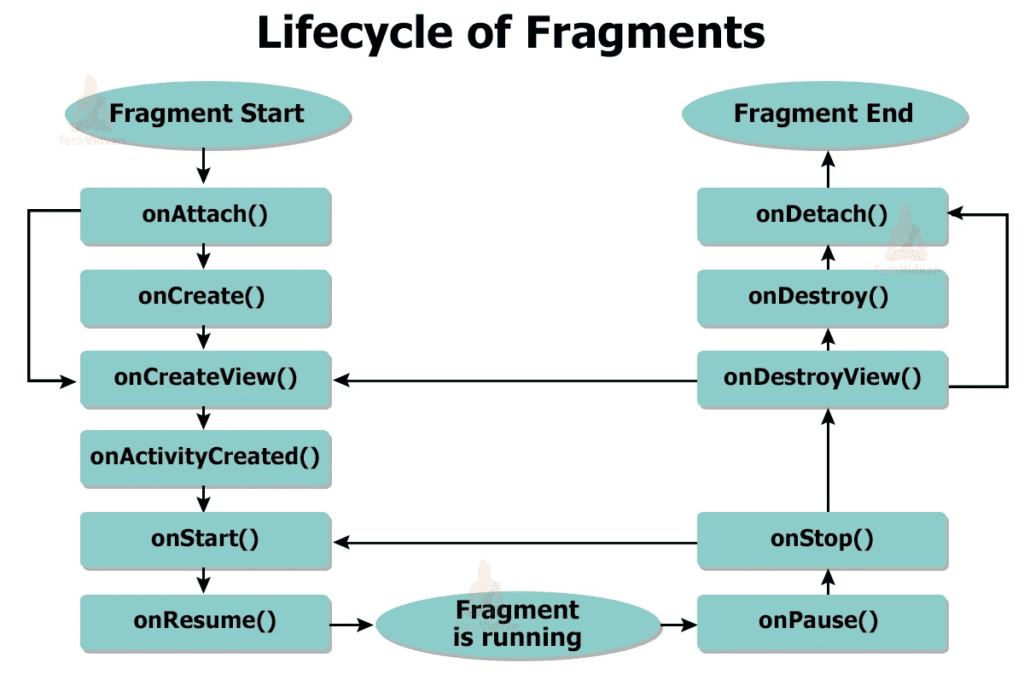

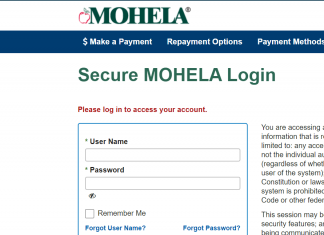












 Online casino
Online casino
