Apex Legends, the popular battle royale game from Respawn Entertainment, has finally introduced the long-awaited cross progression feature with the launch of Season 19: Ignite.
This feature allows players to seamlessly transfer their progress, unlocked cosmetics, and in-game currencies across different platforms, providing a unified gaming experience.
However, many players have encountered issues where cross progression is not working as intended, leaving them frustrated and confused.
Let’s explore the reasons behind this issue and provide solutions to help you get your cross progression up and running smoothly.
Contents
What is the Cross Progression Rollout?
Before diving into the fixes, it’s essential to understand how Respawn Entertainment is rolling out the cross progression feature.
According to the developers, the migration process is being implemented in waves to ensure stability and prevent server overload. This means that not all players will receive the cross progression prompt immediately, and it may take some time before it becomes available to everyone.
The cross progression migration is mandatory for all Apex Legends players, and there is no option to opt-out.
Once the prompt appears in-game, players will be able to initiate the process of merging their accounts across different platforms, allowing them to access their progress, cosmetics, and currencies from a single EA account.
How to Fix Cross Progression Not Working
If you’re experiencing issues with cross progression not working, here are some troubleshooting steps you can take:
1. Check Your EA Account Connections
The first step in resolving cross progression issues is to ensure that all your Apex Legends accounts are correctly linked to your EA account. To do this, follow these steps:
- Log in to your EA account on the official website.
- Navigate to the “Account Settings” section.
- Scroll down and click on “Connections.”
- Here, you should see all the platforms (PC, PlayStation, Xbox, Nintendo Switch) where you have played Apex Legends, linked to your EA account.
If you notice any missing connections or accounts that are not linked, you can add them by following the on-screen instructions. It’s crucial to have all your accounts linked to the same EA account for cross progression to work correctly.
2. Be Patient and Wait for the Prompt
As mentioned earlier, cross progression is being rolled out in waves, and not everyone will receive the prompt immediately.
Respawn Entertainment has advised players to refrain from unlinking or relinking their accounts during this process, as it may cause further issues and potentially lead to the loss of progress and cosmetics.
If you haven’t received the cross progression prompt yet, the best course of action is to wait patiently.
Respawn has stated that they will continue rolling out more waves over the next few days, and eventually, all players will have access to the feature.
3. Contact EA Support
If you’ve followed the above steps and cross progression is still not working correctly, or if you’ve encountered any other issues related to the migration process, it’s recommended to contact EA Support for further assistance.
EA Support can help you troubleshoot specific issues, such as accounts not merging correctly, missing cosmetics or currencies, or any other problems that may arise during the cross progression process.
To contact EA Support, you can visit their official website and navigate to the “Help” section.
From there, you can submit a request and provide detailed information about the issue you’re experiencing, including your EA account details and any relevant screenshots or error messages.
What Are Issues and Solutions
While the cross progression feature aims to provide a seamless experience, there are some potential issues that players may encounter during the migration process. Here are a few common problems and their respective solutions:
1. Accounts Not Merging Correctly
One of the most common issues reported by players is that their accounts are not merging correctly during the cross progression process. This can result in missing cosmetics, currencies, or progress from one or more platforms.
If you encounter this issue, the first step is to double-check that all your accounts are correctly linked to your EA account.
If the issue persists, contact EA Support and provide them with detailed information about the accounts involved and the specific problems you’re experiencing.
2. Missing Cosmetics or Currencies
Another potential issue is the loss of cosmetics or in-game currencies during the cross progression migration.
This can be particularly frustrating for players who have invested significant time and money into the game.
If you notice any missing cosmetics or currencies after the cross progression process, document the issue thoroughly and contact EA Support.
They may be able to assist you in recovering your lost items or provide compensation if the issue cannot be resolved.
3. Unlinked Accounts and Progress Loss
Some players have reported issues where their accounts were unlinked from their EA account during the cross progression process, resulting in the loss of progress and cosmetics.
If you encounter this issue, do not attempt to relink your accounts on your own, as this may further complicate the situation.
Instead, contact EA Support immediately and provide them with all the necessary information. They may be able to assist you in recovering your lost progress and cosmetics or provide guidance on how to proceed.
Final Thoughts
The introduction of cross progression in Apex Legends is a significant step forward for the game, allowing players to enjoy a seamless gaming experience across multiple platforms. However, as with any major update, there are bound to be some hiccups and issues along the way.
Remember, Respawn Entertainment and EA are actively working to address any problems that arise during the cross progression rollout, and they are committed to providing a smooth and enjoyable experience for all Apex Legends players.





















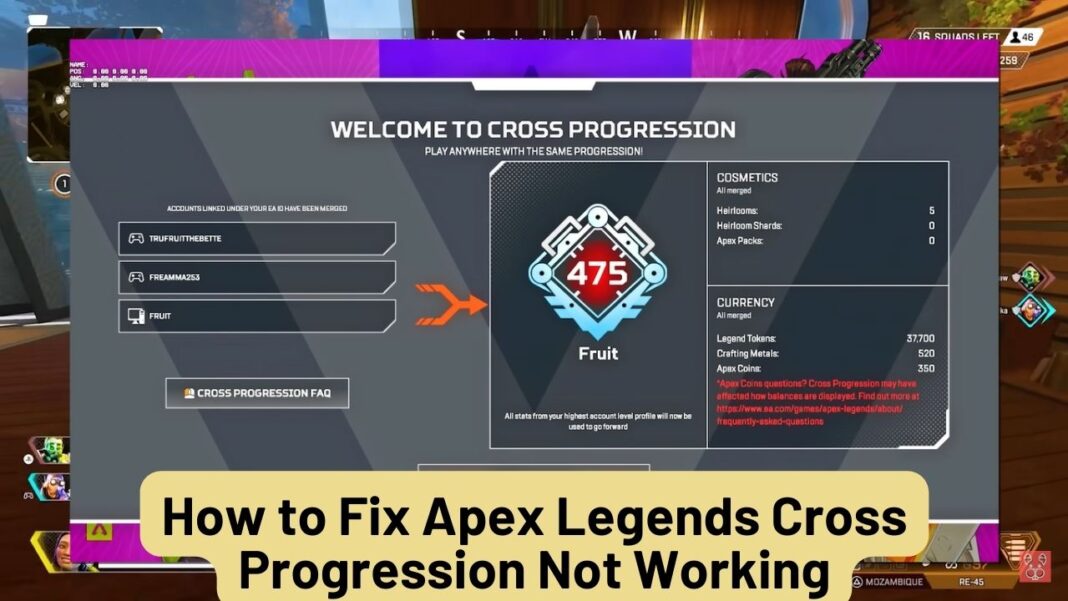







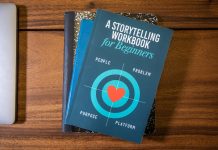





 Online casino
Online casino
