If you are noticing a sudden surge in the number of pop-up ads and notifications on your smartphone, this could be an issue due to Mintnav. Now, before you get confused and think that it is a virus, the truth is that it’s not.
However, with how intrusive the features of this element are and how it contributes to the onset of unwanted ads and pop-ups, it isn’t surprising that users are classifying it as a virus.
This guide will bring you a clear understanding of what Mintnav is, its features and functionalities, and how you can eliminate the issue.
Contents
Mintnav is a potentially unwanted program or a browser hijacker, which causes a spike in the number of pop-ups that come up when you are accessing your phone’s browser.
The main objective of these kinds of PUPs is to take over your browser, change the settings, and even redirect your searches to other websites and ads. In some cases, it even has the potential to track the user’s online activities, leading to a security threat.
We have to clarify that Mintnav is not malware, which means that it doesn’t cause as much harm as you would think with malware, so that’s a relief. But, this does end up causing a lot of nuisance to the browser’s functionality.
If your browser is affected by Mintnav, chances are that the first round of attacks happens on the browser’s homepage. So, how will you know that your browser has been infiltrated?
Well, it’s pretty simple. When you open the browser’s homepage, you will find that it has been infiltrated and instead of the standard browser homepage, you will be redirected to Mintnav’s homepage.
Seeing this sudden change should cause a sense of panic and make you think that something’s potentially wrong with the browser, which is the truth. It depicts the sign of intrusion, which you need to fix immediately without any further thoughts.
If your browser is taken over by the Mintnav virus, there are certain factors that you need to be aware of.
- Firstly, it affects the user’s online experience, especially when they are using the browser.
- Mintnav also alters the browser’s settings without your permission, so you might end up experiencing issues with security and privacy.
- The infiltration of Mintnav also ends up affecting the browsing experience of the user.
The majority of the users who struggle with Mintnav’s infiltration and takeover of the browser report that it raises a lot of concerns regarding data security and privacy, which is true.
Mintnav is a PUP that can affect any browser. However, recent reports have confirmed that it typically targets Google Chrome and ends up affecting the user experience for the worse.
One of the biggest concerns that Chrome users have shared is that the PUP ends up changing the browser preferences with its own, which often leads to the entity tracking the users’ online activity. Also, not just the homepage, when you try to access the search option, the Mintnav-attacked Chrome browser will redirect you to Mintnav’s search engine.
Not just that, Mintnav also ends up infiltrating the browser with pop-up ads and unnecessary sponsored content, which tremendously affects the browsing experience.
Given how frustrating it is to deal with Mintnav, it isn’t surprising that users are looking for ways to eliminate it from the Chrome browser.
Following are some of the steps you need to follow:
- Open Google Chrome or the browser of your choice.
- Go to the Browser’s settings.
- Select More tools (add-ons) depending on the browser you are using.
- Find Mintnav extension.
- Remove it by tapping on the trash can icon beside Mintnav.
- Confirm the action.
That’s pretty much it. Doing so will remove Mintnav from your browser and ensure that things are back to normal.
Conclusion
Mintnav is one of the most intrusive PUPs that affects your browser. If you have been experiencing this issue, we hope this guide gives you an overview of the process. The only thing we’d recommend you keep in mind is to browse safely. Avoid accessing unknown and suspicious websites and avoid downloading items that aren’t reliable.






















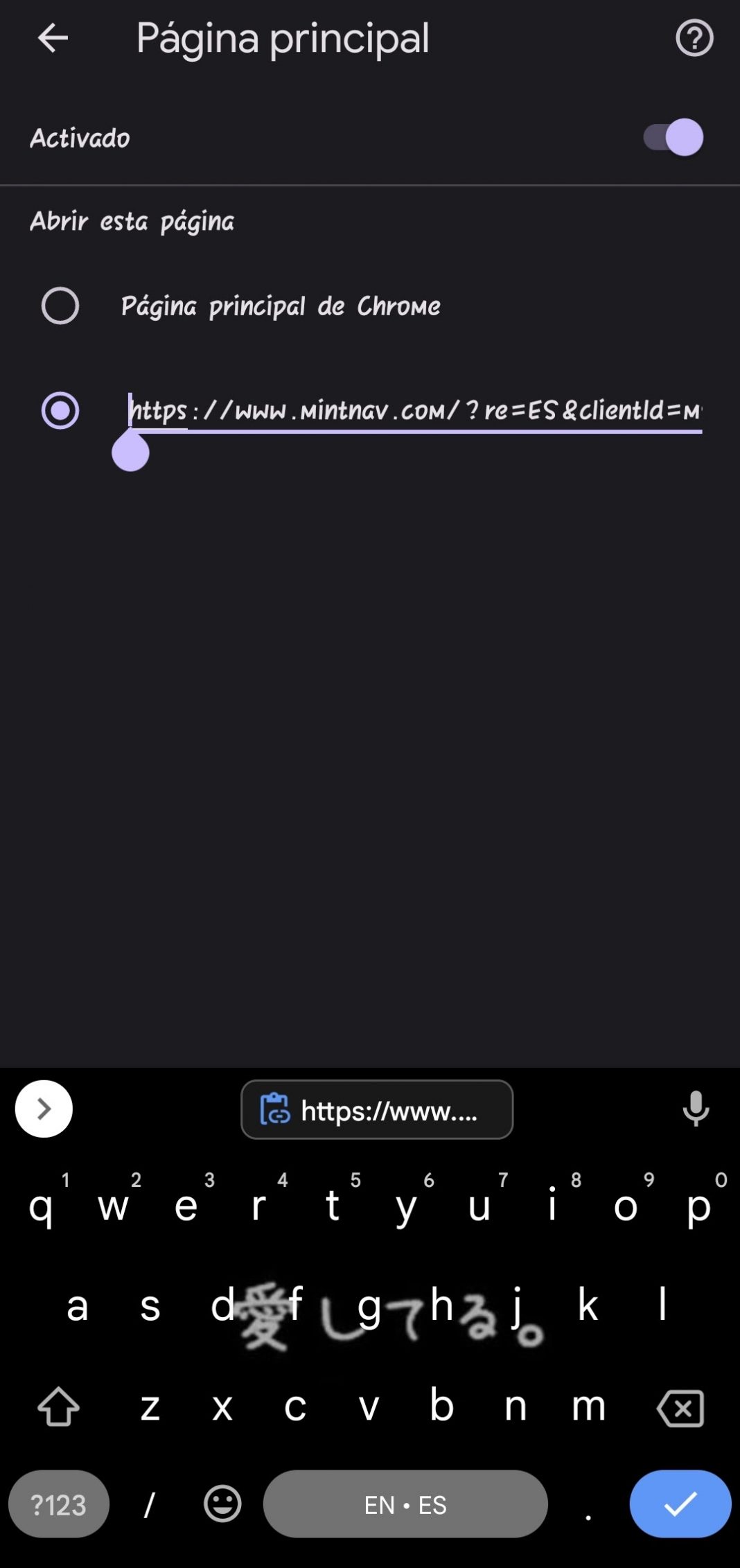


















 Online casino
Online casino
