Want to keep up with the privacy of your smartphone but have no idea where to start? Turn to Orbot Tor and encrypt your internet traffic while hiding it by bouncing through a series of computers across the globe.
But what exactly Tor is and how does this software help Android users maintain their security? If all these questions are bothering you then worry not and keep on reading the page to find all essential information about the same. Our experts have deeply reviewed the Orbot Tor and hence come up with the details to facilitate the users. So, let’s get into it.
A Brief Introduction to Orbot Tor
Orbot – the app needs no special introduction. It allows users to select which application to route through Tor while allowing them to still use applications and services that may be associated with traffic coming from the Tor browser. It gives you access to several Tor bridges so you can stay tuned even on the most limited or restricted networks.
Tor is an open network that safeguards users against traffic analysis, which is a form of network surveillance that might put your personal freedom and privacy, confidential business activities and relationships, and state security on compromise.
What is the benefit of using Orbot Tor on Android?
Orbot Tor is free and open-source software that enables users to access the internet anonymously. When used in conjunction with the Tor Browser, Orbot Tor can provide a high level of privacy and security online. Here are some benefits of using Orbot Tor on Android:
- Bypass censorship and restrictions: Orbot Tor can help you bypass censorship and restrictions imposed by your government or ISP. This is especially useful if you live in a country where internet freedom is limited.
- Protect your privacy: Orbot Tor encrypts your traffic and routes it through multiple servers, making it difficult for anyone to track your online activity. This means that you can browse the web without worrying about your privacy being compromised.
- Access blocked websites: Orbot Tor can also help you access websites that are blocked in your country. This is useful if you want to access information that is censored by your government.
- Enhance your security: Orbot Tor can also be used to enhance your security online. For example, if you’re using a public Wi-Fi network, Orbot Tor can help protect your data from being snooped on by others on the same network.
A Step-by-Step Guide to Use Orbot Tor
Wondering about how you can use the Orbot Tor application on your Android-based Smartphone? Well, it’s not as tough as it might seem to be. All you have to do is follow the guidelines mentioned below and carry out the process with ease and comfort. Do not miss out on any single step to avoid any kind of hustle later on.
- First of all, you have to set up Orbot on your Android phone. For this, you need to download and install Orbot and then move further.
- Go to the Google Play Store and follow the on-screen instructions to install the Orbot app on your smartphone.
- Now, Once it gets installed, Open the app and skip all screens by tapping on the arrow located in the bottom right corner.
- When you reach the last page, click on the Done and you can now be able to use any app through Tor using a built-in VPN.
- Thereafter, click on the Onion icon and begin the proxy process inside Orbot with the app’s default settings.
- The icon will itself turn yellow, thus indicating that Orbot is processing your connection with a proxy.
- It will then turn to green when it has successfully done the process. You are now all set to use Orbot Tor and the app will start visible in the notification tab.
Conclusion
That’s it, folks!! There’s no second thought about the fact that Orbot Tor is a great tool for protecting your online privacy, but it can be a little tricky to set up and use. We hope our guide has helped you get Orbot up and running on your Android device so that you can start browsing the web anonymously.
However, if you find any questions about the same, then don’t worry as our experts are there to help. Feel free to connect with us at any point in time and we will be readily available to resolve your issue. For more such updates, stay tuned with us.





















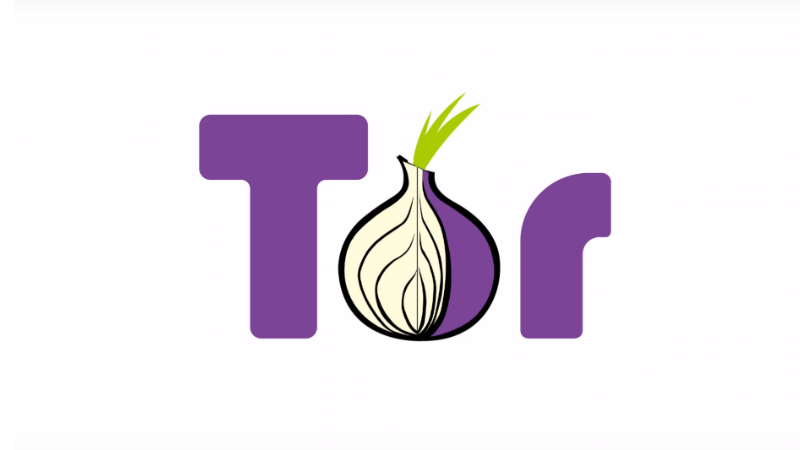



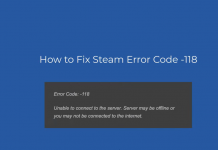
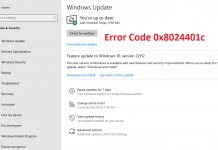













 Online casino
Online casino
