MKV is a multimedia container format that’s renowned for its ability to hold high-quality audio, video, and subtitles in a single file. Unfortunately, you can’t play MKV on Mac natively since it’s not compatible with QuickTime.
Luckily, there are many third-party media players that support it and many other file formats. In this article, we’ll take a look at 4 of the best third-party options you can use to seamlessly play your favorite MKV videos on your Mac.
Contents
1. Elmedia Player
Elmedia Player is a free media player, specifically developed for macOS. It’s fully capable of playing MKV videos as well as many other file formats like MOV, VOB, MP4, and MPG. The application is quite feature-rich and comes pre-installed with numerous codecs.

It lets you search for and download subtitles directly from within the application and you can also easily synchronize them with the press of a few keys. Some of its other features include playback controls, a video tuner, and a 10-band audio equalizer.
With Elmedia, you can quickly stream all your favorite videos to your TV, so you can enjoy them on a larger screen. It supports AirPlay, Chromecast, and many other streaming technologies/devices.
The pro version of Elmedia Player, which has a one-time payment of $19.95 , has many additional features like picture-in-picture mode, unlimited AirPlay/Chromecast streaming, and capturing screenshots.
How to Play MKV Files With Elmedia Player
What makes Elmedia Player stand out from the crowd is its user-friendliness. Here’s how easy it is to play MKV files with it:
1.First, download Elmedia Player and install it on your Mac.
2.Launch the app and click on Continue in free mode.

3.To play a MKV file, you can do one of the following:
– Drag the video you want to play and drop it over Elmedia Player.
– In the menu bar, click on File > Open and double-click on the MKV video you want to watch.
– Control-click on a video and click on Open With. Select Elmedia Player to start playing the video.

4.That’s it. Your video should start playing!
2. IINA
IINA is a Mac-exclusive media player that’s compatible with MKV files and other formats such as VOB, M4V, and FLV. It’s optimized for macOS and also has dedicated Touch Bar playback controls.

It has a user-friendly interface and some of its main features such as Picture-in-Picture and subtitle settings are neatly presented in the main screen. It’s a modern player that easily plays whatever you throw at it.
If there are no subtitles in your MKV video, IINA will search for them and add them to the video automatically in a matter of seconds. It also has a customizable UI and a dark mode.
IINA is an open-source media player and doesn’t require a paid subscription.
3. VLC Player
VLC Player is one of the most popular media applications on the Internet. It’s known for its versatility and the plethora of features it provides. With VLC, playing MKV files shouldn’t be a problem. It’s compatible with a wide range of file formats including FLV, WMV, and MP4.

It’s an open-source application and completely free to use. Moreover, it’s available on many different platforms, including Linux, iPadOS, and iOS.
That being said, some users may find the app’s interface a bit intimidating and it might not be the perfect media player for Mac users. While the app boasts an abundance of features that improve the MKV playback experience, they may seem overwhelming, especially because many of them are hard to find for new users.
Nevertheless, it’s a good option that’s entirely free and offers a high level of customization.
4. GOM Player
GOM Player is another excellent alternative that’s capable of playing MKV files. On the Windows version of the app, it automatically finds and downloads codecs from the Internet. This makes it convenient to play different file formats without running into any problem.
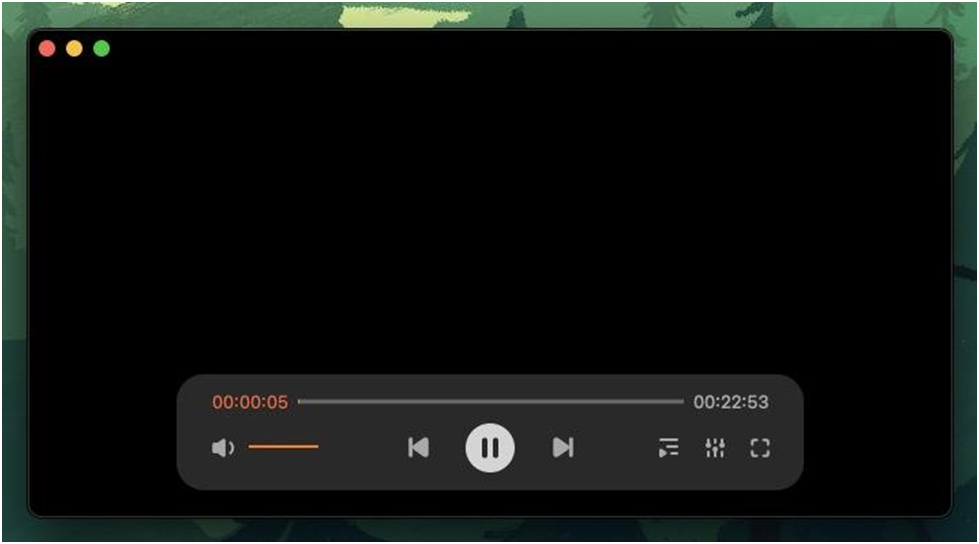
Unfortunately, this feature is currently not available in the macOS version of the app. But you shouldn’t have any issue playing MKV files since it already has the codecs required to play them.
GOM Player also has a built-in subtitle library from which it downloads subtitles automatically. It can also play 360-degree VR videos, a feature that’s missing from many modern media players.
GOM Player is free to use but also has a paid plan which has a one-time fee of $9.99.
How to Convert MKV to a Compatible Format on Mac
You may want to convert MKV into another format if you want to send it to other people who don’t have a compatible media player. There are many applications that can help you do that, but most of them aren’t free and will just take up extra space on your computer.
Fortunately, you can use an online video converter called CloudConvert. Using this converter, you can change your MKV file into a QuickTime-compatible format such as MOV.
Here’s a step-by-step guide on how it works:
1.Head to CloudConvert.com and click on Select File.
2.If your MKV file is stored on your computer, click on From my Computer.
3.Select the video you want to convert and click on Upload.
4.Now select the output format by clicking on Convert to.

5.Once you’re ready, click on Convert and wait for the file to finish converting.
6.The new file will automatically begin to download once it’s been converted.
Conclusion
For Mac users, playing MKV files can be frustrating since the format isn’t supported natively. But luckily, there are many third-party options available that are capable of playing MKV videos without any difficulty.
Media players like Elmedia, IINA, VLC, and GOM are powerful applications that can play multiple types of file formats. Plus, they come packed with useful features which can improve your viewing experience.
You can also convert your MKV file into other formats using an online video converter such as the one mentioned in this article. This is helpful if you want to share it with other people who don’t have a third-party media player.






























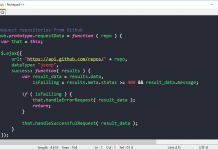





 Online casino
Online casino
