Streaming services have become more popular than ever, which resulted in an increased demand for smart TV in the market. But, let’s be honest, not every one of us can afford a smart TV, and it’s easy to feel left out if you still own a non-smart TV nowadays. So, if you’re inviting some friends over for movie night or simply want to enjoy your favorite movies by yourself, don’t worry. There are several ways how to watch streaming services on your non-smart TV.
In this article, we’ll go over five creative ways that will allow you to transform your non-smart TV into a smart one without breaking the bank.
1.Look into Streaming Media Players
One of the easiest solutions to access streaming services on your non-smart TV is by using a streaming media player. Streaming sticks and devices, such as Roku, Amazon Fire TV Stick, or Google Chromecast, is affordable and easy to use. Once you’ve connected it to your TV, they give your TV internet superpowers, which lets you stream all kinds of awesome content from platforms like Netflix, Hulu, Sling TV, Disney+, and more.
The best part about these devices is they’re super easy to use. It’s literally a plug-and-play type of thing, so even if you’re not that techy, you’ll be able to use any of these without encountering any problems.
2.Convert Your Smartphone or Tablet Into a Streaming Hub
If you own a mobile device like a table or a smartphone, you can take advantage of their capabilities to stream content on your non-smart TV. Google Home, Apple’s AirPlay, and other apps allow you to cast content from your mobile device to your TV via a compatible streaming device so you don’t have to spend money.
So, for example, let’s say you want to access Go Latino TV on your big screen. You can simply open the Go Latino TV app on your smartphone or tablet and cast it to your non-smart TV using a Chromecast or Apple TV. However, not every non-smart TV has this ability so make sure to check first before trying to save time and frustration.
3.Invest in a Smart Blu-ray Player or Game Console
Most Blu-ray players and gaming consoles nowadays, such as the PlayStation or Xbox, are usually equipped with applications for popular streaming services like Netflix, Amazon Prime Video, Dish TV, and more.
By investing in such a device, you not only get the benefits of traditional media playback but also gain access to a vast array of streaming content. This dual-functionality ensures you get the best of both worlds and saves you money in the long run as well.
4.Try Screen Mirroring
One of the most popular ways to watch streaming services on your non-smart TV is by mirroring your laptop, PC, or mobile screen. Most non-smart TVs come with HDMI ports, which allow you to connect your computer to the TV using an HDMI cable. If you have an older TV, don’t worry as several older TVs may come with a VGA port, and in that case, you can use a VGA cable (along with an audio cable if needed).
Once connected, you’ll be able to mirror your computer’s display on the TV screen, and voila, you’ve effectively turned your TV into an extended monitor. This way, you can navigate streaming websites, log in to your favorite streaming platforms, and enjoy content on the larger screen of your TV. Keep in mind that some streaming platforms might have restrictions on screen mirroring due to copyright concerns, but many others allow it.
5.Explore Casting Apps and Devices
Several apps and devices offer casting functionalities, allowing you to stream content directly from your smartphone or computer to your non-smart TV. Apps like AllCast or LocalCast let you send videos, photos, and even entire screens wirelessly to compatible devices, such as smart TVs, Roku, or Amazon Fire TV.
To use casting apps, make sure your TV and mobile device or computer are connected to the same Wi-Fi network. Then, simply open the casting app, select the content you want to watch, and choose your non-smart TV as the casting destination. This convenient method lets you stream your favorite shows and videos from your preferred streaming platforms directly to your TV.
Final Thoughts
Owning a non-smart TV shouldn’t stop you from enjoying the vast array of streaming content available. With these methods, you’ll be able to transform your traditional television into a smart streaming platform. So, don’t worry about not having a smart TV anymore. Always work smart. Happy streaming



























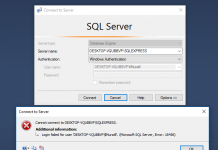








 Online casino
Online casino
