Here, I explain to How to Save Gifs from Twitter and I am recently write for How to Save GIFs on iPhone that is best for all iPhone users but this guide for How to Save Gifs from Twitter this is for different story see below.
Here, this time for GIF files using the massive feature in web browsers and also you all find that Twitter converts all GIFs into short mp4 video files and animated GIFs load more smoothly But also downside is that you cannot directly save them as GIFs images that is best all time.
How to Save Gifs from Twitter Using Android
Step 1: Download Android users for Tweet2gif App from Google Play.
Step 2: After Install in your android phone.
Step 3: After, you need to do is launching the Twitter app.
Step 4: After Find the GIF and copy the link to Tweet.
Step 5: Select to Copy Link to Tweet in the upper right corner menu.
Step 6: Once you are copied the link to the clipboard.
Step 7: Open Tweet2Gif.
Step 8: Click Paste after then Download.
Step 9: You can choose to download GIF file.
Step 6: Done.
Now, completed for this How to Save Gifs from Twitter Using Android Phone that is very easy Steps to Save Gifs every time.
How to Save Gifs from Twitter Using Iphone
Step 1: Download GIFs from Twitter using iPhone Download free app called GIFwrapped.
Step 2: Launch the Twitter App.
Step 3: Find the tweet the GIF you want to download.
Step 4: Tap the tiny arrow button.
Step 5: After Then tap on Copy link to Tweet.
Step 6: Open GIFwrapped.
Step 7: Select the Search tab.
Step 8: Select the Use the Clipboard option.
Step 9: Now use the GIF after select Library and open it.
Step 10: Tap on the Share button to show the sharing options.
Step 11: You can even save them to your Camera Roll.
Step 12: After Select Share image and then save Image.
Step 13: Done.
Now, here completed Steps for How to Save Gifs from Twitter Using Iphone and see above very easy steps for the Save Gifs very easy way.
Here, see above methods are good enough to help you save GIF from Twitter to your device or you have any problem while following the instructions, write comment below.
Now, completed guide for How to Save Gifs from Twitter and you read this guide very helpful for you.





























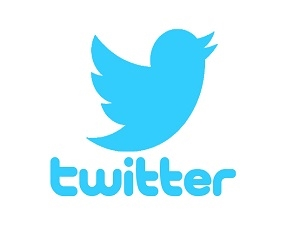










 Online casino
Online casino
