USAA, or United Services Automobile Association, is a diversified financial services group of companies that primarily caters to members of the U.S. military and their families. It offers a wide range of services, including insurance, banking, and retirement products. The USAA mobile app is a convenient way for customers to manage their finances, insurance, and more from their mobile devices.
However, in recent days, numerous USAA customers have reported experiencing disruptions in online and app services. According to Downdetector, a website that tracks outages, user reports of problems with the USAA app shot up and crossed the 2000-mark on Tuesday afternoon, March 19, 2024. Many users complained about login issues and the app repeatedly asking them to log in.
Contents
What is the Issue?
The current outage affecting the USAA app appears to be temporary and intermittent. USAA has acknowledged the problem, stating, “We are aware that some members are unable to access their accounts on usaa.com and the mobile app. Our teams are working diligently to resolve this issue. We appreciate your patience and apologize for the inconvenience.”
According to user reports, the main issues include:
- Login problems: Users are unable to log in to the app or are repeatedly asked to log in.
- App not loading: The app fails to load properly or displays a black/white screen.
- Server connection errors: Users encounter loading, server, or connection errors.
How to Fix USAA App Issues
The issue has been solved by the developers and they informed this via Tweet on X.
However, if you are facing common errors only on your device, you can try some fixes:
1. Check USAA Server Status
Before attempting any fixes, check if the USAA app server is currently experiencing downtime. You can visit websites like Downdetector or IsItDownRightNow to see if other users are reporting similar issues. If there is a known outage, wait for USAA to resolve the problem on their end.
2. Restart the App
If the app is not responding or functioning correctly, try closing and reopening it. This can help resolve temporary glitches or device connection issues.
3. Check Your Internet Connection
Ensure that your device is connected to a stable internet connection, either through Wi-Fi or mobile data. Poor connectivity can cause loading issues or server connection errors.
4. Update the App
Make sure you have the latest version of the USAA mobile app installed. Visit the App Store (for iOS) or Google Play Store (for Android) to check for any available updates.
5. Clear App Cache and Data
Clearing the app’s cache and data can help resolve issues caused by corrupted files or outdated information. On Android devices, go to Settings => Apps => USAA => Storage, then tap “Clear Cache” and “Clear Data”. For iOS devices, you’ll need to uninstall and reinstall the app.
6. Restart Your Device
If the above steps don’t work, try restarting your mobile device. This can help clear out any background processes that may be interfering with the app’s performance.
7. Contact USAA Support
If you’ve tried all the solutions and are still experiencing issues, contact USAA customer support for further assistance. They can provide guidance specific to your account and help resolve any persistent problems.
Conclusion
Outages and technical issues with mobile apps can be frustrating, especially when they involve important financial services like those provided by USAA. However, with these solutions, you can often resolve common problems and regain access to your accounts. Remember to stay patient and keep an eye out for official updates from USAA regarding the current outage. In the meantime, you can try accessing your accounts through the USAA website or by contacting customer support for urgent matters.





















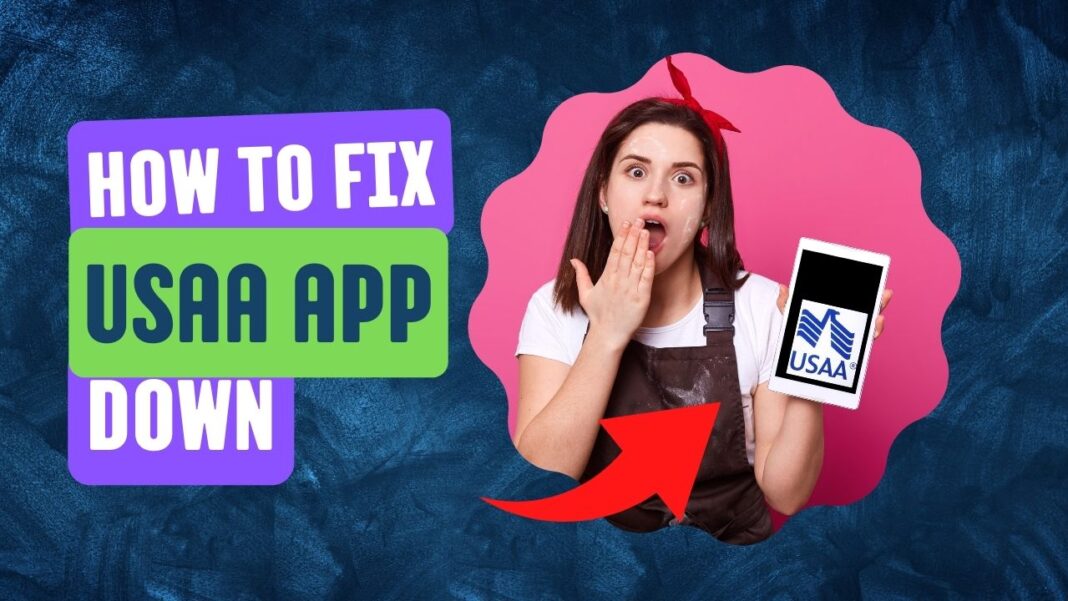










 Online casino
Online casino
