Here, I explain to How to Save GIFs on iPhone and you can easily save and play GIFs on your computer. But how to save GIFs on your iPhone, so GIFs image are mostly show 3d type means animated image see below guide.
IOS 11 beta has been announced and Apple now makes the Photos app more awesome by supporting GIF files. IOS 11 you’re saved GIFs not is turned into a typical still image and it continues to remain in its original form. No jailbreak tweaks and no third-party apps, it’s much more fun.
Now you are already upgraded to iOS 11 beta, just open the Photos app, tap to Albums and you will see an album entitled Animated and this is the album for your GIFs and you are able to view them as original animated images that is best all time.
How to save GIFs on iPhone using the Messages app
You use the messages app to play GIFs and the stock Photos app does not support moving images and other allows you to save GIFs and displays them in the Camera Roll, they will be static and won’t move and you can follow below steps to very easy save GIFs on iPhone.
Step 1: find the GIFs.
Step 2: You can find any GIF on Google Images, Tumblr, and Twitter.
Step 3: Tap and hold the image for a moment to reveal the quick menu.
Step 4: Select “Save Image”.
Step 5: The GIF file will be saved in the Photos app.
Step 6: Open the Messages app on your iPhone.
Step 7: Create a new conversation by tapping on the button in the top right corner.
Step 8: You have to enter a recipient to be able to attach GIFs in the conversation and Just type a random phone number into the field.
Step 9: Tap the Camera button on the left of the message box.
Step 10: Choose your GIF in Camera Roll and tap the Send button.
Step 11: GIF will display as a bubble message and it will notify you that the message is not delivered.
Step 12: Done.
Here, too easy save GIFs on iPhone using to Messages app and you can try above steps after you’re problem solve to How to Save GIFs.
Use jailbreak tweaks
Here, jailbreak tweak like GIFViewer is the only thing you need and tweak allows you to view saved animated GIFs right in the Camera Roll. After installing, it just starts working automatically and there are no preference panels in the Settings app, just download a GIF after open the Photos app and tap on the GIF and you will see the magic. The tweak is available on Cydia for $0.99.
Now completed guide for how to save GIFs on iPhone and you read this guide very helpful for you.
























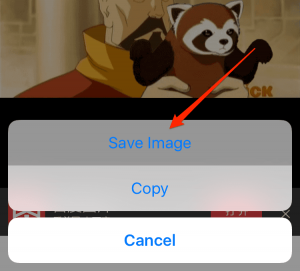




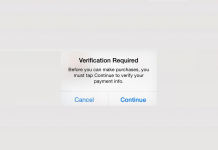










 Online casino
Online casino
