Sometime, we can think to do the reset and easy to solve our problems. Nowadays, many people are a health and fitness matter a lot. So there are regularly using “Fitbit Tracker” to track their every movement of the body. And we should easy to use all the functionality of the tracker and also to eye catching looks to people have attract towards the Fitness tracker. But, sometimes your Fitbit isn’t syncing or your device simply isn’t turning on, then you should have to reset or restart Fitness Tracker to solve your Fitbit issue.
If you have faced any error on your Fitbit Tracker then first thing you can do is reset, so it’s a great thing about restarting your Fitbit is it won’t delete any of your tracked activity, so you don’t need to be too worried about all the hard work you have put in to reach your goals. However, we will show you how to reset Fitbit Tracker that will help you to get out of any problem.
Contents
How to Restart Fitbit Tracker
Simply to get your solution using this tricky ways…
- How to Restart Fitbit One
- How to Restart Fitbit Zip
- How to Restart Fitbit flex
- How to Restart Fitbit Flax 2
- How to Restart Fitbit Charge/Charge HR/Charge 2
- How to Restart Fitbit Alta
- How to Restart Fitbit Blaze/Surge
The best thing about the fitness tracker is that it won’t delete your tracked activity. However, the stored texts, calendar notifications will be removed. Each model requires different steps to carry out the restart process.
How to Restart Fitbit One
It is a very simple process to restart Fitbit One; you just have to fun with your charging cable by following the steps below.
- Plug your charging cable into your computer.
- Plug your One into the charging cable.
- Next, press and hold down the tracker button for 10 seconds.
- Unplug your One from charging cable.
- Now press the tracker’s button, then your Fitbit One should boot up in a few seconds and ready to use.
How to Restart Fitbit Zip
You can simply restart your Fitbit Zip by removing the battery and put back into the restart.
- Open battery door via the battery door tool.
- Remove battery. then Wait 10 seconds.
- Now put it back with “+” facing up and close the battery door.
How to Restart Fitbit Flex
- First, Plug your charging cable into your computer.
- Plug your Flex into the charging cable.
- Next, insert a paperclip into the small pinhole on the back side of the charger.
- Hold down the Paperclip for 3-4 seconds.
How to Restart Fitbit Flex 2
- Plug the charging cable into the USB port on your computer
- Plug your Flex 2 into the charging cable.
- Press the button on the charging cable for three times within five seconds. When you press the button three times, the tracker vibrates each time of your press.
- After few seconds, all the lights will flash simultaneously. This means your Flex 2 has restarted.
How to Restart Fitbit Charge/Charge HR/Charge 2
- Fitbit Charge and Charge HR follows the same process to reset tracker.
- Plug your charging cable into your computer.
- Plug your Charge into the charging cable.
- Press and hold the button for 10 to 12 seconds (Charge 2 users hold the button for 4 seconds) until you see the Fitbit icon and a version number.
- Now, let go of the button.
- Unplug your tracker from charging cable.
How to Restart Fitbit Alta
- First, plug your charging cable into your computer
- Plug your Alta into the charging cable.
- Press the button on the charging cable three-time with a small pause between each press. But you have to do it within 8 seconds.
- After 8 seconds, you will see the Fitbit logo on the screen. This means your Alfa is now restarting.
- Once the logo shows on Alta’s screen, you can unplug your device from charging cable.
How to Restart Fitbit Blaze/Surge
Note. Fitbit Blaze and Surge should follow the similar process to reset, but the Surge user must follow one steps 3 to complete restart process.
- Press and hold the Home and select buttons (left and bottom right) on your Blaze/Surge for 10-15 seconds until you see the screen flash or start to dull.
- Let go of the buttons.
- Once your screen appears completely off, wait 10 seconds and press Home button to turn on your Blaze/Surge back. (This step only for Surge users)
This is how you can restart your Fitbit Tracker. If you have anything about Fitness Tracker, feel free to share with us in the comment section and our social media platforms.


























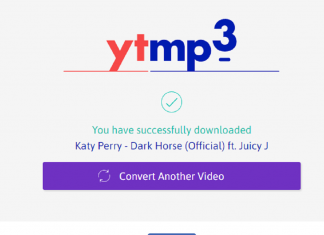


![Peggo APK Download for Android [Latest version] Peggo APK](https://www.mobupdates.com/wp-content/uploads/2017/11/5-15-100x70.png)









 Online casino
Online casino
