The long wait is over! The most awaited Fortnite mobile game is now officially. The great thing is you can play Fortnite on Android right now if you have Samsung Note 9, 8, S9/S9 Plus, S8/S8 Plus, Tab S3 or Tab S4. Don’t worry if you don’t have Samsung device, you will still be able to play Fortnite on your Android after August 12 if your device supports Fortnite mobile.
As we have already discussed that Samsung and Epic Games collaborated to allow people to play Fortnite exclusively on some of the Samsung devices till 12 August in a Beta form. Well, Epic Games have decided to not release Fortnite APK on Google Play Store since it takes 30% of the profit of the game. However, Epic Games has provided other platform to let users download and install Fortnite on Android using the Fortnite Beta APK for the safety. So, here we are gonna show you how to get Fortnite on Android phone!
How to Download and Install Fortnite on Samsung Devices
If you have Samsung devices mentioned in the first paragraph, then you can simply install Fortnite on your Samsung phone from the Galaxy App Store.
Step #1: First of all, swipe up to launch the App Drawer.
Step #2: Next, tap on the Samsung Apps folder and tap to launch the Galaxy App Store.
Step #3: There you can see the new Fortnite banner at the top or you can also search for the game.
Step #4: Tap on it and download the Fortnite installer.
Step #5: Once it gets downloaded, it will install automatically. You can use the existing or new sign up to start playing Fortnite on Android.
Well, this was the simple process to install Fortnite on Samsung Note 9, 8, S9/S9 Plus, S8/S8 Plus, Tab S3 or Tab S4 devices. If you have other than these devices, then you should follow the below procedure to get Fortnite on Android.
How To Download and Install Fortnite on Any Android Phone
As we said above that Fortnite Beta will be playable on Samsung devices to August 12, but after that, every other device that compatible with Fortnite will be able to play Fortnite Mobile on Android. But, you should register your device to get Fortnite Beta from the official Epic Games Fortnite Android Beta page. Once you visit the Fortnite Android beta page on your PC, it will ask you to open fortnite.com/android on your phone to scan the QR code from the PC.
If the Fortnite beta is available for your device then you can get the Fortnite APK installer link at the time. In a case, if you can’t see it, then you will have to tap the ‘Sign up for Email Invite’ so that Epic Games team will send the Fortnite APK link once it available for your Android phone after August 12th.
Final Words
For now, the Fortnite Mobile playable on few Samsung device, but the other users will soon get the game. Don’t worry, we will provide the official guide for other Android devices as soon as it arrives officially. So, stay connected with through Facebook page and comment us below if you want to ask anything about the game. Do you thing Fortnite mobile will overtake PUBG mobile? Please send us your opinion.






















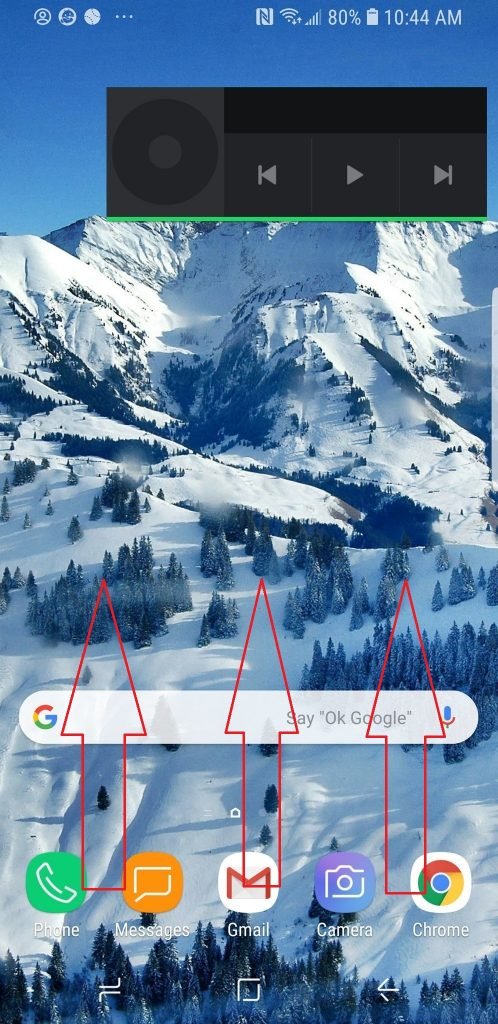


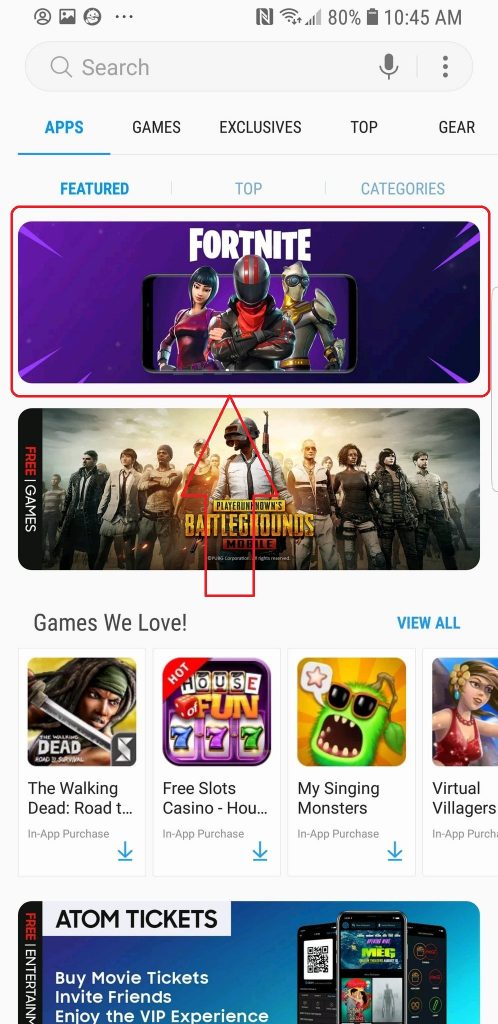
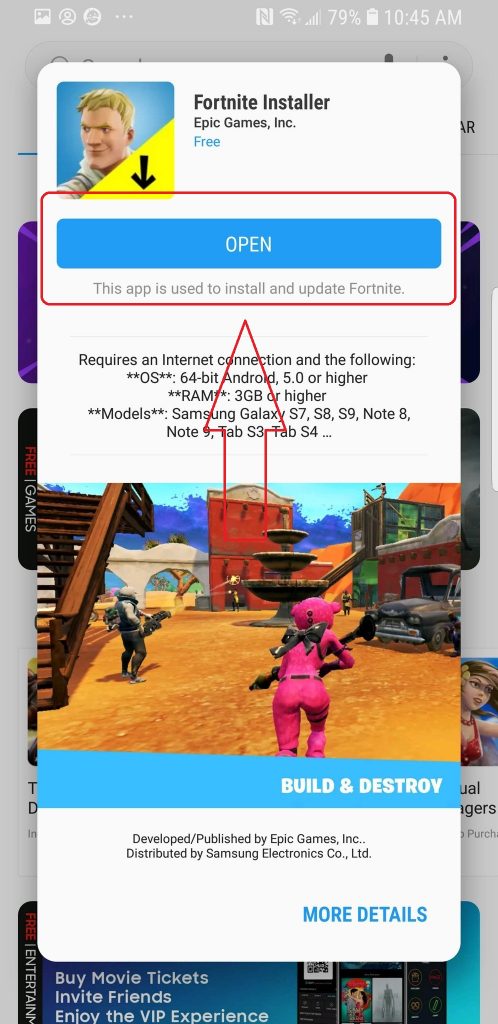







![How To Textedit Mac Download and Use? [Complete Guide] How To Textedit Mac Download and Use [Complete Guide]](https://www.mobupdates.com/wp-content/uploads/2023/10/How-To-Textedit-Mac-Download-and-Use-218x150.jpg)






 Online casino
Online casino
