Everyone’s favourite Pubg Mobile is now banned in India along with 118 Chinese app. You heard it right! After the two months of struggle, the Government of India decided to ban Pubg Mobile. Fortunately, we have covered the topic to play Pubg Mobile in India even after ban.
Due to the Pubg Mobile ban India, more than 50 million people got disappointed who has installed the game on your smartphone. If you are also Pubg Mobile players and want to sidekick Pubg ban and play Pubg Mobile in India after the ban then you are lucky to land here as we have discussed two methods to play Pubg Mobile in India after the ban.
In this article, we are going to share two different ways that will help you play Pubg Mobile in India without any restriction.
Disclaimer: We are not here to encourage going against the Indian government’s law. We aim to provide information to our users.
How To Play Pubg Mobile in India After Ban
Method #1: Play PUBG Mobile India Using VPN Service
Some times Tencent block those users who use VPN service while playing the game. So keep that in your mind as well.
Step #1: First, you need to install the VPN service on your mobile. We can suggest the UFO Free VPN. You can event use some premium VPNs which is available as paid.
Step #2: Once installed, open the VPN and connect to other servers like Singapore, Japan, or any other country.
Step #3: Now you can open the game on your device and enjoy it without any restriction.
(If you have haven’t installed the game yet, then you can go to the pubgfreedownload.com page to download latest Pubg Mobile APK + OBB file)
Let’s go to the second method.
Method #2: Play Pubg Mobile KR version in India
Many Pubg Mobile India players also play the Pubg Mobile KR version is it offers very smooth gameplay and better performance. So in our second method, we are going to shows you how to install Pubg Mobile KR in India.
Step #1: First, you need to install Uptodown App Store on your Android device.
Step #2: After that, you have to download Pubg Mobile KR APK file on your device.
Step #3: Now install the game and play Pubg Mobile KR without any restrictions in India.
Along with the Pubg Mobile KR version, you will also be rewarded as the free skins and weapon. But make sure that you use the new Pubg Mobile account as there is no way to use the current ID.
There two were the best methods to play Pubg mobile in India. Hope you enjoyed the post and successfully installed game on your phone and started playing the game without any prohibition. Do you know any other method to play Pubg Mobile in India? Don’t hesitate to ask through the comment section.





























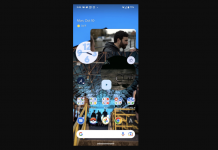
![Download Loki Series Wallpapers 4K for Mobile 2021[Android & iPhone] Download Loki Series Wallpapers 4K for Mobile](https://www.mobupdates.com/wp-content/uploads/2021/07/Download-Loki-Series-Wallpapers-4K-for-Mobile-218x150.png)





 Online casino
Online casino
