Are you new to UUCMS and wondering how to log into the student portal? To give you a hand and make the process effortless, we have outlined a step-by-step guide to complete the login process. Logging into the UUCMS portal is no rocket science, and students can easily do the same by following the instructions mentioned below.
Our team understands how challenging it is to access a new portal, especially for beginners and novices. Hence, this detailed guide is given here to help the readers log into the portal without putting any effort. So, without further ado, let’s get into it.
What is UUCMS?
Envisioned by the Government of Karnataka, UUCMS is a flagship project launched with the intent to unify and integrate the functioning of all colleges and public universities in the state. It aims at bringing all information about higher education in the state under one roof, making it easier to govern and manage.
This project is going to help parents, teachers, administrators, and students to access the information without visiting manually or asking any other person for the same. It is introduced with the objective of digitizing the activities of higher education institutions.
A step-by-step Guide to Log into the UUCMS Student Portal
Assuming you have already registered with the UUCMS, here’s the complete guide on how to access the UUCMS account. Follow the steps mentioned below carefully and make the most out of this portal without putting much effort.
- To begin the process, go to the official website of UUCMS on the web browser of your preference.
- Once the home page appears on the screen, go to the login window located in the far right corner of the page.
- Select “Student” from the menu, and you’ll then find two options – Regular Student and KSOU Student. Depending on your designation, select one checkbox and move further.
- Now, enter the username and password in the specific fields and move further to enter the captcha code.
- After that, make sure that the information you have entered is appropriate. Then, click on the Login button, and it’s done.
What if you forget the UUCMS Student Portal’s Password?
Don’t worry if you forget the credentials, as you can retrieve them by following the process mentioned below. Carry on the instructions wisely and get it done with ease.
- Go to the Login window of the browser and click on the Forgot Password button.
- Thereafter, select the user type as Student.
- Now, it will ask whether you are an Indian student or not. If you are an Indian, then enter the username, mobile number, and captcha code to generate OTP. However, if you are a non-Indian student, then enter the username, email id, and captcha code to generate the password.
- Login with your username and OTP and then go to the Account Settings option to change your password.
Conclusion
That’s all about logging into the UUCMS student portal. We hope you understand how this student portal works and how you can easily log into the account without much hassle. If you face any queries for the same, then worry not and reach us in the hour of your need, and we would love to assist you. For more such updates, stay tuned with us.




























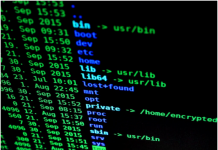






 Online casino
Online casino
