Connecting to a public Wi-Fi without a VPN is like playing roulette on red or black. You win and save a bit of your data, or you lose and get hacked. It’s a 50-50 chance.
However, it’s the end of the month, and you only have a couple of megabytes left in your plan. If you go over the limit, then the fees become expensive. You’ve heard that public Wi-Fi is dangerous, but what are the chances that the hipster in the corner is an evil hacker who will drain your account?
Recent Released: Hardest Languages to learn for English Speakers
Plus, VPNs sound complicated to use. Who has time to use a VPN when the barista calls your name and you need to upload a story on Instagram? You decide to take the chance and connect, and nothing happens. Crisis avoided, right?
A couple of weeks pass, and you get a notification that your paycheck arrived. A few seconds later, you get another notification for a payment you didn’t make. When you open your banking app, you see that your entire account has been drained on a fake website. The hipster was indeed a hacker. Crisis not avoided.
Aren’t phones supposed to be secure?
Phones are secure since their main purpose is to send and receive calls. Smartphones, on the other hand, are not. Any device that’s connected to the internet has a vulnerability. There are a few more factors that increase your chances of getting hacked.
Did you update your phone to the newest operating system? Do you regularly update your apps? Or do you ignore those pesky notifications because they seem like a waste of time?
If you’re still using the same OS or apps from two years ago, the chances are that your device is ripe for an exploit. The reason updates exist is toincrease security and make it harder for cybercriminals to harm. Even if you have the fastest VPN, outdated apps and operating system versions can be the opening hackers need to steal personal data and passwords.
How to know if your phone has been hacked?
Cybercriminals are becoming increasingly good at being undetected. Still, there are a few signs that could expose them. The first sign is getting a lot of unknown calls or texts. Unless you’re expecting someone to call you, don’t pick up. Hacked smartphones can send texts that contain hyperlinks to all of their contacts. That way, you’ll be putting your friends and family at risk.
The next sign is your phone being hot when you’re not using it. If the battery heats up while you’re playing a game or the phone is charging, that’s perfectly normal. However, if the device starts to heat up at unusual times or when it’s locked, it’s probably malware or someone trying to access it.
Malware or someone snooping can also lead to reduced performance. This includes unexpected reboots, crashes, freezes, or losing network connections. The same virus can install apps or stuff your phone with fleeceware. This type of malware can use your credit card info and pay for subscriptions to increase your phone bill.
Depending on the severity, a single clue might not be enough to determine whether you’ve been hacked. If you receive one phone call from a random number, that doesn’t mean anything. Maybe someone mixed up the digits. But multiple suspicious activities should worry you.
How to protect yourself?
First and foremost, stay away from public Wi-Fi. That’s the biggest culprit when it comes to attacks. We all know that the beauty of smartphones is that you can use data wherever you go. But when you go to a restaurant to eat dinner, the first question you ask the waiter is about the Wi-Fi password. If the network is unprotected, keep using your data or turn on the fastest VPN. That will allow you to secure your IP address and keep it hidden from prying eyes, with no change in browsing speed.
Next come the updates. The main two reasons they exist are toimprove performance or security. You might not need the newest version of Instagram with one new emoji installed. But you definitely need to upgrade system applications or your operating system whenever the notification pops up.
Don’t root your phone unless you need to code an app. Even if you need to code an app, switch back the old settings when you’re done. Some apps might ask you to jailbreak your phone to access them. However, there’s a warning that doing that will put your device at high risk. The warning is true.
Since the apps that ask you to turn off the setting haven’t been vetted by the Appstore or Play Store, they could steal your information or hack you. There are millions of rogue apps that look like the originals. Stay safe and only use legitimate sites to download them.
Image Source: PEXEL





















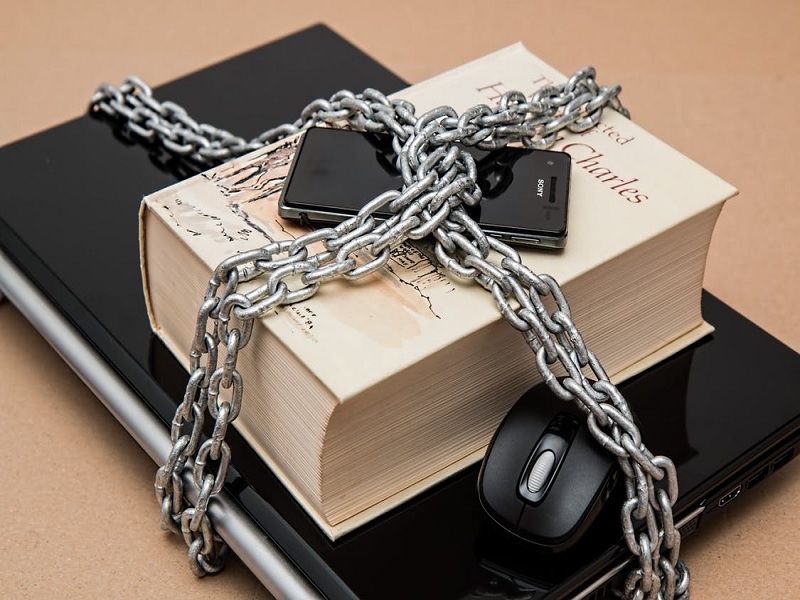















 Online casino
Online casino
