Here, I explain how to set up Face ID on iPhone X and fingerprint is the safest our mobile from others and also time changes everything will change like that the Face ID option on iPhone X is the next step of protection and also it works in all time whether you are using it during night or daytime. New option to the world may have the doubt on how to set up the face ID on iPhone X see below Easy Steps that is so very easy.
How to Set up Face ID on iPhone X
Step 1: Go to Settings on your iPhone.
Step 2: Click on Face ID and Passcode.
Step 3: Choose Set up Face ID.
Step 4: After then click get started.
Step 5: After you can see the background screen into the black.
Step 6: After Also, Circle to scan your face.
Step 7: That you need to move your face all over that circle.
Step 8: Cannot move your face after then select Accessibility options.
Step 9: After click Continue.
Step 10: After Again you need to move your face as in step 5.
Step 11: Then tap done to confirm.
Now, you completed steps after very successfully create a First Face ID that is best for all time.
How to Disable Face ID on iPhone X
Step 1: Here, Delete your Face ID you can reset it.
Step 2: Go to Settings select Face ID & Passcode Face ID.
Step 3: After click Reset Face ID.
Step 4: Here, this same option, you can reset your Face ID once again.
Step 5: Go to Settings then select Face ID and Password.
Step 6: After then Use Face ID turn off iPhone Unlock.
At times you need to use Disable Require Attention option in order to protect your vision from the technology and Face ID mostly relies on the eyes and user has to look at the screen.
Here, a complete guide for How to Set Up Face ID on iPhone X [Step-BY-Step] and you read this guide very helpful for you.





















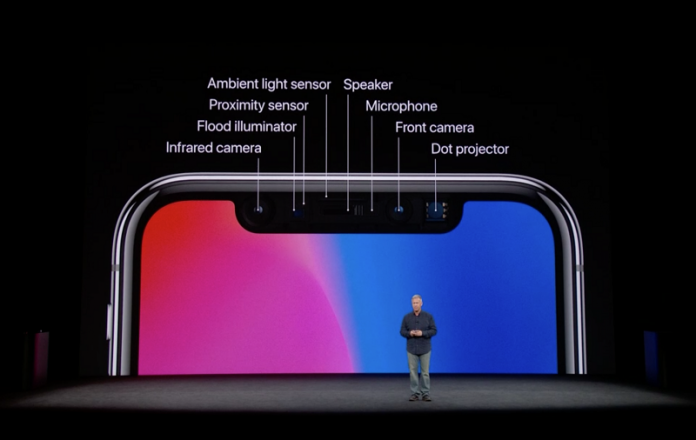




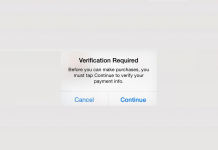















 Online casino
Online casino
