Are you ready to play the much-hyped game of the year, Overwatch 2? Well, in that case, hold your excitement as many gamers are complaining about the login error in the game, leading to unwanted frustration and disappointment.
There have been a number of reports of this issue, and it seems to be affecting a lot of people. It has left gamers either struck on the beginning screen or just greeted with the “login error”. If you are facing such trouble and want to get rid of the same, then keep calm as fortunately, there is a way to fix it.
Keep scrolling the page and just follow the solutions mentioned below and you should be able to get in without any problems. The guide also covers some basic reasons that trigger the Overwatch 2: Login Error. By avoiding root causes, you can easily eliminate the chances of happening the error again. So, let’s get into it.
A Brief Introduction to Overwatch 2
Before we jump into the login error and how to fix it, let’s first understand what exactly is Overwatch 2 and why it has gained so much attention from gamers worldwide.
Overwatch 2 is an online multiplayer first-person shooter video game created by none other than Blizzard Entertainment. It has rolled out on 4 October 2022 and is available for MS Windows, Ninetendo Switch, PlayStation 4, PS 5, Xbox One, Xbox Series X, and Obox Series S.
The game is a sequel to the 2016 game Overwatch and features the same cast of characters and gameplay. However, there are some new additions and changes. These include a new cooperative mode called “Hero Missions”, as well as a new competitive “Push” mode. The game also features updated graphics and visual effects.
What is Overwatch 2: Unable to login Error?
So, now you are covered with the game introduction, it’s time to know what this login error is and why it has created a mess just after a few days of the release.
If you’re trying to log into Overwatch and you see the error message “Overwatch 2 Login Error”, it means that there is a problem with your account or with the login process. Now, there are plenty of issues that might trigger the problem. The most common reason is that the game files are corrupt or damaged or a DDoS attack. Here’re mentioned some of the reasons that lead to the problem.
- Tremendous Traffic: If you’re seeing the “Overwatch unable to log in: error” message, it’s likely because the game’s servers are under a lot of strain from traffic. This can happen during periods of high player activity, such as when a new update is released or there’s a special event going on.
- DDoS Attack: Blizzard has been hit with a lot of these lately, and they’re working hard to mitigate them. However, these attacks have crippled the network and left many players unable to log in and get stuck in long queues.
- Gaming Server Problem: It is yet another potential cause leading to the trouble. Sometimes, the error is generated on the server’s side and players cannot do anything except sit and wait.
The Major Solutions to Fix the Overwatch 2: Login Error
If you’re seeing the “Overwatch 2 Unable to log in” error, it means that something is preventing the game from logging you in. This can be caused by anything from a problem with your internet connection to an issue with your Blizzard account.
However, luckily, there are a few things you can try to fix the problem. Keep scrolling the page and find some easy yet practical solutions to resolve this error.
- Check your internet connection.
Make sure that you’re connected to the internet and that your connection is stable. If you’re using a wireless network, consider moving closer to your router or connecting to a different connection. Since Overwatch 2 is an online game, you cannot compromise the speed of the internet when playing the game.
- Change your NAT type to Moderate
Remember that if your NAT type is Strict, C, or 3, you cannot get connected to the game; hence, it is advised to change it to Moderate and connect with the server right away. For this, you can ask your internet service provider as he’s the one who can make this modification. Once you’ve done this, you can now be able to log in without any problems.
- Restart your Modem
If you’re having trouble logging in to Overwatch, one thing you can try is restarting your modem. To do this, simply unplug your modem from the power outlet for 30 seconds and then plug it back in. Once your modem has restarted, try logging in to Overwatch again and see if the issue has been resolved.
- Ensure that Battle.net and Game region are the same
The next thing you can do to manage this problem is to ensure that the battle.net launcher and your game region are identical; otherwise, you’ll face a hard time facing the trouble. You can simply check this on your own.
Tap on your Profile icon and check your account region. Now, navigate to your game’s tab and click on the Globe icon to check the region. If they are not, then select among different regions available in the drop-down menu and make them identical to fix the Overwatch 2 login error.
Conclusion
That concludes with the guide. If you are facing the trouble when logging into the Overwatch 2 account, then there’s no need to panic. While Blizzard is giving its best to avoid the problem, the extensive traffic, server shut-offs, and DDoS attacks are continuously creating problems, making it difficult for gamers to manage them.
However, if the problem is occurring at your end, then there are plenty of ways to fix it. With a little persistence, you should be able to log in and start playing again in no time. For more such updates, you can stay tuned with us.






















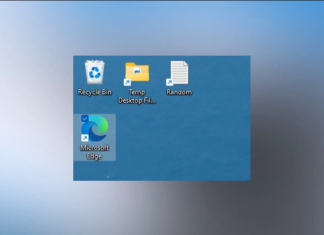












 Online casino
Online casino
