Have you applied for NEET 2023 and are wondering how to use a Candidate login to keep an eye on the current status? Well, then you’ve landed at the rightmost page. The NEET process has already in progress for eligible candidates, and the login portal is open to help students know about the complete process.
There are plenty of reasons why you want to log into the NEET Student Portal; maybe you wish to check your application status or want to download the admit card, and many more. Whatever you desire, this portal is open for eligible students who have already registered with the NTA and are approved for the NEET 2023.
So, are you ready to discover a definitive guide to NEET candidate login 2023? This tutorial will help you to access the dashboard and keep track of the current status of the process. In addition, the guide has also covered some basic details about the examination for the readers’ sake of convenience. Scroll down and take notes.
Contents
NEET Exam 2023 – Overview at a Glance
NEET is one of the pre-eminent entrance examinations for medical students across the country. It serves as a medium for aspirants to get admission to the top medical colleges and universities in India.
The exam is scheduled for 7th May 2023 in offline mode. The students will receive the OMR sheet. They can use black or blue ballpoint pens to tick the right answers. The exam duration will be 3 hours and 20 minutes, and the paper will be available in multiple languages to help candidates.
Every correct answer will be rewarded with four marks, and one mark will be deducted for every incorrect answer. It comprises multiple-choice questions, and the total number of questions shall be 200.
Where to get credentials for NEET Candidate Login 2023
The NEET candidate login shall be available to those who have successfully registered themselves with the NTA. Once you are done with the application form, your login credentials will be sent to your registered email address, through which you can log into the NEET Candidate Portal.
If you are new to the NEET portal and have no idea where to begin the registration, this guide is for you. Here’s how to get credentials for NEET Candidate Login 2023. Follow the steps religiously and get things done without a hitch.
- Go to the NTA’s official website and locate the NEET Application Form 2023.
- In order to register, you must first create login credentials for Candidate Login. To do so, aspirants must first read all the instructions offered on the screen and click “Proceed” to move further.
- Students must add the necessary information on the next screen, along with their valid email id and phone number. Be mindful that email and phone number is the sole way to receive all official notifications; hence, they must be accurate.
- Once you are done entering these details, candidates will then have to generate a password. This password will serve as the key to open the NEET Candidate Login 2023; hence, you must select a strong option and pen down the same to avoid a further mess.
- As soon as you create a password and fill in other information, you will get a one-time code on your registered email address and phone number. Validate the OTP and finally click the Submit button.
- The username and password will then be used for Candidate Login 2023.
How to access the NEET Candidate Login 2023?
Once you’ve got the credentials, it’s time to proceed further to the Candidate Login window. As already suggested, aspirants must have registered successfully to get these credentials. The login portal helps you complete your application form, download the admit card, and track the rest of the selection process.
Here’s how to access the NEET Candidate Login. Follow the instructions carefully to avoid any last-minute hiccups.
- Launch the web browser of your choice and navigate to the NEET’s official portal.
- There, you will find the Login option at the top-right corner of the screen. Click on it and move to the next step.
- Enter your application number and password in the dedicated boxes, and verify the same to avoid any typos.
- Once done, select the “Login” button to access the candidate portal.
What if you forget to note down the application number or password?
Let’s admit that most of us often forget to pen down our credentials, which sometimes leads us to trouble. Keeping this human nature into concern, the portal allows you to recover both the application number and password in a few simple taps.
Below is mentioned the guide to retrieve your password and application number, in case you missed them.
Application Number
Let’s begin the recovery process with an application number. This number serves as the username when logging into the NEET Candidate Login 2023. You can easily recover it using the steps listed below.
- Visit the official website of the NEET and select the Login portal.
- Locate the option saying, Forgot Application Number, and move to the next tab.
- You must enter the necessary information, including your name, date of birth, category, parents’ name, and captcha code (to verify you are a human). Cross-check the details to eliminate the chances of typos.
- Finally, press the Submit button, and you’ll get your application number on the registered email id and phone number.
- Enter the number and password and access the candidate portal in seconds.
Password
Unlike the application number, the password can be retrieved in two ways. You can either use your phone number to get an OTP or use the security question in the first place. Here, we’ve outlined both password recovery methods to help candidates. You can pick any of them based on your convenience and set a new password for logging into the Candidate Portal. Let’s take a closer look.
- Through OTP
- Using your registered phone number is the easiest method to retrieve your Candidate Login Password. Here are the steps to follow.
- Select the “Forgot Password” option from the NEET Login window, and a new page will then appear on the screen.
- You will find two options – via OTP and through a security question. Click on the “Via OTP” button, and they will then receive the one-time code on their registered phone number and email id.
- Enter the OTP in the dedicated field, and you can then recover your login password in seconds.
2. Via Security Question
While it’s easy to get your password back through OTP, what if you don’t have your registered phone number or email id around? Fret not, as you can still recover this credential using the security question that you’ve selected during the NEET registration process.
- Go to the NEET Candidate Login portal and select the Forgot Password button.
- Tap on the “Through Security Question” option from the menu and enter information, such as your application number, name, date of birth, etc.
- Answer the security question and enter the captcha code. Tap on the Submit button.
- If you’ve answered correctly, you can then create a new password and press the Submit button to complete the process.
Conclusion
That’s all about a beginner’s guide to the NEET Candidate Login 2023. We hope our tutorial has helped you understand the process of accessing your candidate’s dashboard. This login portal isn’t only helpful for completing the application form but also for various other reasons, including getting an admit card, downloading results, and tracking the present status of the selection process.
However, before you jump into the process, make sure you are eligible for the exam and have registered yourself with the portal. Note down the credentials to avoid any glitches later on. But in case you missed them, do follow the steps above to recover the application number and password in a few simple taps.
That’s all for now. If you have queries about the candidate login, feel free to share your questions and dilemmas with us, and we’ll be there to help you. For more NEET 2023 updates, keep visiting the page.





















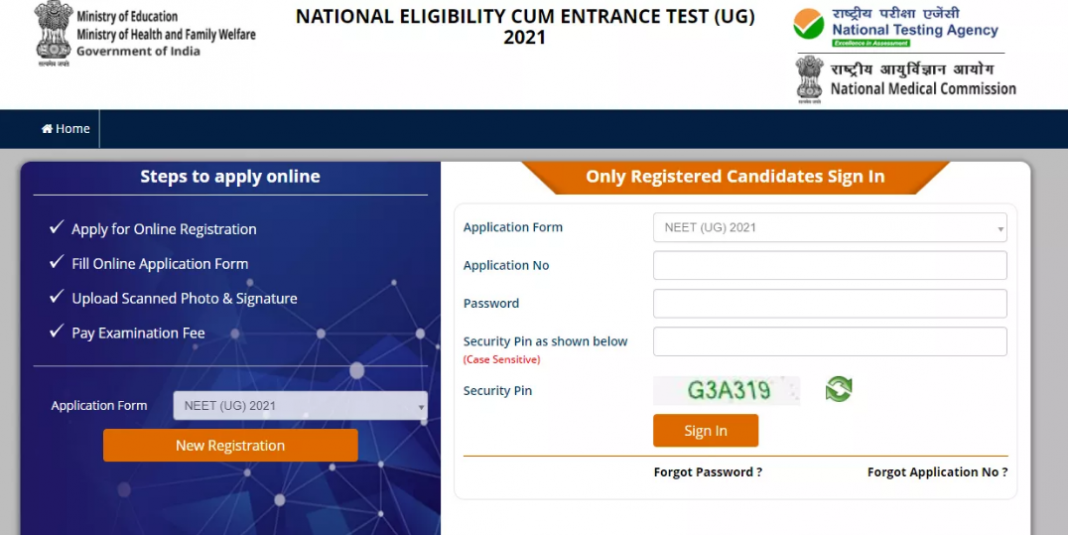
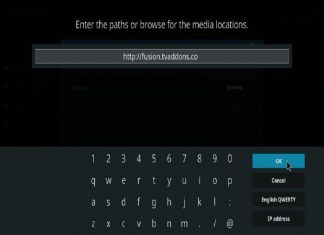





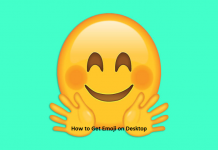




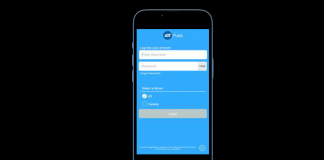
 Online casino
Online casino
