You might have tried opening any software, tool, program, or a file and your Windows system are showing an error of API-ms-win-crt-runtime-l1-1-0.dll missing. A program will be failed to load and a new window will be showing this error. You might think that the particular program or tool is corrupted and it is causing the problem or your system is corrupted. In a nutshell, API-ms-win-crt-runtime-l1-1-0.dll missing error can be fixed easily.
In this article, we are going to tell you what is api-ms-win-crt-runtime-l1-1-0.dll missing error and how can you fix the error with some easy solutions. No need to panic as there thousands of other users who are facing the same issues and it is common. Let’s solve the api-ms-win-crt-runtime-l1-1-0.dll missing error.
Contents
What is Api-Ms-Win-Crt-Runtime-l1-1-0.dll missing error?
To understand the concept of Api-Ms-Win-Crt-Runtime-l1-1-0.dll missing error we need to under what this is file is. Api-Ms-Win-Crt-Runtime-l1-1-0.dll is a DLL (Dynamic Link Libraries) file. Every program or tool installed on the Windows computer has DLL files as they are part of the tool. So particularly, Api-Ms-Win-Crt-Runtime-l1-1-0 is a DLL file of Microsoft Visual C++ Redistributable for Visual Studio 2015 and when this DLL file is unable to contact the OS to the tool you may see this error on your screen. This is the error you see on the screen:
“The program can’t start because api-ms-win-crt-runtime-l1-1-0.dll is missing from your computer. Try reinstalling the program to fix this problem”
Why does “api-ms-win-crt-runtime-l1-1-0.dll is missing” error keep showing?
As we said api-ms-win-crt-runtime-l1-1-0.dll is an external part of the Microsoft Visual C++ Redistributable for Visual Studio 2015 and this tool helps to launch various programs on the PC. So when your system doesn’t have this tool or the installed version is corrupted, or failed to contact with the DLL file to launch files, you will see this year.
But there are some helpful methods to solve “api-ms-win-crt-runtime-l1-1-0.dll is missing error” that you can use without any problem and they don’t require any technical knowledge. So let’s find out how to solve the error of api-ms-win-crt-runtime-l1-1-0.dll is missing.
Fix the api-ms-win-crt-runtime-l1-1-0.dll missing error
As we said earlier that you can solve the error of api-ms-win-crt-runtime-l1-1-0.dll is missing with a few methods. Once you have troubleshot the solution, you won’t face any problem in opening any file or program. We have given a few tricks and methods that would be useful to fix the api-ms-win-crt-runtime-l1-1-0.dll missing error.
Note: to protect your system, we suggest downloading .dll program files from genuine sources only. Remember that files downloaded from the internet are not always safe so don’t get in the trap which may bring malware to the system.
1. Fix Api-Ms-Win-Crt-Runtime-l1-1-0.dll missing error (Updating to the latest OS)
In order to fix this error, you need to begin from the basic so we suggest updating your Windows system to the latest version available. New updates may solve the Visual Studio error as it brings the latest studio version as well.
Step #1: Go to “Windows Updates” on your PC by just searching Update in the search box.
Step #2: Find the “Check for updates” in the latest Windows OS like Windows 8.1/10 or select “Windows update” in old Windows versions.
Step #3: Now the system will find the latest OS updates and updates will be installed automatically if you have turned on the “automatic installation. If your setting is switched to “manual” then you have to install them.
Step #4: Once all done, you have to restart the system and check by opening a file that showed the Api-Ms-Win-Crt-Runtime-l1-1-0.dll is missing error. If you face the same error popup then try the method given below.
2. How to Fix Api-Ms-Win-Crt-Runtime-l1-1-0.dll is missing (Download Genuine Visual C++ Redistributable for Visual Studio)
It may occur that updating to the latest software might not be helpful for you and sometimes you hesitate to update as your friends might have told you that will hang the PC. So, in this case, getting the Visual C++ Redistributable for Visual Studio from the Windows website would be the best idea. Follow the instruction below:
Step #1: Search for Visual Studio on Google and visit Microsoft site. Find the download option to get Visual C++ Redistributable for Visual Studio 2015.
Step #2: Once you are into the download page, you have to provide the system details and find the compatible Visual Studio version for you.
Step #3: Check if the download has started and wait till it finishes. This depends on the speed of the internet.
Step #4: When download finishes, open the downloaded file and follow the instruction on the popups and install the program on your system.
Step #5: Once all done, you have to restart the system and check by opening a file that showed the Api-Ms-Win-Crt-Runtime-l1-1-0.dll is missing error. If you face the same error popup then try the method given below.
3. Solve the Api-Ms-Win-Crt-Runtime-l1-1-0.dll is a missing error (Fixing Visual C++ Redistributable for Visual Studio 2015
When you have the latest Windows OS and the updated Visual Studio then there is a chance of a fault in the Visual C++ Redistributable for Visual Studio 2015. You can easily fix the Visual Studio by following the process:
How to repair Visual C++ Visual Studio 2015
Step #1: On your PC navigate to Control Panel => Program and Features
Step #2: Now the list of all the installed programs will be installed so right-click on Microsoft Visual C++ 2017 Redistributable and then select “change.”
Step #3: Now click on “Repair” and give permission on the next popup window and do as per ask on the screen. This way you can repair the Visual C++ Redistributable for Visual Studio 2015.
Step #4: Once all done, you have to restart the system and check by opening a file that showed the Api-Ms-Win-Crt-Runtime-l1-1-0.dll is missing error. If you face the same error popup then try the method given below.
4. How to fix Api-Ms-Win-Crt-Runtime-l1-1-0.dll is a missing error (Get Api-Ms-Win-Crt-Runtime-l1-1-0.dll file from other Windows system)
If all the three methods given above didn’t work then only you have to troubleshoot this method. Here in order to fix Api-Ms-Win-Crt-Runtime-l1-1-0.dll missing error, you need to extract the .dll file from another computer that doesn’t have this problem.
Note: Please ensure that OS, specifications, and all the things are similar in both computers. Navigate to “System Information” and make sure everything is the same then proceed:
Step #1:Go to the C drive of the PC that is working properly. Select Windows and then System32 and enter the search for api-ms-win-crt-runtime-l1-1-0.dll.
Step #2: If you don’t find the results then make the search in Windows\SysWOW64 folders.
Step #3: Now copy the api-ms-win-crt-runtime-l1-1-0.dll on the USB device and save it in the same location of the targeted PC that is showing the error.
Step #4: Once all done, you have to restart the system and check by opening a file that showed the Api-Ms-Win-Crt-Runtime-l1-1-0.dll is missing error. Before trying out this method, we recommend troubleshooting the first three methods.
Conclusion
These are the 4 methods to fix the Api-Ms-Win-Crt-Runtime-l1-1-0.dll is missing error on any Windows computer. Tell us which method worked for you. If you know some other trick to solve “Api-Ms-Win-Crt-Runtime-l1-1-0.dll is missing” error then tell us in the comment box.





















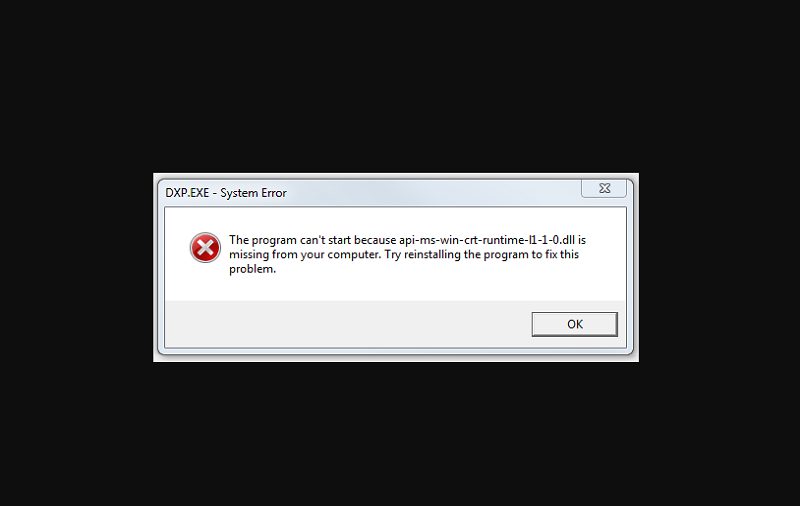











 Online casino
Online casino
