Unlike Mac and iOS, Windows and Android are operating systems that allow many functions to customize our devices. For instance, we can set exciting wallpapers on Windows PC without any hassle.
On the internet, we can find a large number of wallpapers so that our computer has what we like so much. But we can always go a little further, and that is that static backgrounds can become somewhat boring after seeing them for so long. But this is not the end, as there are animated wallpapers and applications that we can use to download them.
If you are tired of looking for high-quality wallpaper for your PC, we are here to help you. Lively Wallpaper is one such software/program that you can use to install. This tool will allow you to get the ideal animated wallpapers for our PC according to our tastes. We will tell you everything you need to know about this tool, along with some sites that you can use to download it.
Contents
Basic Introduction: What Is Lively Wallpaper?
For those who love personalizing their computers, Lively Wallpaper is the best tool that they can download. This allows you to download your favorite wallpaper from a large library of animations. It is a completely free program that allows you to change the appearance of your PC just by adding an animated wallpaper; that is, the wallpaper has integrated movements.
This program was created from scratch thanks to the work of its sole developer, Dani John, who wanted to build a place where a community could share their favorite wallpapers. Thus, this program is a community-driven program. One of the best things that this program offers us is that the performance of our computer is not affected by the constant appearance of the wallpaper.
Your hardware and software will not be strained by running this type of wallpaper. In addition, the program is configured in such a way that, when necessary, the playback of the wallpaper stops. This is possibly the best option you can go for to change your background on your PC desktop.
Why Should You Try Lively Paper on Your Windows PC?
The first thing we can say about Lively Wallpaper is that it has a super library of wallpapers of different themes and tastes for every person. In this library, you have a preview of all the content that is available. And if you’re one of those who has a system with high-end hardware, you’ll be happy to know that the program provides support for using multiple monitors at the same time.
Whether you want a spread wallpaper, one per screen, or just one for all monitors, you can do it with Lively Wallpaper. Even if you want, you can play videos in MKV, MP4, WebM, AVI, and MOV formats. And the best thing about it is that it recognizes when you are and when you are not in front of the computer. That is, if you are using some other program, Lively Wallpaper recognizes it and stops playing the animation so you can dedicate your system to the other program.
Once you launch a non-Lively Wallpaper application, then the program stops running the animation and makes room for the other program’s window. Thanks to Lively Wallpaper’s system, you won’t have to worry about lag or crashes as it is designed to be efficient under these scenarios.
Download and Install Lively Wallpaper on Windows PC
We know that the best way to download a program would be to do it from its official site, but in this case, we didn’t find one for Lively Wallpaper. However, you will know that this does not stop us from bringing you the way in which you can download the program we are talking about. We are presenting below three options that you can use to download Lively Wallpaper.
The first of these is the well-known store for apps, tools, and programs called UpToDown. The catalog of options on this site is immense, and in it, we can find the program we are looking for. What you should do is use the search engine that is incorporated into the page and place “Lively Wallpaper” to find it quickly.
On the other hand, we have the store called Softonic, which has a smaller extension than the previous option but enough to find Lively Wallpaper. We also have another website from which we can download this program, and this one is called FileHorse. As in the first option, for these last two, we will follow the same search process. We place the name of the program in the search engine, and once we have the appropriate option, we download the file.
For its installation, we are going to click on the file that we have just downloaded. By doing this, the installation wizard will open, and we can continue with the process. Once the installation is finished, we will have access to the program that will allow us to customize our computer.
Advantages and Disadvantages Lively Wallpaper for Windows
As usually happens with all kinds of programs, there are advantages and disadvantages, and Lively Wallpaper presents this case. To start with the good things, we can say that this program gives us a good ability to decorate and personalize our computers. In addition, it is free, and it is something that is quite surprising because we can get high-quality content thanks to Lively Wallpaper.
With all the options they give us, we can even change how the application works completely. It is an open-source program, so its structure is available to the public so that they can improve it. And compatibility is another one of those things why we recommend Lively Wallpaper. This tool has a great compatibility capacity with a large number of devices or platforms.
When we talk about its cons, it is worth mentioning that the interface from which you choose your wallpapers can be somewhat confusing. Also, if you have a very low-end computer, that application may not run smoothly.





















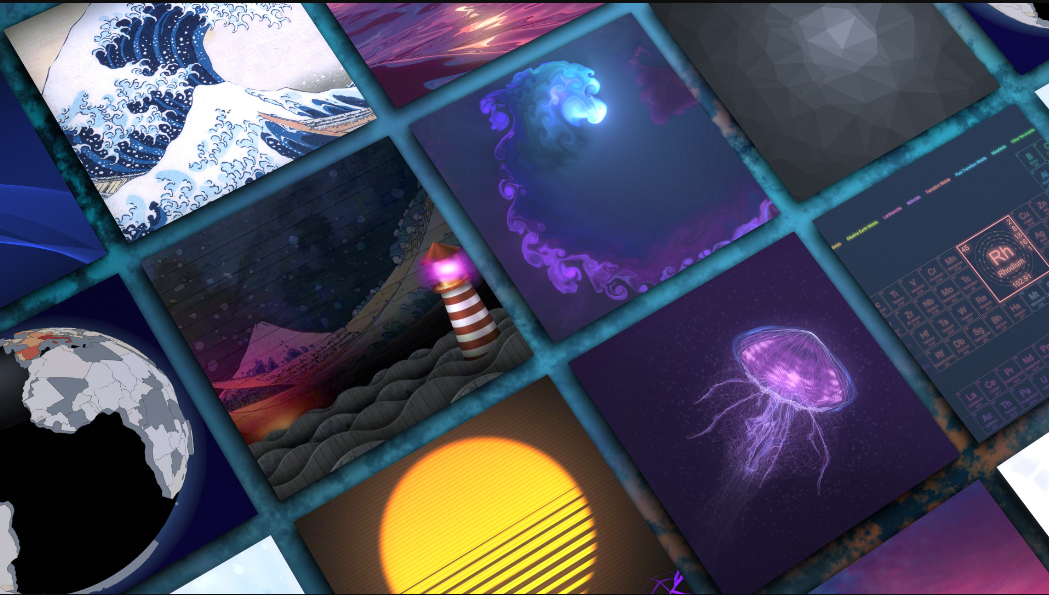


















 Online casino
Online casino
