Snapchat are best for fun and big features added Snapchat like Photo, Video Sharing and Other Stories Option and now this guide me explain to how to add music to Snapchat big help for you read this Guide.
Now Music makes everything a lot more fun and you are posting video on Instagram, Snapchat or one of the many other short video sharing apps out there and adding background music to videos that is big craze for now time.
Integrating music into videos has always been difficult for Snapchat and not uploads prerecorded videos or use third-party apps. Snapchat lets you play music on your device can be recorded in your video messages that you send to friends or post as stories now that is big benefit of Snapchat and one question people to How to Add Music to Snapchat.

The new snap with music can be posted to your Story or you can send it directly to someone. Keep in mind that the volume of the music depends on how loud the volume is in your iPhone. You can control how loud you want the music to be by adjusting the volume on the device for this Snapchat.
Now add music to your Snapchat because starting of a recording audio was playing on your phone and Snapchat added the feature to allow audio to play while you are recording and Snapchat will start recording whatever audio is playing on your phone as soon as you hit record for Snapchat.
Now show below steps to how to Add Music to Snapchat and you follow below steps after you successfully to Add Music to Snapchat.
How to Add Music to Snapchat
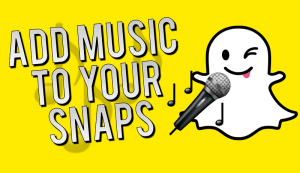
Step1: any open music streaming app of choice and select a song.
Step2: Select Song and then press pause.
Step3: Now you Open Snapchat app.
Step4: Bring up the Control Center by swiping up from the bottom of your screen and press Play in the music section.
Step5: Close Control Center and start recording your Snaps inside of Snapchat.
Step6: Done after Post music to your Story or send to a friend.
Now this completed Steps for How to Add Music to Snapchat you now follow above steps.
Now keep in mind that Snapchat records the music at a pretty high volume and turning it down in your music app if you want your own voice or other background sounds in your video to be heard through the music for Snapchat.
Now if you wanted music to play in your Snapchat videos and you needed another device or computer to play it. Users also took advantage of the third-party music app Mindie before Snapchat cut off its access.
Now this completed guide for how to Add Music to Snapchat and you read this guide after any query so you comment below.

































 Online casino
Online casino
