Nowadays, people prefer watching content on their Smartphones instead of television. As we know that younger viewers are spending their lot of time watching videos and movies on YouTube, Netflix, Amazon Prime and many platforms. Considering the increasing trend of mobile viewers, Instagram has recently introduced the standalone “IGTV App” to watch and upload longer videos on Instagram.
Since the Instagram has added the story feature, many people have been waiting to post a long video on Instagram. And finally, the feature has arrived through the Instagram’s new IGTV app for Android and iOS. Well, it isn’t tough to watch or upload long Instagram video. All you need to install IGTV app on your smartphone and get started enjoying longer videos.
You might be wondering what IGTV is and how to use it to post and watch long videos on Instagram, then go ahead to find it out!
Contents
What is IGTV?
Instagram has announced the IGTV app to enjoy long vertical videos from your Instagram feed. The app allows creating videos on IGTV and uploading videos in the app or on the web. The longer video on Instagram helps to engage more audience for sure.
How to Use Instagram’s IGTV App on Android and iPhone to Enjoy Longer Videos
Note: Make sure that you have installed the latest version of the app on your device.
Step #1: Download and Install IGTV App on your Android or iOS device.
Step #2: Open IGTV App.
Step #3: Either you can continue with your current Instagram account or switch account.
Step #4: Once finished the login process, you will directly get longer vertical videos from people or pages you are following.
You can also search and browse from trending from all around the world.
Step #5: Swipe from right or left to change the channel.
Once you finished the above steps, then you will be able to directly use IGTV from your Instagram account. You will just need to Open Instagram App and tap the new tap on new Television icon at the top and enjoy longer videos.
How to Create Channel or Upload Longer Videos on Instagram on Android and iPhone
If you want to share longer up to10 minutes video on Instagram videos then here’s how to do it!
Step #1: Open Instagram App on your phone.
Step #2: Next, tap into new television icon at the top.
Step #3: Tap on “Watch now” if you are doing it the first time.
Step #4: Now tap on Setting icon in the middle right corner and select “Create Channel”.
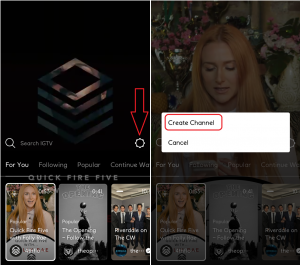 Step #5: Swipe or tap next until you get the “Create Channel” button and tap on it.
Step #5: Swipe or tap next until you get the “Create Channel” button and tap on it.
Step #6: Once you tap the Create Channel button, Instagram will automatically make your channel. You can tap on your profile at the middle right corner to see your channel.
Step #7: To add longer video on the channel, tap on Add Icon at the middle right corner.
Note: Make sure that the video is vertical and between 15 seconds and 15 minutes long.
Step #8: Here’s you can tap on Gallery and select the video to unload on your channel.
Step #9: Once you select the video, tap on Next.
Step #10: Now add Title and Description. If you want to show it on your Facebook page then you can turn the toggle on.
Step #11: Once all done, just tap on Post button at the bottom.
That’s it!
This is how you can upload long (15 minutes) video on Instagram using new IGTV app on Android and iOS device.
Final Words
With the 1 billion active users, Instagram is one of the most popular apps among people. Well, with the new IGTV app, the company has created a big buzz. What are your thoughts about this new feature? Use the feature and please do share your feedback in the commenting section or on our Facebook page.






















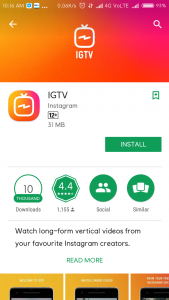

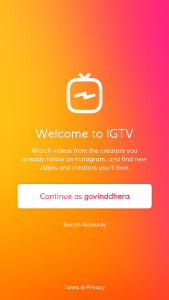
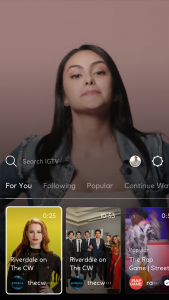
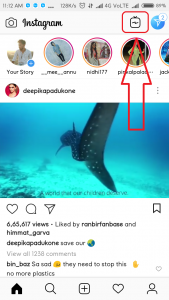
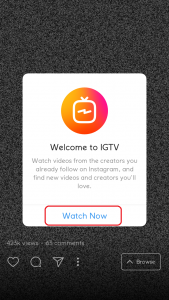
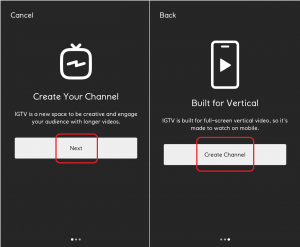
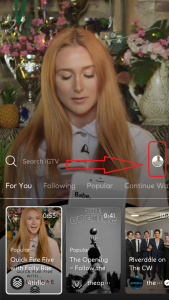
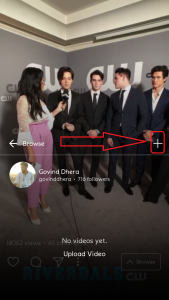
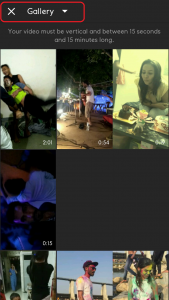

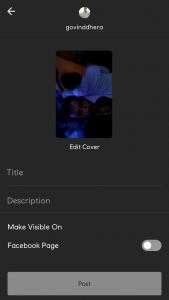
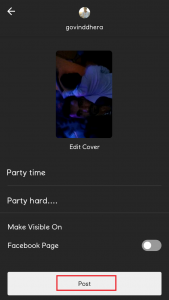











 Online casino
Online casino
