The latest version of Google plays store is now available to download from the new apk store that gets you so many new features that didn’t available in by default android device app store. So we need to download form apk store and it’s available for all the country and make change the on Google play store country. Some cases we will move from one country to another one after we need to change the country you also have to update your payment methods along with the address.
The giant Google has uses the billing address of your default payment instrument in Google Wallet to help determine your home country for the right of entry the Play Store. So how to change your location and to access any specific country’s on the play store app, so, in this case, you must have a valid payment scheme with the billing address located inside a country.
Also, you can follow the below method that can allow changing your country in Google Play Store.
How to change my Google Play Store country?
Steps to Change Country in Google Play Store:
- First Off, Manage your payment methods, Just sign into your Google Wallet account.
- In case, you have added any payment methods to your Google Wallet then delete all. If you haven’t yet added a payment method to your account then skip this step.
- Now, add a card to one with a billing address located in your preferred country.
- After, you need to open Play Store and navigate to any item that is available for download.
- And then Click to download process may start until you reach the “Accept and Buy” screen. You don’t need to complete the purchase.
Now close Google Play Store and clear data for Google Play Store application by following the steps below:
- Go to Apps.
- Tap Google Play Store.
- Tap “Clear Data”.
- Clear Cache of play store app.
After, re-open the Play Store app on your device. Now you will see the Google play store in your default payment billing country.
Another Ways to Change Your Country in Google Play Store:
If you are still facing the same problem then follow this method that gets you all confutes and quick solution:
- Just Hand’s on the device and Open the browser and go to Google Wallet.
- Just navigate to Settings and change home address.
- Now needs to change the old address. For that, you have to go to address book tab. There you will see the old address. That Remove it.
- And after you can see the screen, it will open after removing old address. You’ll be prompted to accept the new terms and conditions for the new country.
Now, open Google Play Store on your Android device and follow the steps given below:
- Go to Settings.
- Go to Apps.
- Tap Google Play Store.
- Tap “Clear Data” and “Clear Cache”.
You should now see the Google Play Store that matches your device’s default payment billing country.
When you have updated the addresses, go through your device to a paid app just before going other than clicking buy, exit Google plays, go to your android setting. Application and search for Google play. Finally, delete app data–reset settings & delete cache. Go back to your google play store, now it should be working. If not then wait 30 minutes.” After you can change your country on google play store and access the all favorite apps that you have.
Also Read:
- Fix: “Error Retrieving Information from Server [RH-01]” in Google Play Store
- How to Stop Android App Auto Update on Google Play Store
Now if you have faced any issue regarding how to change your country in Google Play Store then let us know in the comments below. Also, share with us if you have any other trick regarding the guide above.






















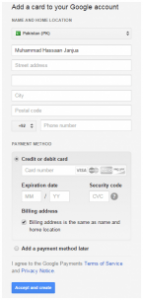











 Online casino
Online casino
