Once more time I can help you don’t miss this topic about the android auto update apps. Basically android Google play store is an auto response and directly updates. If you have a connect Smartphone with internet connection an just a second you have a get notification will comes to update the apps, without any permition directly it will be auto update on your mobile. So I would like to share How to stop this feature.
In a general rule, apps you have installed from Google Play and will download updates automatically (called auto-update apps) in order to improve their performance on your tablet or Smartphone.
How to stop auto-update apps in Google Play
1# Open Google Play and swipe out the navigation drawer. Press on menu Settings.
2# In the Play Store settings, tap Auto-update apps.
3# After get a pop-up to select any one option like,
- Do not auto-update apps;
- Auto-update apps at any time. Data charges may apply;
- Auto-update apps over Wi-Fi only.
4# Select first option.
Note: if you have stop your stop auto-update apps in Google Play then you will always need to manually update all apps in the future. So I can suggest to best option is “ Auto-update apps over Wi-Fi only”.
How to manually update apps in the Play Store
If you like to manually updates you’re most trading Google apps. See these simple steps to get an easy manually updates.
1# Open the Play Store
2# after go to the main menu > Tap on My Apps to view a list of all the apps installed on this device
3# Check ‘My apps’ for available updates and install them one at a time or all at once, Apps with updates available are listed at the top
Now you are easy to control your android auto-update apps. You can visit your list of installed apps on Google Play or open the Play Store app if you wish to manually update apps in the future.
FAQ
I installed an app via an APK file outside of Google Play. How do I automatically update it?
You can’t update it. You will have to manually install a new APK file when one becomes available. Google Play settings will only control the apps you downloaded from Google Play.
How do I get rid of the notifications while still allowing my apps to automatically update?
From the Google Play settings, there is a selection for “Notifications“. Checking it will turn notifications on, while unchecking it turns it off.






















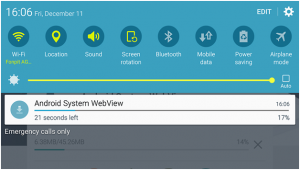

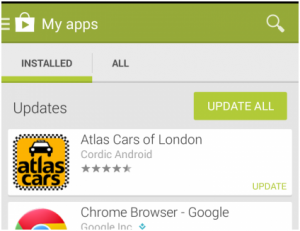
















 Online casino
Online casino

Thіs post iѕ trulʏ a good one it helps neѡ web viewers, ԝhօ are
wihing in favor of blogging.
Amazing issues heгe. Ι am vеry glad to see yoᥙr post.
Thank уou a loot and I’m ⅼooking forward to touch yoս.
Will you kindly drop me a mail?