Here, I explain to how to turn off Safe Mode on Android and Safe Mode is an invaluable tool for troubleshooting problems on your Android Using the process of you can determine if the problem you were experiencing still exists on the stripped down version of your phone that is best for Turn off Safe Mode on your android Devices.
Now your phone will let you know in Safe Mode by displaying Safe Mode text sign typically located on the lower-left of the home screen and addition to not having full access to all of your apps to some of your settings may have reverted back to default that is best and Turn off Safe Mode are Different methods work best for different devices see below guide.
Note: Backup before starting any of these methods, just to be safe that is best all time.
Below following methods show you how to turn off Safe Mode in Android very helpful for you.
Contents
How to Turn off Safe Mode on Android
Method 1: Reboot Devices
Step 1: Press and hold the power Button.
Step 2: After Display two option like ‘Restart’ or ‘reboot’ option.
Step 3: Select Reboot.
Method 2: Perform a Soft Reset
Step 1: Hold the Button down until a menu of options.
Step 2: Select Power off.
Step 3: Wait a few seconds and turn the phone back on by depressing the power button again.
Method 3: Off All Power
Step 1: Take off the back case and remove the battery.
Step 2: Dislodge the SIM card.
Step 3: After Reinsert the SIM.
Step 4: Replace the battery.
Method 4: Clear Cache
Step 1: Locate Settings.
Step 2: After find the apps menu.
Step 3: Tap on Apps.
Step 4: Find the app and Select it.
Step 5: Choose Clear Cache.
Step 6: Done.
Method 5: Uninstall the App
Step 1: Go to Settings.
Step 2: Select Apps.
Step 3: Touch the app you want to disable.
Step 4: Tap Uninstall.
This method is great if you are only going to uninstall a single application using very fast Turn off Safe mode in your android phone.
Method 6: Factory Reset
Step 1: Enter recovery mode.
Step 2: Follow the steps locate Backup and Reset from Settings.
Step 3: Backup and Reset is the backup part.
Step 4: Select Factory data reset.
Step 5: Tap on Reset Phone.
Step 6: After choose Reboot system now.
Step 7: Press the power button.
Step 8: Done.
Performing a Factory Reset will return your device to its original settings and you fail this method after surefire way to get your phone back to normal but it will almost be like getting the phone new again and you reinstall all your apps and your pictures and data are backed up, you will lose them this thing considered for you.
Now completed guide for How to Turn off Safe Mode on Android and you read this guide very helpful for you.



























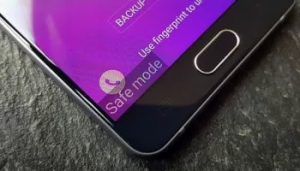















 Online casino
Online casino

Wow, amazing blog format! How long have you been running a blog for? you made blogging look easy. The entire glance of your site is excellent, as smartly the content!