If you are tired to the android apps are received the “Screen Overlay detected” error message on your android device, and if you want to fix but you have a no idea about what to do. Well, follow this step-by-step guide, and Fix “screen overlay detected”.
The android smart phones have Problem occurs like to “Screen Overlay detected”, when installing a new app on an Android device there is a same problems to occurs, It’s an issue most people aren’t used to seeing all that often, and to be fair the settings for screen overlay are deep and not explained very well.
Contents
What is Screen Overlay?
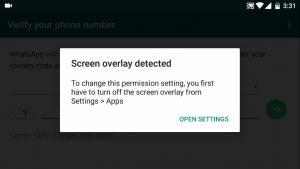
Screen Overlay is one of the best features of many android apps which enable any application to appear on top of another application, like chat heads of Facebook Messenger, Whаtѕарр.
The reason is to error to message display when you’re running a floating app, and then start a newly installed one, which requests access rights. Floating apps include the chat heads of Facebook Messenger that can appear floating above other apps.
If you have any app to open it for the first time and go during the standard setup. You get the permission dialogs and, right after that, the “Screen overlay detected” message Pop-up on your screen. If you have a fix then here’s how you can fix easily.
How to Fix “Screen overlay detected” in any android device
The most of the manufacturers have facing this problems like to “Screen overlay detected” android devices, the searching and experiencing about this problem on Samsung Galaxy S7 Edge, S6, Note 5, S5, Note 4, LG G4 and Motorola Smartphone. But don’t worry these normal problems to fix.
If you have get the “Screen overlay detected” message on android then follow the simple steps to fix it.
Fix “Screen overlay detected” on any Android device:
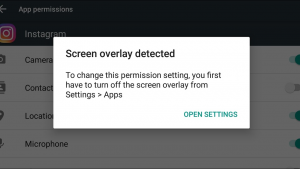
- Open the Settings
- Tap the magnifying glass at the top right
- Enter the search term “draw”
- Tap Draw over other apps
- Now simply Turn Off Screen Overlay for all apps one by one.
- Alternative route: Apps> [gear icon]> Draw over other apps
If you are Samsung user and you have to detect “Screen overlay detected” error, you can follow below steps:
Fix “Screen overlay detected “on Samsung Galaxy S7 Edge, Galaxy S6…
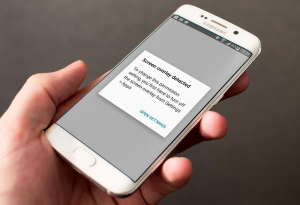
- First Go to the Setting menu on Galaxy Smartphone
- After Scroll down and Tap on Apps.
- Now tap to the overflow menu button in the top-right corner and tap Special access.
- Tap on Apps that can appear on top.
- After you can easily to turn off/on Screen Overlay apps on the screen.
If in case you have to need to enable the tap on app toggle it can turn on your screen overlay for an app. after it has been fixed and not pop-up any error messages. Next time you try to accept permissions or install Apps. Hopefully, this guide clears things up for you.






































 Online casino
Online casino
