GO SMS Pro is massaging App for android Go and fast sleek design with many customizations available makes it the best way to stay in contact with the people who matter and best GO SMS Pro for messaging.

Here, Downloading GO SMS Pro Latest APK and after GO SMS Pro comes with beautiful themes, lovely stickers, private box, pop up windows and GO chat send free SMS & MMS, dual Sim support more and committed to making GO SMS Pro faster, safer and tons of great features added for this GO SMS Pro for Android devices.
Why GO SMS Pro for Android Even Batter
Here, Some 5 Advantage of GO SMS Pro to Batter App for Android and let’s talk about this.
Contents
1. Secure SMS Using Private Box
GO SMS Pro is best messaging App and GO SMS Pro you can easily secure text message of selected contact and hide this private message.
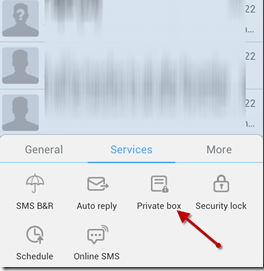
Private Box Features of GO SMS Pro that encrypts selected SMS using a Password that is the main advantage of GO SMS Pro.
2. Schedule SMS
GO SMS Pro best Features added for the power schedule an SMS. Suppose you want to wish your friend on his birthday at midnight or you might want to send a periodic reminder to someone after some facility to schedule an SMS can really come in handy in such situations. To schedule one on GO SMS, pull up the menu and select Schedule from the Services tab this type work for Schedule SMS.
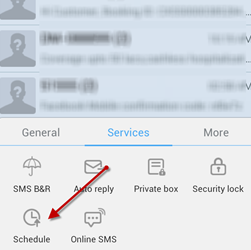
Now Using GO SMS Pro App to very easy Schedule SMS and SMS date and time after Holiday and any festival to Schedule for your Android Devices using GO SMS Pro.
3. Backup SMS
GO SMS Pro Enter the backup SMS Features and many Android and PC application to backup and restore message and GO SMS Just integrate it right to your inbox.
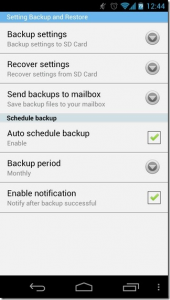
How to Create Backup using GO SMS Pro
Step 1: Open Services Tab But Select SMS Backup and Restore this Time.
Step 2: Put Check on the Type of Backup you want to take.
Step 3: Go Configure additional backup setting.
Step 4: Press the settings button right next to the backup button.
Step 5: Press the Backup Button.
Step 6: Forward File to your Email.
Step 7: Done.
4. Auto Replay to Incoming SMS
Now using GO SMS Pro App to you attend any meeting and other any personal work to don’t Replay any SMS this time but using GO SMS to set Auto Reply to Incoming SMS and you will find Auto Replay Features of GO SMS can really help out here. You find Auto Replay Features in the Services Tab and select it and you select a message to send automatically.

Some set to Setting now you Go Setting and Edit text and set up rules of Auto Replay after done and save this.
Now, this is some Advantage of Why GO SMS Pro for Android Even Batter and read this massive Advantage.
GO SMS Pro Features

- Hundreds of personalized themes and lovely stickers.
- Private box to encrypt messages.
- Protect your privacy.
- Pop up new messages for quick viewing and replying.
- Dual SIM matching supports 8,000+ dual SIM devices.
- SMS blocker smartly blocks blacklist.
- GO chat support for free messages and group chat for this GO SMS Pro Apk.
- Avatar popup Show the contact avatar above all apps when new messages arrive.
- Support disabling all sponsored messages.
- Unlimited cloud storage space for message backup
- GO SMS Pro Easy to Use
How to Download and Install GO SMS Pro for Android

Now Follow Below Steps to Very Easy Download and Install GO SMS Pro In your Android Devices.
Step 1: Download GO SMS Pro.
Step 2: Go to your android setting for Setting-> Apps Management-> Install Apps from “Unknown Sources”.
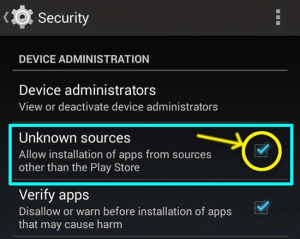
Step 3: Completed Download after Go to Download location and click install for GO SMS Pro.
Step 4: Click to install.
Step 5: Now completed all steps after install GO SMS Pro.
Now Completed Guide for How to download and Install GO SMS Pro for Android and read this guide very helpful for use GO SMS Pro in your Android Devices.







































 Online casino
Online casino
