Here, I explain to how to Delete Snapchat Account and come to photo sharing apps, Instagram is the leading application and if you want to send quick snaps to your friends better Snapchat and most popular apps and available for Android and iOS users and you accounts we have created from emails to social networks and apps and after delete a few for some reason see below guide to easy Delete Snapchat Account.
How to Delete Snapchat Account
Now you can permanently delete your account and you need to use your web browser follow below steps.
Step 1: Open the Web browser.
Step 2: Go to: https://support.snapchat.com/delete-account.
Step 3: Now web page opens and you enter your username and password.
Step 4: Make sure to check “I’m not a robot” box.
Step 5: Click Submit.
Step 6: On the next page, you will have to enter your password one more time.
Step 7: After then click on “Delete my account”.
Step 8: Done.
Now you successfully delete Snapchat Account and you follow above steps very easy for you and after your problem solve to how to delete Snapchat Account try this.




























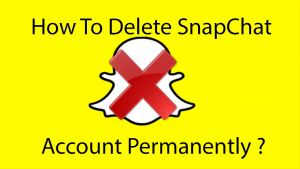
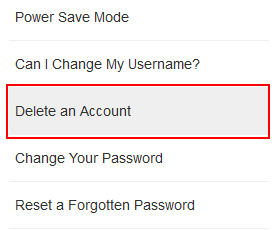










 Online casino
Online casino
