Do you struggle to maintain a proper sleep routine for yourself and the people around you? If yes, the Hatch app is the perfect fit for you. Now, before you get confused about the app’s functionalities and programming, let us explain what it does.
The main objective of the Hatch app is to help you set an evening routine that you can use to wind things down and have a proper sleep routine. From enabling you to have a quality night’s sleep to ensuring that you can wake up on time, the app does it all.
This article will explore more about the issues that you might be experiencing with the Hatch app not working and how you can fix them.
Contents
How does the Hatch sleeping app work?
The Hatch Sleep app is a companion app to Hatch’s smart sleep devices, including the Restore, Rest Mini, Rest, and Rest+. It allows users to control their devices from their phones, as well as access a variety of features designed to help them sleep better.
Some of the main features of this app include:
- Allows the users to create a sleep routine and management.
- Comes with a sound machine that contains 50+ soothing sounds to enable you to fall asleep faster.
- The app allows users to control the brightness and color of their Hatch device’s nightlight.
- Has a sunrise alarm, which brightens the light in the room so you can wake up early.
- The app enables users to track their sleeping patterns.
Overall, the devices and the app work in harmony to ensure that your sleep is never compromised, especially when you are prioritizing the quality of your sleep.
Ways to fix the Hatch app not working
There are several instances of the Hatch app not working. For example, you could experience account-related issues or you could have problems with the screen freezing and not working as it should.
Either way, it is mandatory that you first address what the concern is and then implement a relevant fix for the problem. In this section, we have sorted out certain errors and scenarios and relevant fixes so it’s easier for you to understand.
1. Black screen / White screen / Blank screen
If you notice a black/white/blank screen when you are trying to open the Hatch app, it is most likely a temporary loading issue that should be fixed by itself.
Some of the fixes include:
- The most common is to let the application be. You can close and relaunch the app to see if that helps.
- If reloading the app doesn’t help, the next fix is to reboot your Android smartphone. This will get rid of any kinds of software glitches that could have been contributing to the error.
- The last resort is to uninstall and reinstall the application or you can even consider updating the app if updates are available.
If it is a temporary issue, the easiest fix for the problem is by waiting it out. In most cases, that should be enough to fix the error.
2. Loading error / Server error / Connection error
Another common issue that many users face with the app is related to the server or connection error. It is a lot more common than you think. Most of the time, if the server is down for maintenance it could affect the app’s functionality.
Some of the fixes include:
- Try and check the server status of the Hatch app. If it’s down and non-operational, you’d have to wait until the servers are back to being functional.
- If the connection error is due to an unstable network or internet, you can disconnect and reconnect to your Wi-Fi and see if that helps.
- If the Hatch app is experiencing an overload of users, that is another potential reason behind the error, so you’d have to wait for that too.
In most cases, server or connection issues will require your patience because there’s nothing you can do to fix the error.
3. Login / Account issues
If you are experiencing account-related issues, especially with the login process, chances are that you are entering the wrong credentials.
In that case, the only way you can fix the issue is by cross-checking the information or registering again on the platform with a new account.
4. Update issues
If your Hatch app isn’t updating to the latest version, it is most likely an internet-related issue. What you have to do in that case is check your Wi-Fi connection and the stability of the network.
Sometimes, weak Wi-Fi and internet connectivity is the primary factor that contributes to the inability to update the application.
5. Audio / Video issues
Issues with the audio or video in your Hatch app can be a direct consequence of two situations – the phone’s volume is lowered or it could be due to a faulty video situation.
Either way, it is mandatory that you check the phone’s settings first and then the Wi-Fi settings to address any network-related issues.
6. Notification errors
Are you not receiving relevant notifications from the Hatch app? Well, if that is the case, you’d have to check your app settings on the phone.
Visit Apps->Hatch Sleep->Notifications and under that, cross-check if the app’s notifications are enabled or not. If they aren’t enabled, you need to do that immediately.
While you are checking the settings, cross-check the audio of the notifications to see if it’s enabled or not. Sometimes, your notifications might be mute, which will make it impossible for you to be alerted when you receive the app’s notification.
Conclusion
The Hatch app is one of the leading sleep-regulating applications on the internet. If you have been meaning to find fixes for some of the common errors in the app, we hope this gives you a comprehensive understanding. What we’d suggest is you recognize what the error is and then implement a relevant fix from the list of options that we have sorted out for you in this guide.





















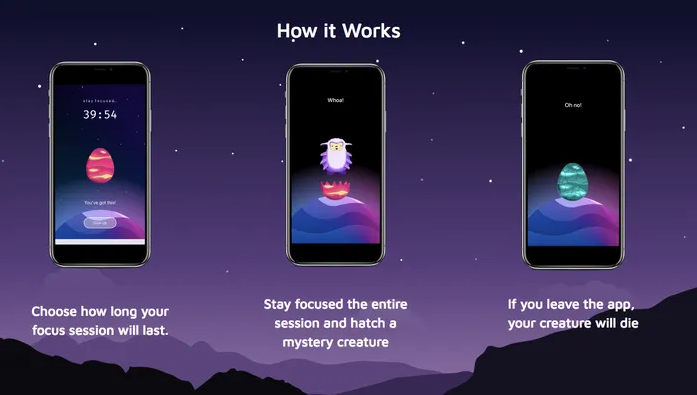








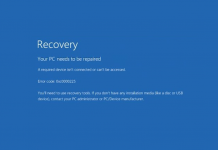





 Online casino
Online casino
