Natural Calamities never come with prior notice. But there are several applications available on the market that help you know the status, so you can get ready for such a disaster. While the list of such applications is endless, not all are created equally. Hence, you must make select the option that gives relevant results.
One such app we’ll going to discuss here is the ShakeAlert. As the name implies, it offers prior Earthquake alerts, so you can take all safety measures to keep you and your family safe. This is a kind of Earthquake Warning System for the United States West Coast.
It detects significant earthquakes quickly and lets users know about them before shaking arrives. However, you must note that it isn’t an earthquake prediction app but rather a ShakeAlert message indicating that an earthquake has begun and shaking is imminent.
Do you want to know more about the ShakeAlert App? Scroll down the page and find the complete information about this earthquake detection system and a step-by-step guide to downloading and using the same. Let’s get into it.
A Brief Introduction About the ShakeAlert App
ShakeAlert – the name says it all. It is an early Earthquake detection system that informs you about the disaster so that you can prepare yourself for the same. It is mainly created to alert people living on the West Coast of the United States.
The app uses data from seismometers to give users a few seconds of warning before an earthquake hits. Remember that ShakeAlert is just a detection system or application and is not 100% perfect. However, it can give you time to get to safety or at least be prepared for such a calamity.
ShakeAlert was developed by the US Geological Survey (USGS) and other State and university partners, and it’s currently available in parts of California, Washington, and Oregon. The app uses P-Wave information to estimate the location and magnitude of the earthquake. However, the warning time would range from seconds to tens of seconds, thus giving you enough to slow trains or prevent vehicles from entering bridges and tunnels.
While it is an excellent detection system, it simply relies on data from seismometers, which means it can only detect earthquakes already happening. And because it uses publicly-available data, the USGS can’t guarantee that every single earthquake will be detected. But despite its shortcomings, ShakeAlert is still a valuable tool for anyone who lives in an earthquake-prone area.
The app is free to download and use and doesn’t require special permissions. Install it on your Android and enable notifications, and you’ll be alerted whenever there’s an earthquake in your area. ShakeAlert-powered alerts are automatically sent to most cell phones through the Wireless Emergency Alert System.
Don’t worry; no signup or account creation is required to get started. ShakeAlert is available for both iPhones and Android devices; hence, you can get it irrespective of the operating system.
How to Get the ShakeAlert App on Android Smartphones?
Now that you are aware of the ShakeAlert App, it’s time to find the step-by-step guide to getting this application on your Android devices. The ShakeAlert detection system works differently, and you don’t have to download a special application for the same.
Google offers a ShakeAlert-powered earthquake alert feature to Android Operating Systems devices. These alerts are integrated into Android devices to prepare you for the upcoming capacity. However, this service is only available in California, Oregon, and Washington.
If you want to download an app related to it, then various ShakeAlert-like apps are available over the internet, such as MyShake, QuakeAlertUSA, ShakeReadySD, etc, on Google Play Stores. Download them, select your location, and keep updated with essential information.
A Guide on How to Get Earthquake Alerts using the ShakeAlert App
While there’s no need to download a separate application to get earthquake alerts, you must be aware of the process to use ShakeAlert for Android smartphones. Follow the instructions here and get it done with ease.
- Go to the Settings tab and click the Wireless Emergency Alerts or Public Safety Messages.
- Ensure all alerts are turned on, so you can get the messages on your smartphone.
- If alerts are turned off, toggle the button and switch it to put it in the “ON” position.
- Also, turn on the Location Settings and then enable Earthquake Alerts under the Settings tab.
- Using the Android Operating System, Google will then start delivering ShakeAlert-powered earthquake alerts on wireless devices.
Note: If you still do not get the alerts after following the steps mentioned above, do not hesitate to contact the phone carrier for additional information.
Conclusion
That’s all about the ShakeAlert App on Android. We hope our research will help you understand the application and a step-by-step process to get these alerts. ShakeAlert is an earthquake warning system offering alerts of an upcoming calamity so you can prepare for shaking in advance.
However, you must remember that the system is not 100% correct; hence, you cannot just rely on it. But since something is better than nothing, you must check this app for earthquake alerts and make necessary preparations to keep you and your family safe.





















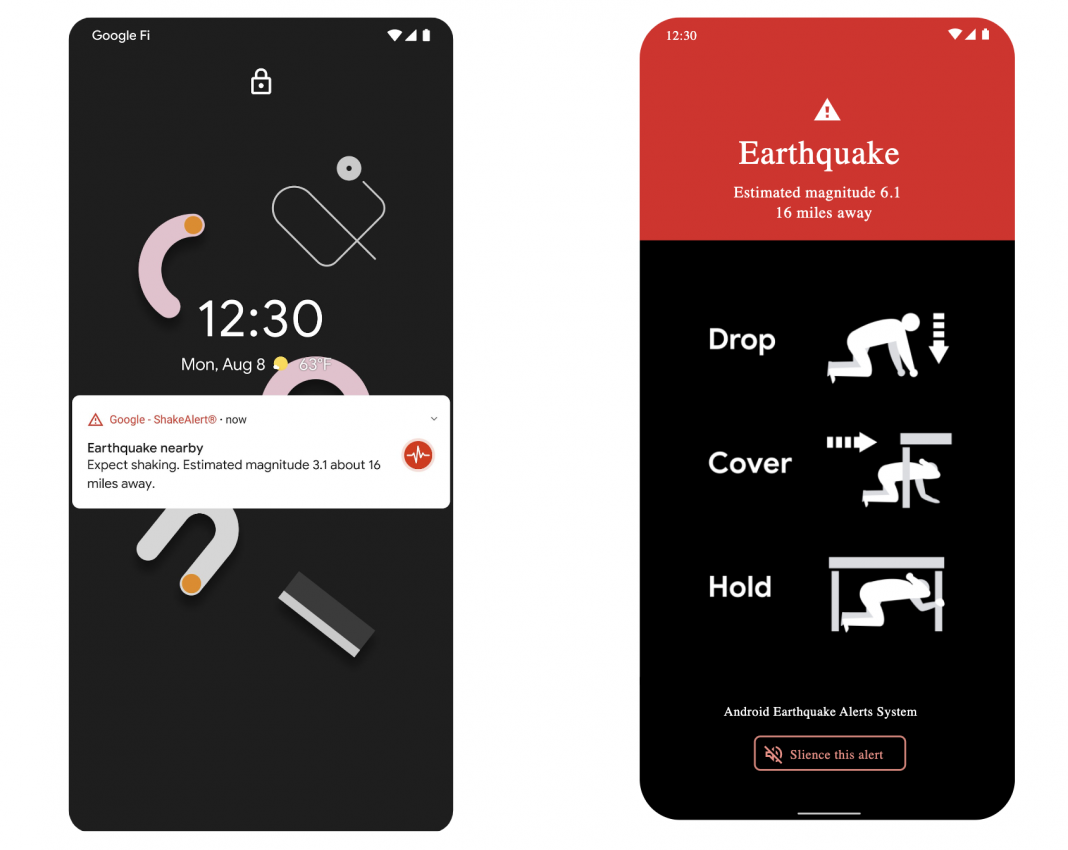










 Online casino
Online casino
