Here, I explain to how to Play Google Dinosaur Game on iPhone or iPad and using Chrome web browser to play Google Dinosaur Game always remains in the game. When Wi-Fi stops working or starts playing hide and seeks and unfortunately, this game hadn’t been available on the iOS version of the web browser up now and also Google Chrome now lets you play the runner game on your iPhone or iPad as well that is best all time.
How to Play Google Dinosaur Game on iPhone or iPad
Now, follow below steps to very easy Play Google Dinosaur Game on iPhone or iPad see below steps.
Step 1: Download Chrome on your iOS device.
Step 2: After you need to turn off Wi-Fi and Cellular Data.
Step 3: Go to Settings -> Wi-Fi.
Step 4: After Tap to turn off.
Step 5: Also turn on Airplane mode to get started game.
Step 6: After tap on the address bar.
Step 7: Then type in any URL such as mobupdates.com.
Step 8: Tap on the dinosaur icon on the screen.
Step 9: Done, after you can play Google Dinosaur Game.
The game should begin now and you need to tap on anywhere on the screen of your device to animal is able to successfully jump that is best all time.
Now, completed guide for How to Play Google Dinosaur Game on iPhone or iPad and you read this guide very helpful for you.





















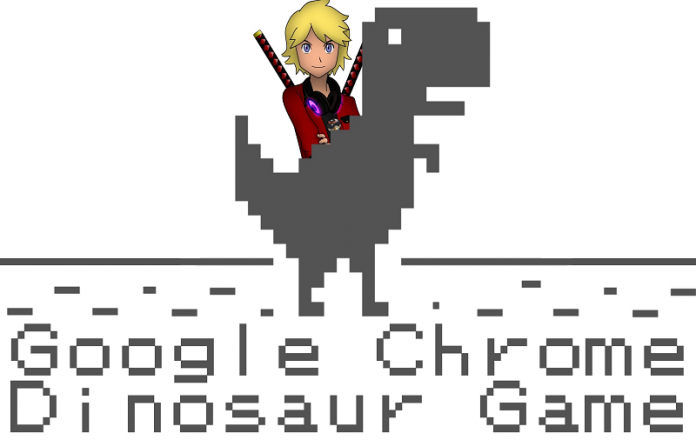





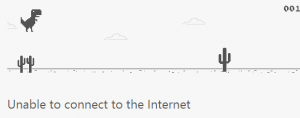
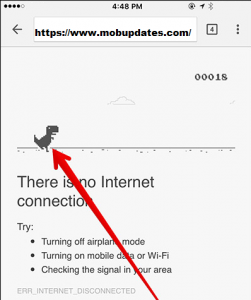










 Online casino
Online casino
