Imagine you have launched Google Play Store and an error message pops up on the screen, saying “DF-DFERH-01 Error”. Sounds annoying? Absolutely, it is. But what exactly the error is and why does it appear? These are some of the questions you need to answer to get rid of this problem.
If you’re having trouble with your Google Play Store, there are a few things you can do to try and fix the DF-DFERH-01 error. Here, we have outlined the major reasons that make this error happen and possible solutions to fix the problem. Let’s get into it.
What is DF-DFERH-01 Error?
The Google Play Store is a platform that allows you to download and install apps on your Android device. Sometimes, when you try to open the store or use it, you may experience an error, namely DF-DFERH-01. It is mainly an informational error and displays the message saying “Error while getting information from the server”.
There are plenty of reasons that actually lead to the trouble, such as corrupted cache memory, outdated version, or trouble with your Android device. But fortunately, you can fix the error by using some easy and effective solutions mentioned below.
Why does DF-DFERH-01 happen?
There are a few main reasons why users may experience the Google Play Store DF-DFERH-01 error. So, before you get into the “how to fix the error”, let’s find out “why it appears” to get a better idea.
- Old and Corrupted Cache Files
If you’re experiencing an error when trying to open or update apps on your Android device, there’s a good chance that the problem is due to an old cache file. Sometimes the cache files get corrupted or overloaded, which in turn creates a problem.
- Outdated version of Google Play Store
If you’re experiencing a DF-DFERH-01 error when trying to open the Google Play Store, you may need to update your version of the store. This error is typically caused by an outdated Google Play Store version.
To fix this issue, you can simply update your store by downloading and installing the latest version from Google.com. You can also try updating your device’s firmware if that doesn’t resolve the issue.
How to Resolve the DF-DFERH-01 Error?
Below are mentioned some of the possible and effective solutions to fix the DF-DFERH-01 error. Check them out and get rid of the problem instantly.
- Reboot the phone
Rebooting your phone is one of the simplest ways to resolve the error. For this, you will need to reboot your phone. To do this, turn off your phone and then turn it back on. After it turns on, press and holds the Power button until the “android” logo appears. Then release the Power button and wait until the Google Play Store opens.
- Delete Cache Files
Since old and corrupted cache files are the major reason to trigger the DF-DFERH-01 error, it is advised to delete those files and see if it resolves the problem. To do this, go to:
- Open the Settings app
- Select Apps & Games
- Under the Google Play Store section, click on Clear Cache.
If this does not work, you may also need to clear your app data. To do this, go to:
- Open the Settings app
- Select General > Storage > Clear App Data.
- Check for Updates
To prevent the error, make sure that your device and Google Play Store are up to date and that you have installed all of the latest updates. However, if you still experience an issue, please contact Google support.
Conclusion
If you’re having trouble downloading or installing an app from the Google Play Store, try these tips to fix the DF-DFERH-01 error. Sometimes a file may not be properly aligned on your device, which can cause problems when trying to download or install apps.
Try re-structuring your downloads by grouping them by genre or platform, and check for errors before downloading anything. If all else fails, reach out to Google customer support for help troubleshooting the issue. For more such guides, keep in touch with us.





















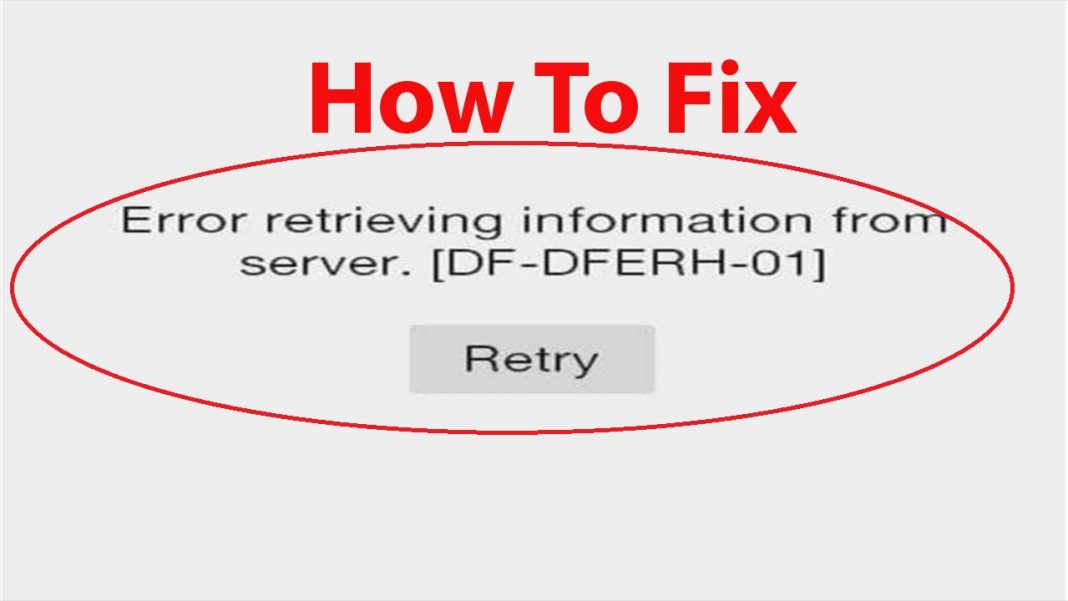















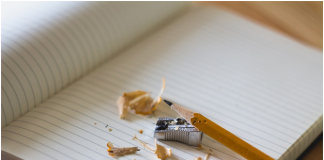
 Online casino
Online casino
