New to the CSC and unsure about how to make the best of their services? Keep scrolling the page and find the complete process to make easy registration with the portal. CSC or Jan Seva Kendra is the go-to platform to access government services with ease. It allows ordinary people to get their office work completed without even stepping out of their comfort zone.
The platform is fully digital and eliminates the need for the middleman to complete the work. It is highly secure and worth giving a try. Here’s a comprehensive guide covering the information of registration. Without further ado, let the tour begins!!
What is CSC Digital Seva Portal?
CSC Digital Seva Portal India is an online service that helps government employees and ordinary people to access their files, email, and applications from anywhere. The portal is compatible with various devices, including phones and laptops. Government employees can also use the portal to submit reports, request forms, or make other requests.
CSC Digital Seva Portal is fully compliant with the GDPR regulations, which means that it offers users the same protections as those who have signed up for the GDPR opt-in service.
Eligibility Conditions to Enrol the Registration Portal
Are you eligible for registering for CSC Digital Seva Portal? Below are mentioned the eligibility conditions to enroll on the portal. Ensure that you satisfy the criterion before proceeding further.
- Only persons 18 years or older and Indian citizens are eligible to register.
- They must either have a valid TEC Certificate or be registered under one of the SHG or RDD programs.
- It is required to have a TEC Certificate Number for the CSC VLE application type. Applicants can apply for TEC Certification at http://www.cscentrepreneur.in/register.
- To register under schemes such as SHG, applicants must supply their name, cellphone number, state, and district for listing and suggest that DMs include them. In the event of RDD, the applicant must have the Registration code corresponding to the choice made.
What are the documents required for registration?
Before jumping into the registration process, let’s find out the pre-requisites that are mandatory to carry out the process. Make sure you possess all of these to avoid any trouble later on.
- Photograph of the applicant
- Identity Verification
- Address Verification
- Copy of canceled check/passbook
Steps to Register for CSC Digital Seva Portal
Although the process to register with the CSC Digital Seva Portal is simple and straightforward, one must know about the steps to avoid any hiccup later on. To enroll in CSC or Digital Seva, you must follow the guidelines below.
CSC login
https://register.csc.gov.in/
Steps to Register for CSC Digital Seva Portal.
- First of all, Visit https://register.csc.gov.in/ for further information.
- To register for the VLE, go to the VLE registration page.
- A new window will appear. Choose the sort of application you want to use.
- Enter your phone number as well as the CAPTCHA code and submit the form by clicking the submit button.
- A form for applying will appear, where you need to fill in the needed information, such as your name, address, and bank account number.
- Select the next option to jump to the next step.
- Fill out the form with your bank account information.
- As specified on the website, upload the relevant papers, which could be anything, ranging from the PAN Card, Aadhaar card, or bank passbook.
- Select the next option and fill the boxes with the relevant information.
- Submit the form by clicking the submit button and your application will get forwarded to the appropriate person for review.
Conclusion
That concludes with the CSC Digital Seva Portal registration. The initiative is to make government services available throughout India, even in rural and distant locations. The Digital Seva CSC site brings transparency and accountability to the system by delivering services to citizens in their homes. These centers aim to cut out the middleman and eliminate corruption in government agencies.
So, we hope now you have understood everything about the registration process and the eligibility criteria. For more such details, you can stay connected with us.




























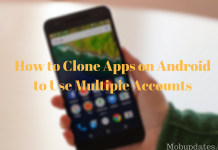







 Online casino
Online casino
