This is the world of mobile and computer applications. Anything we want, we can use an app for that. For instance, they are useful for work or studies because they help us to carry out tasks, organize our time and more. Moreover, there are many others that are only for use in our leisure time, and we are not just referring to games. It is no secret to anyone that there are applications even for basic tasks such as drinking water or measuring our breaths per minute or heart rate, thus covering the area of health.
However, not all applications may feel adequate to you. There are certain things that you think should be improved. It was not possible earlier, but there are some applications that allow you to make changes to the APK file, and one such app is APK Editor Pro. This is a tool that allows us to modify any application according to our own needs.
Since you are here, we are sure that you want to modify an APK. Below you will find what you need to know about this application to be able to use it correctly. We will also tell you where you can get it to download it directly to your Android device safely and quickly.
Introduction to APK Editor Pro
As stated before, this is a tool that gives us the opportunity to change, edit or modify any application from its APK file. We know that it is there, in the APK of each application, where the data that makes it possible to function is stored.
In other words, if we find an application that shows us an image that we find unpleasant, we can access its APK file and change this image for one that we like. The same thing happens with sound or any other element, and this gives us an almost infinite amount of possible modifications.
In addition to everything we have already mentioned, other actions can also be done. For instance, it allows us to extract images, sound or video files that are left in our files outside the app. However, these actions have to be well applied so that the modification is as we wish. Otherwise, we can damage the app file.
In this case, when we talk about the app in its Pro version, we see that other important options can be executed. The most outstanding thing that we can mention is the option that allows us to clone the application that we want. In this way, we can have more than one application on the same device. For example, applications like WhatsApp, which only allows one per device, when we clone it with APK Editor Pro, we can then have two or as many as we want. All this is in the same device without this representing any problem.
It is a tool that must be used with great responsibility because the idea is not to modify applications for no reason. It is useful and necessary in those cases that really require it.
Advantages and Disadvantages of APK Editor Pro for Android
We are dealing with a tool that, according to its thousands of users, allows complete and simple editing of APK files. This is an attraction as it makes the modification task much easier. It also allows the editing of user guides or examples that are inside other applications. APK Editor Pro for Android fully supports almost all application files.
As a drawback, we have that the device where this app is downloaded can present a slow performance. To use it correctly, it is strictly necessary for the user to know about application programming so that the results are optimal.
It is necessary to have a backup for the APK file to be modified, this is something that must be taken into account, and that represents complications for some users. A warning that they leave us is that it is used with care since, many times, the modification of APK files can cause the breakage of the device.
How to Download and InstallAPK Editor Pro for Android
Currently, there are many sites where you can download this and other applications. All this makes it easier for us to access the wide catalog of apps available throughout the world. One of those options is the one that we are going to present to you below so that you can safely and quickly download APK Editor Pro for Android.
Since it is a safe application, you can download and install it from the Google Play Store. You just need to open the Play Store and search for it as you do with any application and wait for the process to start without complications.
However, if you want to save its APK file for a backup purpose, you also have some online stores for mobile applications of all kinds. We can recommend stores like Uptodown, APKPure, Softonic, or Malavida. They are all safe sites where you can access this application very easily.
The first step would be to access the online store. Once you’re inside, what you have to do is look for its internal search bar and place the name of the app you’re looking for there, in this case, APK Editor Pro for Android.
Next, different options or available files will be displayed, and you must then select the one that indicates that the file is for Android. Then you should press the download button and let the process start and finish correctly. Its license is paid since we are talking about the Pro version of the application, and for its installation, you must have a device with an Android 9.0 operating system, at least.





















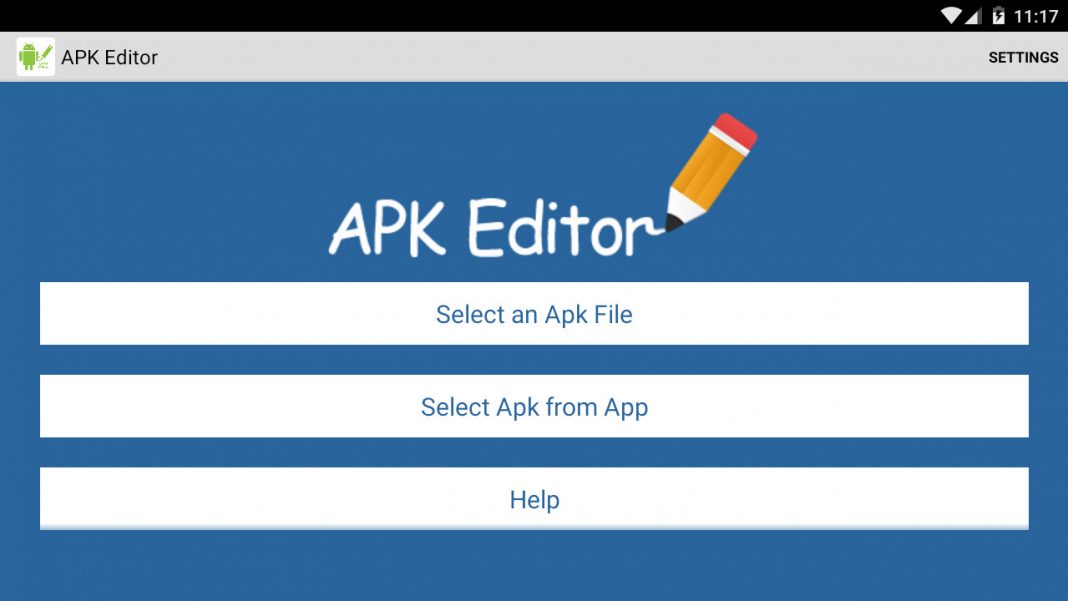








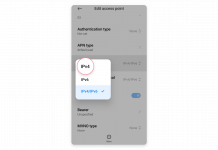





 Online casino
Online casino
