Whether you are a tech junkie or a casual laptop/ mobile user, IPv6 is something you must have heard about at least once. IPv6, also known as the internet protocol version 6, is a network layer allowing communication over the network. It first came into existence in December 1988 with the aim of overcoming the hassles and shortcomings of IPv4.
Since it acts as your digital identity, you must enable it on your PC and Android to know your exact location among billions of digital devices connected to the internet. Are you a novice wondering how to enable IPv6 on Android? Keep scrolling the page, and find a step-by-step guide covering all details about the same.
What is IPv6 & its benefits?
Before we move to enable IPv6 on Android, let’s first outline what exactly the word describes and what its benefits are. IPv6 refers to an internet address consisting of eight groups of four hexadecimal digits. It was launched to cater to the needs of internet addresses and aimed to fix issues associated with IPv4.
IPv6, also known as IPng, comes with 128-bit address space to allow 340 undecillion unique address spaces. This Internet Protocol Version 6 is further classified into three significant types: Unicast Addresses, Multicast Addresses, and Anycast Addresses.
Unicast identifies a unique node on a network and refers to the single sender or receiver. Multicast represents a group of IP devices, while Anycast is assigned to set interfaces belonging to different nodes.
Key Benefits of IPv6
- The significant benefit of deploying IPv6 is its reliability. This internet protocol version is way more trustworthy than its predecessors.
- IPv6 supports the fastest speed and multicasting compared to IPv6 to allow the seamless flow of bandwidth-intensive packets.
- The best thing about using IPv6 is that it is way more secure than IPv6 and provides high-end confidentiality and data integrity.
- Routing efficiency is yet another major benefit of IPv6 and should not be overlooked when enabling it on Android.
Every good thing comes with disadvantages, and IPv6 is no different. Due to the widespread presence of IPv4, it is still taking longer than expected to shift to IPv6 completely. Moreover, since IPv6 and IPv4 follow different mechanisms, they cannot communicate directly with each other, leaving users in trouble.
A step-by-step guide to enabling IPv6 on Android
Now that you are aware of IPv6 and its key benefits, it’s time to enlist the steps to enable this Internet Protocol version on your Android smartphones. Follow the steps below and get the process done in less than no time.
- To initiate the process, users must go to the Settings tab on their phone and locate the Connections option. Click on it and move to the next step.
- Under “Connections”, find out the option saying Mobile Networks > Access Point Names.
- Here, you must select your Mobile Network operator and then scroll down to the APN protocol.
- Select IPv6 from the menu and it’s done.
Note: If you want to disable the IPv6, then follow the same steps mentioned above and select IPv4 under the APN protocol tab.
Conclusion
The guide on how to enable IPv6 concludes here. Carrying out the IPv6 enabling process is no rocket science, and you can easily execute it by using the steps mentioned above. So, what keeps you waiting? Follow the process and enable/ disable IPv6 on your Android phone in a few seconds.
If you face any query regarding the same, then feel free to connect with us. We would love to hear from you. For more such updates, keep visiting the page regularly.





















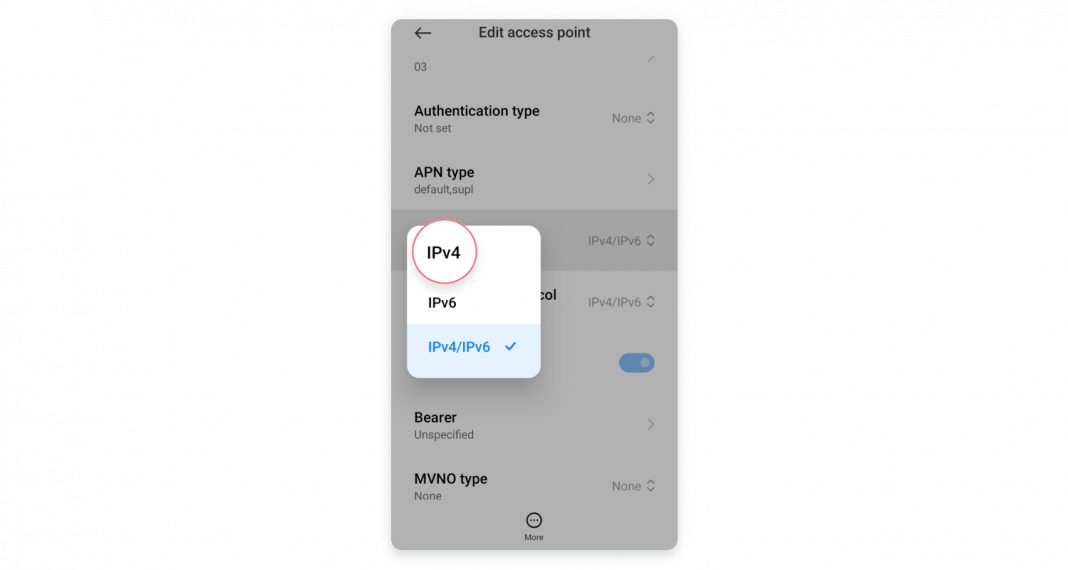










 Online casino
Online casino
