As consumers of e-commerce, we religiously order from different sources, and USPS is one of the most common courier services that get our packages shipped and delivered to us. Let’s assume that you have placed an order and you suddenly receive a message saying “US9514961195221 USPS order can’t be delivered.”
What do you do in that situation? In most cases, your first reaction would be to follow the instructions mentioned in the message to ensure that your package isn’t lost in transit. Well, that’s the last thing you want to do.
This article will explore more about the US9514961195221 USPS scam and how you can prevent it.
Contents
What is the “US9514961195221 USPS” Scam?
Fraudulent practices are on the rise and one recent scam that has been making the rounds is the US9514961195221 USPS scam, otherwise known as “smishing.”
This is a kind of phishing scam, wherein the scammers send you a random text message posing as USPS and telling you that your package can’t be shipped.
In the same message, they provide a link and ask you to click on that link and enter all the relevant details so that they can further process your order and deliver it on time. The website the link redirects to looks almost identical to USPS’s official website. That’s how uncanny the scam is.
Once you are on the fake website, you’d be asked to enter your details, and even pay for a delivery fee and enter your card details too. All of this information is recorded by the scammers and they can later swipe and clear all the money from your bank account.
An example of a similar scam text message would be:
“From: <phone number>
Tracking Number: US9514961195221. Status: We have issues with your shipping address. USPS Allows you to Redeliver your package to your address.”
If you receive any messages of a similar kind, be assured that it is a scam and not something you should give in to.
What Should I Do with These Messages?
The USPS scam messages are sent out at random, meaning that if you receive the message, the first thing you have to do is remain alert. You don’t want to click on any random link in the message.
The best thing you can do from your end is delete the message immediately after you receive it. However, if you have unknowingly clicked on the link or downloaded any attached files or so from this message, you might need to run an anti-malware scan and immediately eliminate them from your device.
How to Check if the Device is Infected with Malware?
With so many scams happening online, keeping up with all of them and staying alert can be a hassle. In such cases, if you have accidentally downloaded any of the malware-infested files, here’s what you can do next:
- Download “Malwarebytes” or similar anti-malware software on your device.
- Double-click on the set-up file and complete the set-up and installation.
- Once the installation is complete, tap on Scan.
- Wait for the software to complete the scanning process.
- Click on “Quarantine.”
- Next, restart your device.
If there are any kinds of malware or similar threats in the device, the software should check through the issue and fix the problem immediately.
Conclusion
The US9514961195221 USPS is an emerging scam that you need to be aware of. If you have found yourself falling prey to such scams, staying alert and informed is the easiest way to navigate through such issues. We hope this article gives you all the details that you need to get started and avert such scams for good in the future.





















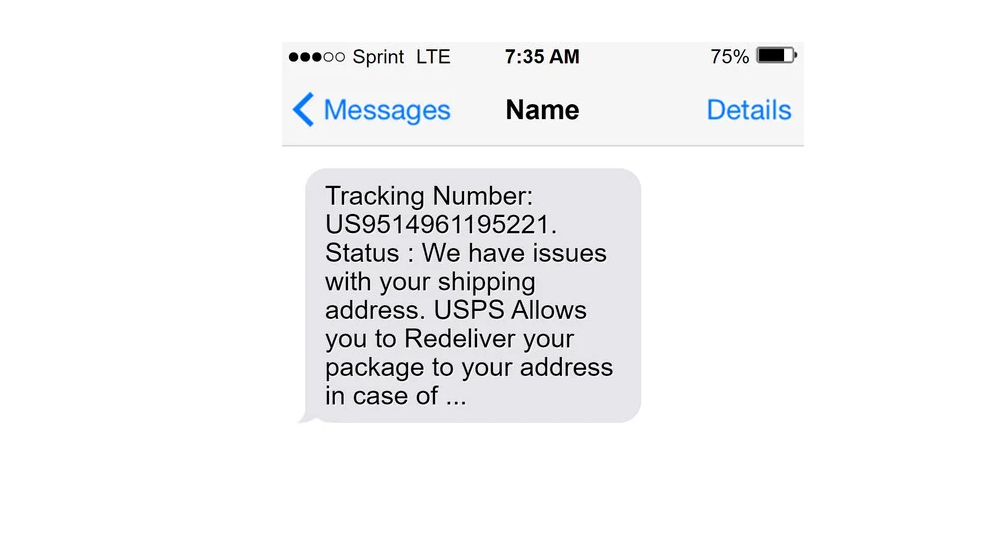














 Online casino
Online casino
