For small businesses, keeping track of inventory can quickly get out of hand if you rely solely on a spreadsheet. Inventory management is so much more complex than knowing what you have got in your warehouse or storeroom.
A well-organized business uses powerful software that is not only able to track what is currently stored, but also keeps tabs on product shelf life, parts, manages what supply partners have in stock, and is linked up to a back-end office system, with either accounting or enterprise resource planning software. In a nutshell, everything can be tracked from purchasing, to acquisition, storage, sales or use processes, exact current location, price or cost, and deliveries.
As well as that, if you are in retail, your inventory software is integrated with your Point of Sale (POS) system. The POS system provides a checkout device (such as a bar code reader) that looks at the inventory database, identifies the specific item being sold, and deducts it from the inventory you have in stock.
Some systems even identify the location of the item, be it in a specific warehouse, another one of your stores, or even exactly where it is located in your store. This system is common clothing, consumer goods, and electronic stores, and so barcodes, item locations, and bin identification are some of the vital functions you will find in many inventory management software systems.
Asset and inventory management
In some respects, inventory management software is like asset management software, but there are some key differences in functionality and use. A company’s inventory forms part of its largest investment, alongside employees and business premises.
However, with the right software, companies can keep costs down by minimizing the number of unnecessary parts and products in storage and by reducing missed sales by ensuring enough stock is available. There are many fine inventory management software packages on the market, so it’s worth shopping around and weighing up the features you need against the price of the software.
Tailoring your own system
It should be noted that inventory management software is designed to be part of a modular accounting system, rather than a standalone system. To this end, you should consider whether it makes more sense for you to get all of your accounting modules, including inventory management, from a single vendor, or, with some integration, whether you could design the system that works best for you, combining software from different vendors.
One big advantage to designing your own system is cost savings. Licensing can be expensive. Another is that it enables you to tailor the features you need for your business. Just make sure the systems you select could export data to a spreadsheet, so that it can be imported into a third-party accounting system.
Aside from accounting, inventory management software is also often linked to point-of-sale software in some retail operations. Inventory is accounted for in the assets section of a company’s balance sheet. As such, when assets are sold or used, those results are also recorded in the Cost of Goods Sold or Cost of Goods Used section of the income statement.
Trick of the trade
Both sales and purchasing are integral parts of inventory. It stands to reason that you can’t sell or use inventory if you haven’t purchased it, and that you can’t sell it if you don’t have it available. There is one exception to this, and that is drop shipping. Drop shipping lets you accept a sales order and then have it shipped directly to the customer from your supplier’s warehouse.
This means that if you choose inventory software with drop-ship capability (and your supplier agrees to the arrangement), you can use your inventory supplier as a warehouse. In this case, depending on how your accounting system is set up, drop shipments are not recorded as inventory but as “Cost of Goods Sold”.



























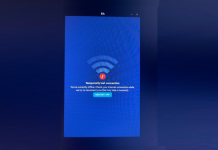

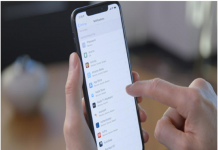






 Online casino
Online casino
