Camtasia is a powerful and versatile video editing software available for Windows computers. It serves as an all-in-one screen recorder and video editor, providing users with a comprehensive set of tools to create professional-quality videos. Check out the features, system requirements, latest version, and steps to download and activate Camtasia.
Camtasia is a comprehensive video editing software designed for Windows users. It offers a wide range of features that allow users to record their screen, add effects and transitions, edit videos, and create professional-quality content.
Contents
Features of Camtasia for Windows
Camtasia provides users with an array of features to enhance their video editing experience. Some key features include:
- Screen recording: Camtasia enables users to simultaneously record their screen, webcam, and audio. This feature is ideal for creating tutorials, presentations, and online courses.
- Video editing: Users can edit their videos using a variety of tools, including adding effects, transitions, annotations, and captions. These editing options allow for seamless storytelling and engaging visual content.
- Media import: Camtasia supports various file formats, including audio tracks and video files, making it easy to incorporate existing projects into the creative process. This feature saves time and effort when working on multiple projects.
- Custom assets: The 2021 version of Camtasia offers expanded control and customization of video assets through Quick Properties. Users can personalize their videos with ease, enhancing their creative output.
- Grouping features: Camtasia 2021 introduced improved grouping features for both Mac and Windows users. This allows users to make consistent changes across a group of elements, streamlining the editing process.
- Central project file: All files used for a specific video project are combined into a single, central project file. This file can be easily shared with colleagues, transferred to another computer, or archived, enhancing collaboration and organization.
System Requirements
Before installing Camtasia for Windows, it’s essential to ensure your computer meets the minimum system requirements. Here are the system requirements for Camtasia on Windows:
- Operating System: Microsoft Windows 10 (64-bit) 20H2 version or later (Recommended: Microsoft Windows 11 (64-bit) 22H2 version or later)
- Processor: Intel® 6th Gen or newer CPU – or AMD Ryzen™ 2000 Series or newer CPU (Recommended: Intel® 12th Gen or newer CPU – or AMD Ryzen™ 4000 Series or newer CPU)
- RAM: 8GB RAM minimum (Recommended: 16GB RAM or more)
- Hard disk space: 4GB of available disk space (Recommended: SSD with 4GB of available disk space)
- Monitor resolution: 1366×768 (Recommended: 1920×1080 or greater)
- Microphone: Internal microphone (Recommended: USB or other external microphone for voice recording)
Meeting these requirements ensures optimal performance and functionality while using Camtasia.
Latest Version: Camtasia (Windows) 2023.1.0
The latest version of Camtasia for Windows is Camtasia (Windows) 2023.1.0, released on June 27, 2023. This new version introduces several enhancements and features that further improve the user experience.
New Features in Camtasia (Windows) 2023.1.0
Camtasia (Windows) 2023.1.0 includes the following new features:
- Improved grouping features: The latest version of Camtasia introduces enhanced grouping features for both Mac and Windows users. This feature allows users to make consistent changes across a group of elements, improving workflow efficiency.
- Central project file: All files used in a specific video project are now combined into a single, central project file. This file can be easily shared, transferred, or archived, simplifying project management.
- Custom assets: Camtasia 2023 provides expanded control and customization of video assets through Quick Properties. Users can now personalize their videos more comprehensively, adding their unique touch.
These new features build upon the functionality introduced in Camtasia 2021, including proxy video, new transitions, audio emphasize, media mats, and LUT (Look Up Table). The redesigned startup screen in Camtasia 2021 offers users a more intuitive interface.
Steps to Download Camtasia for Windows
To download Camtasia for Windows, follow these steps:
- Visit the TechSmith website or trusted download sites like FileHorse or Uptodown.
- Click on the “Download” button to initiate the download process.
- Choose the appropriate version (32-bit or 64-bit) based on your operating system.
- Wait for the download to complete.
- Double-click on the downloaded file to start the installation process.
- Follow the on-screen instructions to complete the installation.
Note that Camtasia requires the Media Feature Pack to be installed with Windows N. Ensure your computer meets the minimum system requirements for Camtasia to guarantee optimal performance.
How to Activate Camtasia for Windows
After installing Camtasia for Windows, you need to activate the software to start using it. Follow these steps to activate Camtasia:
- Launch Camtasia on your computer.
- Click on the “Help” menu at the top of the screen.
- Select “Enter Software Key” from the drop-down menu.
- Enter the software key you received upon purchasing Camtasia.
- Click on the “Activate” button to complete the activation process.
If you don’t have a software key, you can purchase one from the TechSmith website. Remember that internet access is required to sign in and activate Camtasia or its trial version.
To activate the trial version of Camtasia, follow these steps:
- Launch Camtasia on your computer.
- Click on the “Help” menu at the top of the screen.
- Select “Activate Camtasia” from the drop-down menu.
- Enter your email address and click on the “Start Free Trial” button.
- Follow the on-screen instructions to complete the activation process.
Remember that internet access is required to sign in and activate Camtasia or its trial version. If you encounter any issues during the activation process, contact TechSmith support for assistance.
Pricing Plans
Camtasia for Windows offers various pricing plans to cater to different user needs. Here are the pricing plans available:
- Education: $169.00 (one-time fee per user)
- Government & Non-Profit: $223.97 (one-time fee per user)
- Individual: $249.00 (one-time fee per user)
- Business: $249.00 (one-time fee per user)
All plans allow installation on two machines per user and are compatible with both Windows and Mac. Additionally, there is an annual maintenance fee of $49.75. Discounts are available for purchases supporting a large volume of users.
Users can purchase Camtasia on the TechSmith website or other trusted download sites. A free trial of Camtasia is also available, which can be activated by entering an email address.
How to Use Camtasia for Windows
Here are the steps to use Camtasia for Windows:
- Install Camtasia on your Windows computer by downloading the installation file from the TechSmith website or other trusted download sites.
- Launch Camtasia on your computer.
- Familiarize yourself with the Camtasia interface, including the timeline, media bin, and canvas.
- Record your screen, webcam, and audio by clicking on the “Record” button in Camtasia.
- Edit your video by dragging and dropping media files onto the timeline and applying effects, transitions, and annotations.
- Preview your video to ensure it meets your desired look and sound.
- Export your video by clicking on the “Share” button in Camtasia and choosing the appropriate settings for your needs.
Remember that Camtasia requires the Media Feature Pack to be installed with Windows N. Additionally, ensure your computer meets the minimum system requirements for Camtasia. If you encounter any issues while using Camtasia, refer to the TechSmith support website or contact their support team for assistance.
Conclusion
Camtasia is a feature-rich video editing software tailored for Windows users. Its ability to record screens, edit videos, and add effects and transitions makes it a valuable tool for creating engaging visual content. With the latest version and a range of useful features, Camtasia continues to be a go-to solution for professionals and enthusiasts alike.































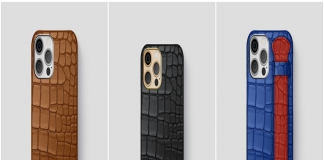
 Online casino
Online casino
