As we know that SBI (State Bank of India) is one of the best bank in India which also has some associate banks and State Bank Of Hyderabad (SBH) is among the one that is situated in Hyderabad, Telangana. Since most people prefer to use online banking nowadays, here we have come with the guide to sbh net banking process guide which will help you to complete sbh net banking login and sbh net banking online registration.
Those who have opened SBH account want to know the sbh net banking or sbh online banking as well as they are also looking for SBH Online Balance Enquiry number to check SBH account balance online. So, you can find here the way to get SBH balance Enquiry done online by phone number registration of SBI missed call and the full tutorial of SBH net banking online. Let’s check out the process of sbh online net banking with the below guide.
Note: Make sure that you have SBH account (not SBI) to follow the below process.
SBH Balance Enquiry Number
If you are a SBH customer, then you can check SBH account balance through the mobile number with the help SBH online balance Enquiry number. There is a SBH missed call registration process which will help you to know SBH account balance quickly. There are two different numbers for SBH balance enquiry and get SBH mini statement.
- SBH Balance Enquiry : 092237-666666
- SBH Mini Statement : 092237-666666
In a case if you have not registered your mobile number for SBH online enquiry, then you should send a message to 09223488888 with the message “REG account number”.
Method #1: SBH Net Banking Online Registration Process
Here’s the full guide to login SBH online banking. So, follow these steps carefully.
Step #1: Open below link:
https://www.onlinesbi.com/sbijava/sbh/registrationform.html
Step #2: Next, click on logon to OnlineSBI.
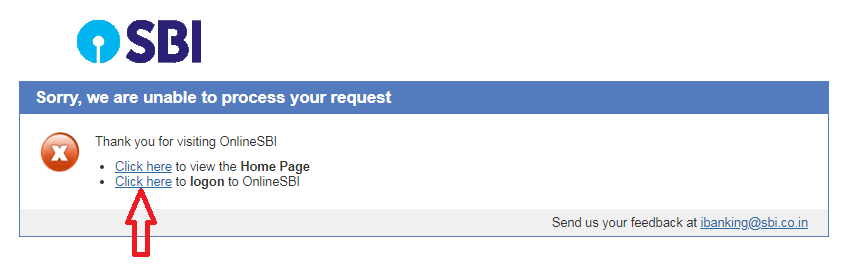
Step #3: Now click on “CONTINIUE TO LOGIN” .

Step #4: Here, click on “New user? Register here/Active” and then click yes to get the form.
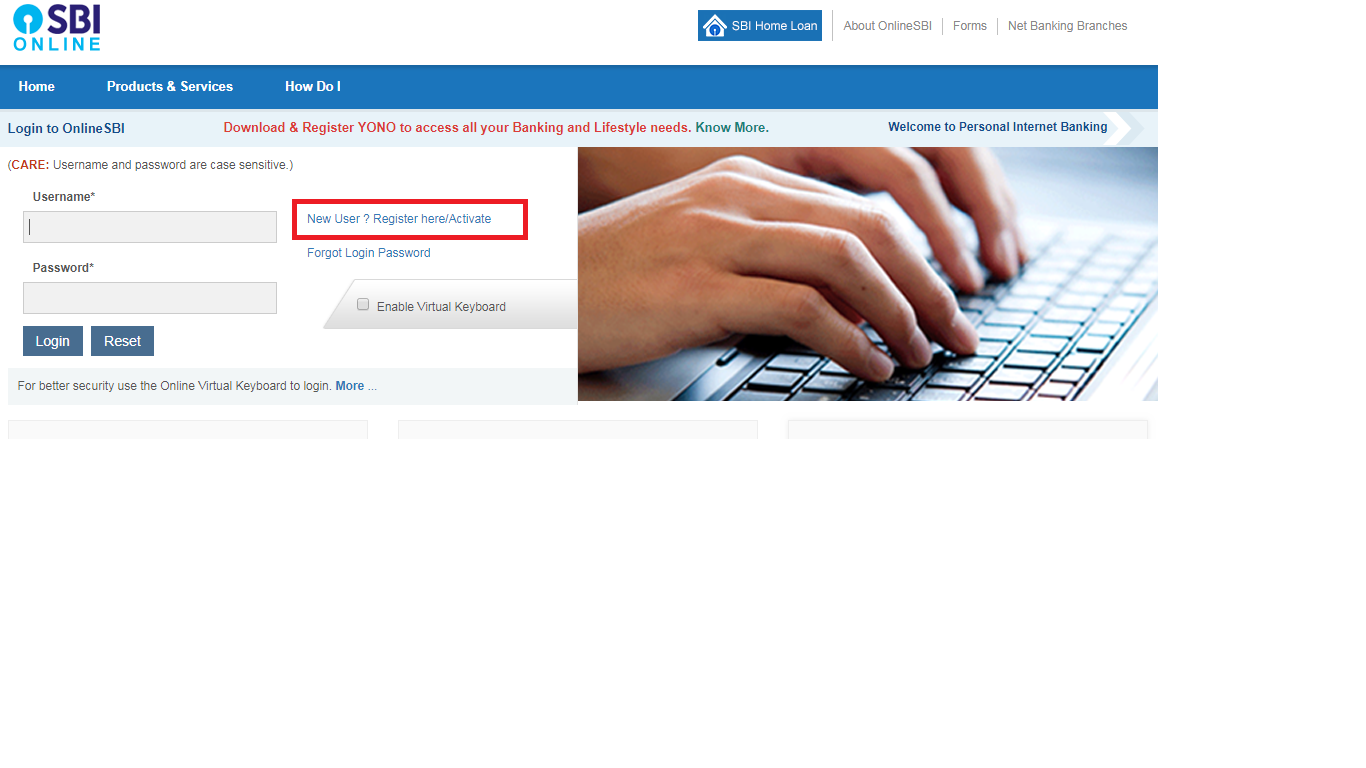
Step #5: Now fill up details and click on Submit to get it done.
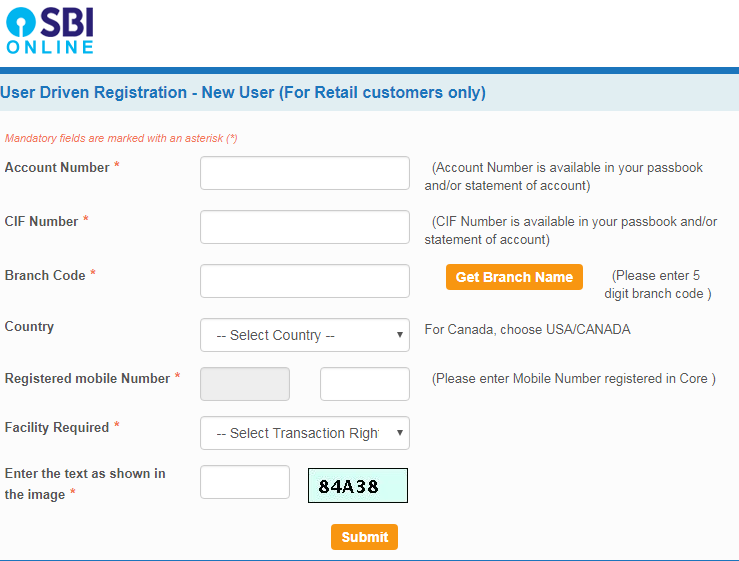
That’s it!
Method #2: SBH Net Banking Online Registration Process
If you don’t want to go through the above online process, then you can also get the online registration form from the below link and get the print to fill it physically and submit it to the nearest branch.
Download SBH Internet Banking Form
Now you will get notification when your sbh net banking will be ready to use. If you face any problem while following the sbh online net banking registration process, then you can also call SBH customer care service number which is toll free 1800 425 1825. You can call on this number anytime you want; they will be there for you 24/7.
Hope you have followed the guide carefully and activated the sbh net banking online with the help of our guide. If you get any problem while following this guide, do not hesitate to ask us in comment.




































 Online casino
Online casino
