Many security threats lie in wait inside your smartphone. Mobile devices’ browsers and apps in 2018 accounted for 65 percent of online fraud.
Your smartphone is often within your arm’s reach. But are you wary of the risks it causes? The more you rely on your smartphone for daily tasks, the more vulnerable you are to digital fraud.
Staying informed allows you to stay safe while using your mobile device. So here’s a roundup of smartphone security threats and some tips to protect yourself.
Contents
1. Phishing Attacks
Criminals trick victims into revealing their passwords via emails, SMS, and social media. They entice you to click a link to a spoofed website or to download malware.
Be cautious when a message asks you to:
- Send money
- Reveal your bank account number, social security number, or password.
- Click a link.
- Download a file or app.
Password protection can also protect you against phishing scams. Usually, your password manager autofill sign-in forms. If you visit a phishing site, the autofill feature will not work. Consider it a warning against phishing attempts and leave the website immediately.
2. Password Stealing Scam
Cybercriminals can bypass two-factor authentication (2FA) and steal email login credentials. They only need your email address and phone number to start password recovery. The process allows them access to your account. The attacker exploits sensitive information found in your inbox.
Beware of suspicious text messages asking about email verification codes. Don’t answer the text. Change your password and contact your email service provider for safety. Use a password manager to set strong, unique passwords across all accounts.
3. Sim Card Swapping
Sim card swapping happens through social engineering. They trick your phone service provider into sending a new SIM to their chosen address. The hacker takes control of your calls and messages, allowing them to impersonate you.
This practice requires advanced hacking skills. But if it can happen even to the most tech-savvy people, like former Twitter CEO Jack Dorsey, it can happen to you. Protect your personal information using unbreakable passwords. And be careful what data you share online.
4. Stalkerware
Stalkerware is an app or tool that allows someone to track your phone activity. It can see everything you do with your smartphone. It can track your location, call history, messages, and the websites you visit. In addition, it provides remote access to your phone’s camera, microphone, and third-party apps.
Stalkerware installation requires physical access to your phone. It’s likely you know the person responsible. Detecting stalkerware apps can be tricky. But be suspicious when your battery drains rapidly and your phone turns on and off on its own.
To prevent people from installing stalkerware on your smartphone:
- Be cautious if someone wants to borrow your phone.
- Set strong passwords and use 2FA.
- Lock your phone using a strong passcode.
- Install antivirus and anti-stalkerware apps.
- Do not root or jailbreak your phone. These procedures bypass your phone’s security features, making it easier to install stalkerware.
Mobile phone scams are increasing and likely to intensify in the coming years. Is your smartphone safe? You are vulnerable to phishing, data theft, and cyberstalking if you rely on your phone daily. Protect yourself by using antivirus software and password managers, and observe Internet security best practices.





























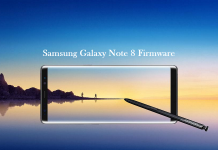
![Here’s How to Get Pixel 2 portrait mode on any Android device [APK] Here’s How to Get Pixel 2 portrait mode on any Android device [APK]](https://www.mobupdates.com/wp-content/uploads/2018/01/Untitled-12-218x150.png)




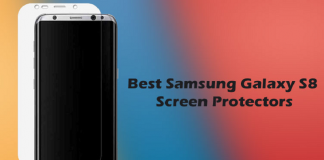
 Online casino
Online casino
