Are you looking for Pixel 2 portrait mode app that you can use on your smartphone and capture the portrait mode images? Let’s share you the app that you can get on any android device.
We have to know the Google Pixel 2 and Pixel 2 XL have amazing camera feature, And also it’s a best seen on a smartphone in 2017. It takes eye caching photos in the light and does a great job in a low-light environment as well. On the other hand, the most impressive craze about the Pixel 2’s camera is the Portrait Mode.
Although, it’s having only one main rear camera on the Google Pixel 2 and Pixel 2 XL, so it can take some best and amazing portrait shots that you don’t know about it. This is mostly due to the image processing software on the phone and also thanks to the sensor used. Even the front camera on the phone it can take outstanding Portrait mode selfies.
The modded GCam app bring HDR+ technology to numerous non-Google Android devices and Google that improved the image quality. Now the photos came out better than the stock camera app and that’s left a lot of public wanting for more. So if you want to try out the Portrait Mode on your Android phone, here’s is the way that you can do it.
Pixel 2 Portrait Mode on Non-Google Devices
If you do not have ownership of a Pixel or Nexus device, but still want to try out the Portrait mode and other features of the modded Google Camera app, then you can do so thanks to XDA Member Arnova8G2. He, with lend a hand from others, has modded the Camera NX app and made it work on non-Google devices.
At the present, the modded app installation on phones such as the Xiaomi Mi 5, Redmi Note 4, OnePlus 3/3T, Moto G5s Plus, Samsung Galaxy Note 8, OnePlus 5, and many more. The Portrait mode works on more than a few 64-bit Android phones that hold up the Camera2 API. Another way to there will be some bugs here and there, and from time to time the app may crash, also, in general, the results are very agreeable.
If you want to download and use then it does not require to root your phone, its work all android devices. You can download the latest version of the app using the download link here. Also, follow the developer’s work on XDA to keep yourself up to date on all the changes and improvements to the app.





















![Here’s How to Get Pixel 2 portrait mode on any Android device [APK] Here’s How to Get Pixel 2 portrait mode on any Android device [APK]](https://www.mobupdates.com/wp-content/uploads/2018/01/Untitled-12-1068x694.png)

![Here’s How to Get Pixel 2 portrait mode on any Android device [APK]](https://www.mobupdates.com/wp-content/uploads/2018/01/Untitled-13.png)










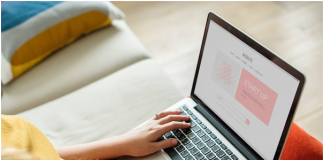
 Online casino
Online casino
