I-PASS is the best and most effective way to travel the Illinois Tollway, making your trip a breeze. Moreover, it helps you pass the tollway safely and conveniently, thus saving you time and effort. But here’s the question – how can you log into the I-PASS Illinois, and how does it work?
If these questions are bothering you, wait no more and continue scrolling the page to get your answers. We have dug deeper into the IPASS and come up with all the vital deets you might be looking for. So, are you ready? Let’s get started.
Contents
How to get I-PASS Online?
In order to get the I-PASS, you must sign up for the Illinois Tollway account and then proceed further to attain this trip-saver. Here’s how to do it.
- Visit the Illinois Tollway website on the browser of your preference and tap the Sign Up button to continue.
- Now, enter your account number or transponder number and type in your driver’s license number that’s recorded on your I-PASS account.
- Finally, set your username, password, and security question and answer. Make sure to enter these details carefully to avoid any trials and tribulations later on. Your username must be unique, and your password should be strong so that no one can easily break into your account.
- Once done, select the Continue button, and the process completes here. Keep the details safe and secure to enjoy a seamless login process.
I-PASS Illinois Login Guide
Now that you’ve signed into the I-PASS account, it’s time to use the credentials and get the login done in seconds. The Illinois Tollway is continuously striving to keep your information confidential and protected. Moreover, they have implemented a username and password system to access your account online, so only you can enter the account and check further queries.
Here’s how to log into the I-PASS account.
- Open the official website of the Illinois Tollway and locate the Login button.
- A new page will appear on the screen, where you’ll have to add the asked information, including Username and Password. These credentials must be the same as you set during the signup process.
- Once added, tap on the Sign in button, and you are done.
What are the benefits of an I-PASS Account?
Wondering whether all these efforts are worth it or not? Well, the I-PASS account offers you tons of advantages, thus making your trip easier and more convenient. You can access the account round the clock without any hindrance or extra charges.
Moreover, the I-PASS account management allows you to:
- Update credit card information
- Modify license plates
- Add funds to your account
- View transaction history
What if you forget your I-PASS Username or Password?
Let’s admit- we’ve all been there at least once. No matter how sharp memory we have, there are times when these details just skip out of our minds, leaving us clueless. But there’s no need to worry about it, as we are here to help.
Keeping this inevitable human nature in concern, the official website of Illinois Tollway has facilitated all of the registered users to reset their usernames and passwords in a few simple clicks. Scroll down and find how you can do it with ease.
To Reset a Username
- Visit the I-PASS login window and click on the “Forget Username” button (located just below the username box).
- You’ll be then redirected to a new tab where you must enter the Email address (the same one you registered when signing up for the I-PASS).
- Now, tap the captcha checkbox and get the image verification done.
- Once done, click on the Confirm button, and a username reset link will be sent to the registered email id.
- Use the link and set a unique username once again to resolve the problem.
To Reset a Password
- Go to the I-PASS login window and tap the Forget Password button.
- You will then be asked to enter your username in the dedicated box. This information is mandatory and should be accurate to proceed further.
- Once you enter the asked information, click on the I’m not a robot checkbox and clear the image verification to proceed further.
- Select the Continue button, and a password reset link will be sent to your registered email address. Use the link and create a new, strong password.
- Return to the login window and enter these credentials to access your I-PASS account.
Note: Once you reset the username and password, make sure to pen down the credentials at a safe place to avoid this issue in the future.
Conclusion
That’s it, folks. I-PASS is mainly introduced to keep you going, thus making your trip safe and easy. Make sure to mount your pass appropriately so that the fee will be deducted as soon as you reach the crossing. Once you travel through the toll plaza, a radio antenna transfers a signal to your transponder that initiates the payment deduction, and it’s done.
The I-PASS account lets you carry out several activities right from your comfort zone while keeping your information and transactions safe. So why wait? Use the steps mentioned above and signup and log in to the I-PASS account easily.





















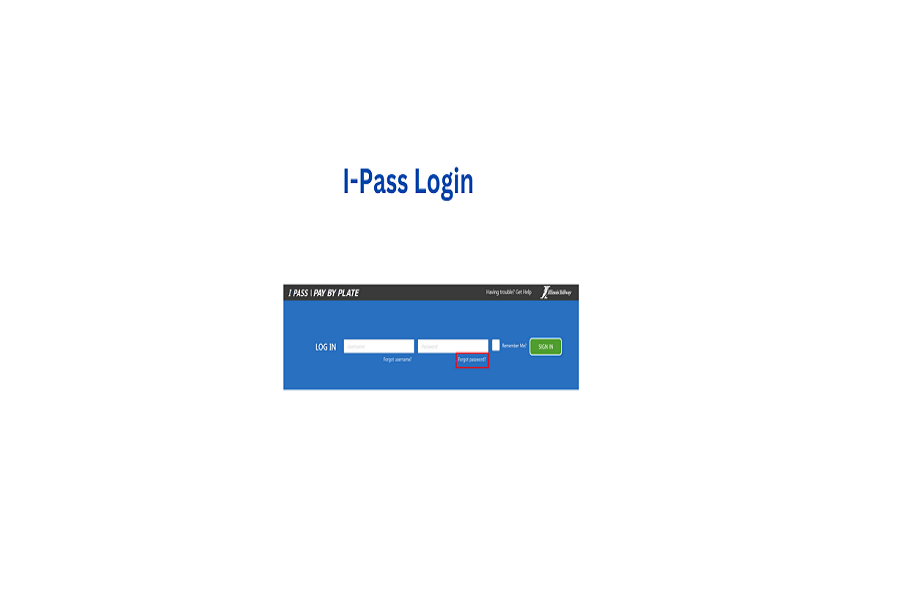





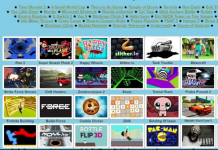

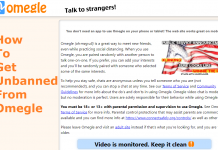





 Online casino
Online casino
