WhatsApp web are access for laptop and computer and other thing for iPhone users were not provided this facility and iphone Users wanted to use WhatsApp on web they had to Jailbreak their devices.
Now WhatsApp now can be accessed on web and you do not need to Jailbreak your iDevice and read below guide for some easy steps and WhatsApp on the web works only with Android, BlackBerry, Nokia and Windows phones, and iOS users and you must also be using the Google Chrome web browser and make sure you are running the latest version of WhatsApp.
Here, below guide for how to use Whatsapp Web using Iphone see below steps that is very simple method.
How to Use WhatsApp Web with iPhone
Step 1: Go to Setting and launch whatsapp on your Iphone.
Step 2: Tap on WhatsApp Web option right below
Step 3: After find Scan QR Code.
Step 4: Tap on Scan QR Code option.
Step 5: Now come to web.whatsapp.com on your computer browser.
Step 6: QR Code will appear on the screen.
Step 7: Scan code using Camera.
Now set up WhatsApp Web and you will be able to operate your WhatsApp on computer and best thing for if you fail to scan QR Code to it will be disappeared from the screen and you can reload the code by clicking on Click to Reload QR Code button that is best thing all time.
Now completed guide for How to Use WhatsApp Web with iPhone and you read this guide very helpful for you.


























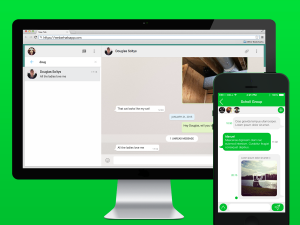

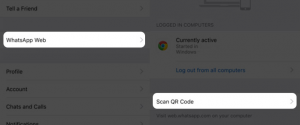
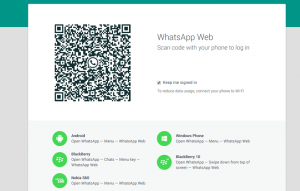










 Online casino
Online casino
