Nowadays, documents passed between employees in an office are in the form of pdf documents. This type of file is more convenient because it does not have a big size, unlike files with extensions similar to JPEG or png images. This file format is often used when sending documents through emails because of the file size limitations. When you want to send an image that is larger than the limit, you can always convert it to pdf. There are a lot of available online tools and software which you can use to convert PNG to PDF.
Here are some things you can follow to convert a file.
Converting Using a Website
You can always search for a website on the internet for converting your PNG files. If you choose to use a website, you can check on https://www.viewpdf.com/png-to-pdf.html, an online converter which also includes conversion of all types of files. Converting your file online is easy because you just need to follow these steps. First, search for a site on the internet then open. Look for the PNG to PDF button link then click. A box will appear, now you need to open the file folder containing the PNG file you want to convert. Drag the PNG file towards the box and wait until it uploads.
When it is ready, click on the button “Convert Now” or “Convert File”. The conversion will take less than a minute. It will depend on how fast your internet connection is or the file size of the image. Once the conversion is finished, you can download your newly converted PDF file.
Converting Using an Application Software
Using software to convert your file would require you to download it. You can go online and search for the specific software you want to use. Download the software and install it on your computer. Once the software is installed, launch the application and choose the files you want to convert. The application will convert your file and will save it in a folder of your choice.
If you are planning to convert multiple items regularly, using an app would be more convenient because it is already installed on your computer. However, some applications are not free. There are certain fees that you need to pay to be able to use all of its features.
Converting Your File Offline
Converting your PNG file online is also possible. However, this is only available for those who have the latest version of windows. Open your file in view form, then click on print or press “Ctrl + P”. Once a dialog box opens, click on the drop-down menu of the printer and select “Microsoft Print to PDF”. After that, a window will appear where you can rename your file and select a folder you want it to be saved.
Converting your files is convenient, it makes it easier for the file to be attached to emails or sent through any online message applications. It also makes your file transfer to other devices faster and it will also help you save storage space because the files will have smaller sizes.
































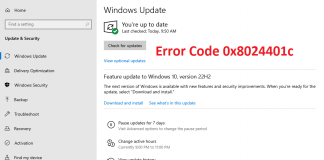
 Online casino
Online casino
