Struggling to create the perfect Roblox avatar that reflects your unique style? You’ve come to the right place!
This guide will cover all the basics you need to know—from customizing your look to choosing the right accessories—to help you create a one-of-a-kind avatar. So, let’s get started!
Contents
Choosing the Perfect Roblox Avatar
Choosing the perfect Roblox avatar that captures your individual style can be quite a challenge. With so many different options for customizing your look, it’s easy to get stuck in a creative rut. Thankfully, with the help of experts within the Roblox community, you can now explore all of the possibilities and learn how to make an avatar that perfectly reflects your personality.
Your starting point should always be choosing a character style. Whether you want to create a superhero, video game character, or something completely unique is entirely up to you. But it may help to start by looking at examples from gaming news website GamingGadgets that are popular within Roblox and taking note of specific features you like or wish to incorporate into your own design. Many players opt for highly detailed avatars, while others take a more minimalistic approach – there is no right or wrong way to go about it!
Once you’ve settled on an overall aesthetic for your avatar, then comes the fun part – choosing individual items to customize their appearance. While there are thousands of items available for purchase in the Roblox catalogue, beginners may find it overwhelming trying to choose which pieces offer the perfect blend of functionality and form. Fortunately, there is plenty of expert advice out there on how to select and tailor accessories that best suit your avatar’s needs from head to toe — from robes and body armour down to shoes and accessories like winged backpacks and masks. Don’t forget about aspects such as colour schemes too, as this will add another dimension in bringing out personality traits!
Customizing Your Roblox Avatar
Beyond the standard face and clothing options, customizing your Roblox avatar is easy and fun. With just a few clicks, you can give your avatar unique fashion styles or a unique look that accurately reflects your gaming identity.
You can customize or change almost any part of your Roblox avatar with different items like shirts, pants, faces, hats, t-shirts, accessories and much more. You can purchase virtual items to dress up your avatar by visiting the Roblox catalogue and browsing for items marked as limited or exclusive.
Spend some time experimenting with Robux to create an awesome look that others will envy you for. Think about mixing up shirts and pants from different sources by blending in official merchandise from licensed games along with custom creations from independent creators. You also have access to official gear associated with Gamescape events run by developers or testers—what’s more, they are often cheaper than similar stuff elsewhere in the store.
Also, don’t forget haircuts and facial hair before wrapping up your avatar’s new look! Professional barbershop hairstyles come in countless designs, so make sure to find one that fits you best. You can even take a poll among friends on your best new look after editing it!
Utilizing Roblox Avatar Animations
They are a great way to express yourself as you explore, play, and build in Roblox. There are various ways you can use avatar animations, such as at the bottom of the Character tab when customizing your avatar, setting up an outfit for your character, and creating games of your own. Utilizing them properly can make gameplay more enjoyable for players.
When implementing these animations into the games you create, there are several key aspects to consider. First, you should make sure each animation is fitting for its intended purpose; if used improperly or in an inappropriate situation, it may leave a negative impression on players. Additionally, keep in mind that different platforms may call for different animation types—such as mobile vs PC—which can drastically change the viewing experience. Furthermore, take note of how much space or memory an individual animation takes up, as too many large files could slow down performance in-game or prohibit certain devices from being able to access it. Lastly, consider the meaning behind each animation–knowing the context and reaction they evoke is just as important when deploying them into a game.
Overall, Roblox Avatar Animations help bring an immersive and interactive experience to life on Roblox; knowing how to use them correctly will ensure players have a more enjoyable time on your platform! Understanding all aspects of Roblox avatar animations will benefit players no matter where they’re playing from.
Interacting with Other Roblox Avatars
Completing activities in the Roblox world requires interacting effectively with other players’ avatars. It’s essential to understand the rules of socialization to build positive relationships with other players.
First and foremost, treat people as well as you would like them to treat you – The golden rule of politeness applies even when the avatars aren’t real people. To interact with other Roblox avatars, use the chat feature in the game, either through text or voice chat — remember that children will be playing and chatting, so keep it respectful and friendly!
Treat all Roblox avatars with respect and politeness. Don’t harass, insult, or threaten anyone while playing in Roblox. Additionally, engaging in gossip or hearsay can lead to negative outcomes, whether online or in person. Also, keep it PG-13 – use language that is appropriate for all ages — no profanity allowed!
Make friends when playing Roblox – You can add someone as a friend by searching for their username under the Friends section of your profile page and sending a request — this allows people to join your friend list regardless of being active or offline when you send them an invitation. If a player sends out multiple requests throughout an extended period of time, it’s essentially seen as spamming within the game communities and considered to be rude behaviour. Avoid over-spamming requests because, eventually, it could lead to an account ban from chatting on public forums on Roblox for violating their Terms Of Service (TOS).



































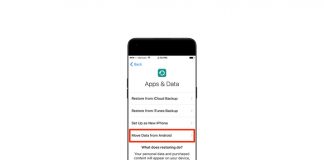
 Online casino
Online casino
