Let us imagine this situation. You have recently bought an iPhone after years of using an Android. Now, you are stuck trying to figure out how you can transfer your contacts from Android to iOS instead of having to do it manually because let’s be real, no one wants to do that at all.
To your ease, there are a few different ways you can transfer the contacts from your Android to iOS and we will share them in this guide.
Contents
How To Transfer Contacts from Android to iOS?
Using Move to iOS app
The first method is using the Move to iOS app. It’s simple, straightforward, and very easy to get through. This is an app exclusively developed by Apple, which means that you won’t have to compromise on usability in the future.
Here’s what you need to do:
- Start by downloading and installing the Move to iOS app on your Android device
- On your new iPhone, follow all the setup processes until you are on the “Apps and Data” screen
- Under that, you have to select “Move Data from Android”
- You have to agree to the terms and conditions and then click on OK
- This will start the data transfer process from the Android to the iOS device
- You will have to enter the code that pops up in your iPhone into the Move to iOS app
- Follow the on-screen instructions and you are good to go
Syncing Google Account
Another easy way of transferring your contacts from Android to iOS is by simply syncing the data from a Google account. This is however for those users who save their contact to their Google account on their Android device.
If you did, here’s what you have to do:
- Open the Settings on your iPhone
- Go to “Passwords and Account”
- Under that, tap on “Add Account” and add your Google account that has all the contacts
- Follow the on-screen instructions and you should be sorted with the easy transfer of all the contacts from your Android device to the iOS device.
Using VCF File
If the above two options don’t work for you, the next way is to use a VCF file. It’s quite simple, but not everyone’s favorite method of transfer. This method is ideal for users who don’t have their accounts synced with their Google accounts.
Here’s what you have to keep in mind:
- Open the Contacts app on your Android phone
- You then have to click on the three dots present in the top right corner and then click on Share from there
- You can find “All” where you can select all the contacts and share them at a time
- Once you have selected all the contacts, click on Share
- For this, VCF is the only choice or way to share all of the contacts at once
Conclusion
These are some of the easy and effective ways you can easily forward your contacts from your Android device to the new iPhone that you just bought. If you are confused and concerned about the safety of your contacts during the transfer process, we can assure you that everything can be easily sorted.





















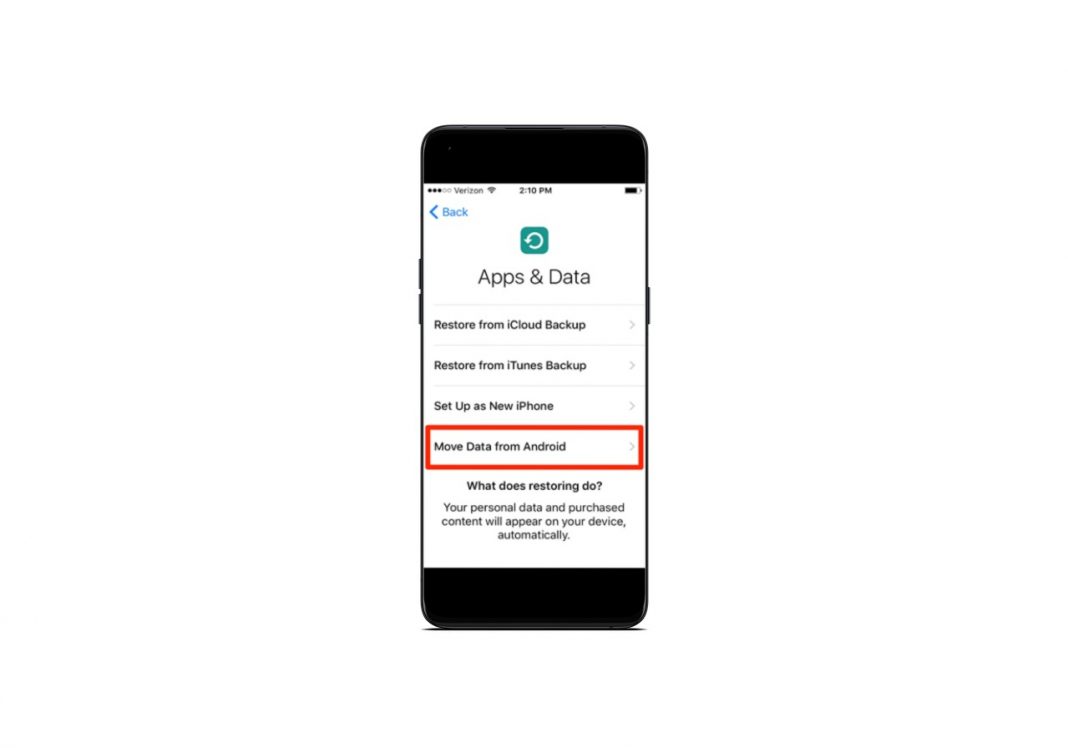











 Online casino
Online casino
