Laptops can be more expensive than desktop PCs because of the convenience they offer the user. You can carry it wherever you want to go, and it can connect to the internet wherever you can find Wi-Fi.
Replacing laptops or even fixing them can be quite expensive and that is why it is fundamental to handle your gadget with the utmost care. Here are a few basic tips to take care of your laptop.
Contents
1. Keep it closed when it is not in use.
Not only does this prevent dust from lodging in your keyboard, but you also get to avoid things from spilling into your computer. I have had a glass of water empty its contents into my computer and the repair costs almost gave me a heart attack.
2. Take care of your battery.
Laptops are essentially an extension of one’s life, especially if they are freelancers or students. It is tempting to keep the laptop always plugged in so that you have enough charge for when you have to get your move on. But this can be dangerous to the battery life. Yes, the battery will eventually give up on you, but expanding its lifespan by a few months can’t be such a bad idea, can it? Make sure the fans are actually cooling the laptop. Keep it on a hard surface as opposed to soft surfaces like your bed. Charge it only when necessary.
3. Update your computer regularly.

We know that the notifications can pop up at the most inconvenient moments, but keeping the computer up to date can save you from bigger trouble down the road. Updates can fix the glitches and keep you from falling prey to security risks.
4. Find the right bag.
They are designed to be portable and many of us carry them with us wherever we go. But this makes them also prone to falls and bumps. I can’t stress enough the importance of a laptop backpack since this is integral in keeping it safe. Choose a bag with nice firm handles and reliable padding. The cushioning absorbs the shock in case of a fall and the firm straps keep it from falling off your shoulders.
5. Clean up your hard drive.
Delete files that you don’t need, uninstall apps that you do not use, do all this after backing up the files that you really need. Disk cleanup can help you get rid of virus-infected files, it increases the efficiency of your computer, and also frees up space on your computer.
6. Use the right tools to clean your computer.
Most people do not think of cleaning their computers, but it is good practice. Unplug it, turn it off and wipe it down. Brush the dust and debris out of the keyboard, the screen is delicate so use a soft, lint-free cloth and only cleaning spray that is approved for the electronics. Watch out for sharp edges that might scratch your computer.
If you follow these tips, you will increase the lifespan of your computer by a few years and help you save a few bucks along the way.





















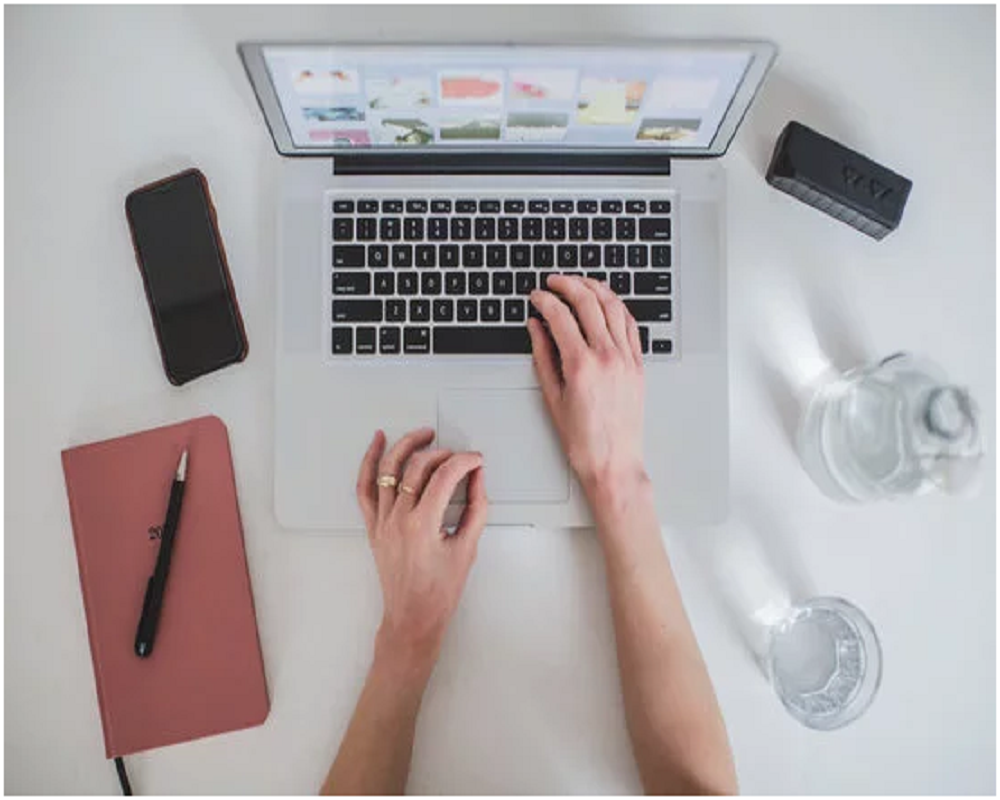
















 Online casino
Online casino
