The google giant has now got the beta testing on the most of the smartphone like Samsung Galaxy S8, Note 8, LG V30 and now again rollout the Essential Phone Oreo 8.0 beta update. If you have an Essential phone and want to download android 8.0, then follow this tutorial.
The Essential has finally rolled out the beta version of Android 8.0 Oreo OS for the Essential Phone PH1. Also, it comes with firmware build number OPM1.170911.130 and is available as an OTA update zip that you can manually update your phone. The beta release isn’t available through your phone’s regular system update process, as an alternative, you’ve to download the Oreo beta zip files and install it manually via ADB surface stack in recovery mode.
The first beta release, the Essential phone Oreo update comes with its fair share of bugs/issues. The company has recognized the following two problems under the release remarks for the Oreo beta one build:
- It’s Get a longer battery life that you have enabled Bluetooth.
- Android Auto compatibility issues with some vehicles
Whatever, the above two notes are here on the beta release but know that there might be more bugs/issues in attendance on the Essential Phone Oreo beta build which you may come to learn about once you use it as an everyday test of OS on your Phone.
Read More: How to Download and Get Android 8.0 Oreo Update
If you are a plan to download and install the Oreo beta 8.0 on your phone. They must be to give feedback to the Essential team and please you help them resolve issues and whatever difficulty then complaint it so as soon as it’s will solve and we will get the public version of Android 8.0 Oreo for Essential Phone.
If you are looking for how to download then must follow this below steps we have also note that completely. Here we have listed the download link for the Essential Phone Oreo Beta 1 update. As said in advance, the update comes as an OTA zip file, and it won’t wipe data on your device when you sideload it in recovery mode.
Well, First off we will recommend you to take a backup of all critical files on your phone, so you restore them in case you come across any issue.
Download Essential Phone Oreo Beta 1 (OPM1.170911.130)
How to install Essential Phone Oreo Beta update
1. First Of, Download ADB and Fastboot on your PC. Here
2. Now you need to Download the PH1-OTA-OPM1.170911.130.zip file from the download link above and rename it to ota.zip.
3. Enable USB debugging
4. And Navigate to Essential Phone’s Settings » About phone » and tap “Build number” seven times. This will enable Developer options on your phone.
5. Make sure USB debugging enabled by Settings » Developer options » and tick the checkbox.
6. Now connect your phone to PC.
7. And open the folder on your PC where you saved the OTA update .zip file in step 2 above and then open a command window inside the folder. To do that, do a “Shift + Right click” on any empty white space inside the folder and select “Open command window here” from the context menu.
Now issue the following command into the command window to reboot your Essential Phone into recovery mode:
adb reboot recovery
└ Check your phone’s screen, if it asks for “Allow USB debugging”, accept it by selecting OK/Yes.
8. Once in recovery mode, use Volume buttons to navigate up and down between options and Power button to select an option.
9. Select the “Apply update from ADB” option.
10. Now issue the following command to finally begin installing the OTA:
adb sideload ota.zip
└ This will begin the OTA zip file installation.
11. Once the OTA zip is installed, select reboot from the main menu of recovery.
That’s it. Now, you are successful with updated Android 8.0 Oreo beta on your Essential Phone. And also to be sure to give feedback to the Essential team if you come across any bugs/issues with the pre-release software.





















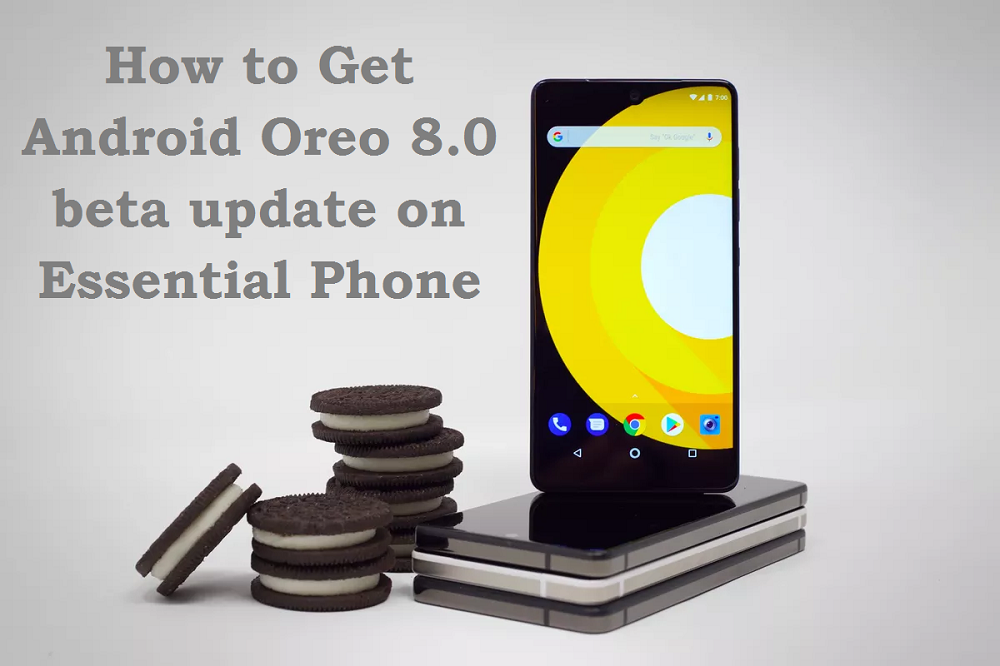











 Online casino
Online casino
