Amazon App Store is big app for the overall world and all android devices coming from Google Play store and since almost everything you required is available there and Amazon App Store is alternative app store and many apps in their see below guide to very clearly understands about install Amazon app store.

Amazon App Store is one of the most popular app stores worldwide with over 600,000 apps in Amazon App Store available.
Amazon App collection is Google 2.8 million apps for android and most of the apps for very useful and most of the useless app for Amazon App Store.
Amazon App Store used to offer a paid app for free every day and another thing to offering it user apps, Games and this app item more than $20,000 for free and some apps for paid in Google Play Store but this apps Amazon App Store available free that is big benefit for Amazon app store download in your android devices.

Here, Amazon App Store available many free apps for like Jetpack Joyride or Angry Birds has available free install Amazon app store.
Now see below guide to Install Amazon App Store in your android devices and you show Amazon App store to amazing apps available for free and Paid and quickly install apps for Android Phones.
How to Download Amazon App Store
Now download very easy to Amazon App Store and you click on the button to Download Amazon App Store for your Android phone and tablet.
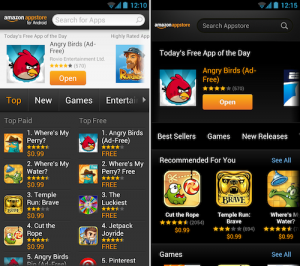
How to Install Amazon App Store

Step 1: Download Amazon App Store.
Step 2: After Go to Your Android Phone and after Setting-> Security-> “Unknown Sources”.
Step 3: Now Go to Download Location.
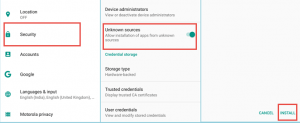
Step 4: Tap to Install.
Step 5: After Start installing process.
Step 6: Done.
Now Successfully Completed Installing Process and you one install Amazon App Store in your Android after logging into the app with Amazon ID and after you able to access Amazon Underground app store.
Here, Search for the Tap on “Amazon App Store” then select “Underground apps” in the new menu and after you redirected to Amazon underground app store for Android.
Now completed guide for How to Install Amazon App Store on Android Device and you read above guide very helpful for you.






















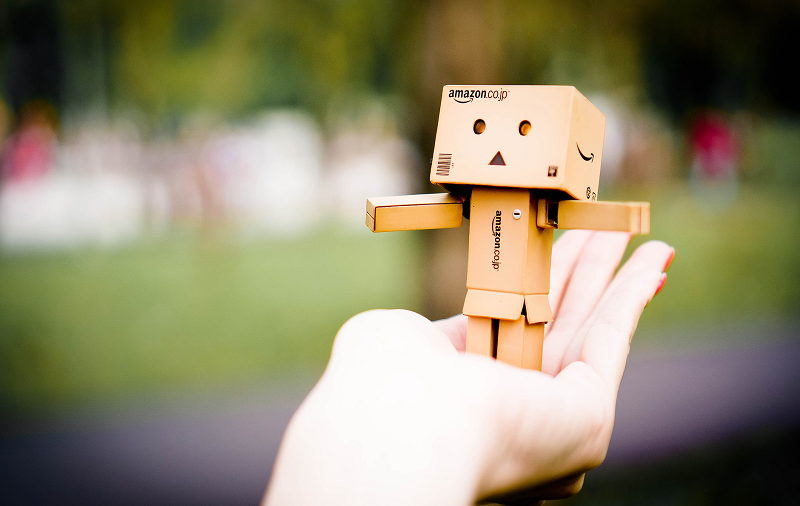












 Online casino
Online casino
Nice