If you are aware of what’s going on your PC then probably you have seen a folder with name VulkanRT on your computer. On your C drive (whatever your system drive is), in Program files, you may see this VukanRT. Many users are informing on various forums online that they are seeing this app on their app list. And they are asking if VulkanRt is a virus or malware that can be harmful to the PC? How did VulkanRT get installed on my Windows? Should I remove Vulkan and should I remove it? In this article, we will tell you everything you need to know about what VulkanRT is and should you remove it or keep on your system.
Contents
Is VulkanRT a Malware or Virus?
FYI, Vulkan is not a virus or malware. It is not harmful to your system however, it is beneficial for your system. It, actually, is a required API that is made available to help gamers who develop 3D graphics or work with them. So Vulkan helps them by rendering better hardware performance. We recommend you to keep the folders and files of Vulkan RT. VulkanRT is a short name of Vulkan Runtime Libraries. Let’s find out about VulkanRT in our next section below.
What is Vulkan?
VulkanRT is a folder created by the program helper called Vulkan on your PC. Vulkan is a 2015 project of The Khronos Group, a non-profit organization that creates standard APIs.
VulkanRT or Vulkan Runtime Libraries is a cross-platform computer graphic API. The main function of this platform is to enhance the performance of the 3D applications and helps to maintain the balance between CPU and GPU usage. It checks whether there is load on any of the CPU or GPU so it divides the load between them to maintain the balance.
VulkanRT is said to be the latest upgrade to OpenGL but this doesn’t mean that it can replace OpenGL. There are several cases where OpenGL is needed so it can’t be completely replaced by VulkanRT. Vulkan Runtime libraries are obtained from AMD’ API (Mantel). AMD wanted to create a low-end API so they sought the help of Khronos to build such API. The Khronos’ VulkanRT renders a similar performance just like Direct3D 12 (Mantle and Metal). But VulkanRT has been developed to support more systems. Along with Windows, VulkanRT is supportable for macOS and iOS as well.
What does VulkanRT do and what does it offer?
- VulkanRT helps to reduce the load from CPU by reducing driver overhead.
- It helps run the system more smoothly as it reduces the load of CPU in many ways. Plus, it is better in scaling on a system with multi-core CPUs
- The load and functions are divided among the CPU and GPU so it solves the issue of requiring separate API for the system.
How VulkanRT get on my computer?
VulkanRT will be shown on your system only after you have updated your Nvidia or AMD GPU. Or if you have bought a new computer with the latest GPU and after the software upgrade of its folder called VulkanRT can be seen on your system.
It can also appear after you have installed a game that uses VulkanRt to render some 3D graphics any program on your PC that needs VulkanRT then there are chances of appearing of this folder on your system.
Can I delete or uninstall VulkanRT (Vulkan Runtime Libraries)
As we said VulkanRT is really a helpful program for your PC. It normally gets installed on your PC after you have updated your driver with the latest upgrades and it renders to help your gaming and programming performance so we would recommend you keep this on your PC. It is not a virus or malware or any extra program that is not worthy of anything. It won’t slow your PC down but help it.
As it is neither harmful nor it is virus plus, it helps your system’s GPUs and CPUs so you should not uninstall or delete the VulkanRT from your computer.
Final words:
Now you know it isn’t malware but a very useful program for your system. If you are gamer then you definitely notice some performance improvement with VulkanRT installed on your system.



























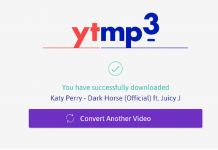








 Online casino
Online casino
