After the release of Fortnite Mobile, people have been wondering whether their Android device supports Fortnite Mobile or not. Initially, it was released only for high-end Samsung devices and later for other as well. But, we can tell you that whether your smartphone is compatible with Fortnite Mobile on Android or not with the help of the list.
As you we know that you can’t directly download Fortnite Mobile APK from the Google Play Store, you will have to visit the Epic Games page to register your device to play Fortnite on Android. Once you register your Android device for Fortnite, you will get a Fortnite Mobile APK Installer files which you can install on your phone and enjoy the game. But, do you know your devices support Fortnite Mobile or not? Don’t get confused! We are gonna tell you everything in detail here!
- Fortnite vs PUBG: Which Is The Best Battle Royal Game?
- Best Fortnite Mobile Settings for Android and iOS Devices
- How To Connect Xbox One Game Controller To Android To Play PUBG and Fortnite
Contents
The Complete List of Smartphones That Supports Fortnite Mobile On Android
Before heading to the list, let tell you the Fortnite Mobile requirement:
Fortnite Mobile requirements:
- CPU on par with the Qualcomm Snapdragon 430, MediaTek MT6737, Exynos 7870, or HiSilicon Kirin 655
- Adreno 505 and Mali-T720 for the GPU
- 3GBs of RAM
List of 66 Android Devices That Supports Fortnite Mobile
- Asus ROG Phone
- Asus Zenfone 4 Pro
- Asus Zenfone 5Z
- Asus Zenfone V
- Essential Phone (PH-1)
- Google Pixel 2/Pixel 2 XL
- Honor 10
- Honor View 10 (V10)
- Honor Play
- HTC 10
- HTC U Ultra
- HTC U11/HTC U11 Plus
- HTC U12 Plus
- Huawei Mate 10/Huawei Mate 10 Pro
- Huawei Mate RS
- Huawei P20/Huawei P20 Pro
- Huawei Nova 3
- LG G5
- LG G6
- LG G7 ThinQ
- LG V20
- LG V30/V30 Plus
- Motorola Moto Z
- Motorola Moto Z Droid
- Motorola Moto Z2 Force
- Nokia 8
- OnePlus 5
- OnePlus 5T
- OnePlus 6
- Razer Phone
- Samsung Galaxy Note 9
- Samsung Galaxy Note 8
- Samsung Galaxy S9/S9 Plus
- Samsung Galaxy S8/S8 Plus
- Samsung Galaxy S7/S7 Edge
- Samsung Galaxy Tab S3
- Samsung Galaxy Tab S4
- Sony Xperia XZ
- Sony Xperia XZs
- Sony Xperia XZ1
- Sony Xperia XZ2
- Xiaomi Blackshark
- Xiaomi Mi 5/Mi 5S/5S Plus
- Xiaomi Mi 6/Mi 6 Plus
- Xiaomi Mi 8/Mi 8 Explorer/Mi 8SE
- Xiaomi Mi Mix
- Xiaomi Mi Mix 2
- Xiaomi Mi Mix 2S
- Xiaomi Mi Note 2
- Huawei Mate 10 Lite
- Huawei Mate 9/Mate 9 Pro
- Huawei P10/P10 Plus
- Huawei P10 Lite
- Huawei P9
- Huawei P9 Lite
- Huawei P8 Lite 2017
- Motorola Moto E4 Plus
- Motorola Moto G5/G5 Plus
- Motorola Moto G5S
- Motorola Moto Z2 Play
- Nokia 6
- Samsung Galaxy A5 2017
- Samsung Galaxy A7 2017
- Samsung Galaxy J7 Prime 2017/J7 Pro 2017
- Samsung Galaxy On7 2016
- Sony Xperia XA1/XA1 Ultra/XA1 Plus
How To Download and Play Fortnite Mobile on Android
How to Sign up for Fortnite Mobile
If your device is compatible with the Fortnite mobile game, then you can directly visit the Fortnite mobile sign up page and sign up for Fortnite mobile in advance. Hence, the Epic team will notify you when your Android device is supported. So, here are some steps to register for Fortnite mobile.
Step #1: Go to the Fortnite Mobile sign in a page.
Step #2: Tap on “Get Started”.
Step #3: Now you will get the message “Are you ready to play Fortnite”, just select “Yes”
Step #4: Once you tap yes, they will ask you “WHAT DO YOU PLAY FORTNITE ON?, choose “MOBILE”.
Step #5: Next, you will get the sign in page, you can sign in through PS Xbox, Switch, Facebook, G+ or create a new epic game account. So, here we are choosing “Sign Up” as we are new here.
Step #6: Fill out your details: name, email, password and tap the “Create Account”
Step #7: Once your account has been created, open the drop down menu which says select device. So, choose your device and hit the “Select” button.
Step #8: Once you select your device, you get the message “Android devices are not yet supported. When they are, we’ll email you.”
That’s it!
Fortnite Mobile APK for Android
Another most important thing we must share that you won’t be able to download Fortnite Mobile from the Google Play Store. Yes, that’s true guys! Since Epic Game loses out on 30% of their profits because of Apple’s App Store rules, the company is planning to provide Fortnite Mobile APK through the official Epic Game page and download Fortnite Mobile for Android from there. Well, it will help them to save 30% of their profit, but for sure it won’t reach a larger audience as they won’t release Fortnite Mobile on Google Play Store.
Conclusion
For now, these were all about Fortnite Mobile for Android. We will give you every detail about the Fortnite Mobile as it arrives online. Till then, play PUBG on your device and enjoy it. Stay tuned for more gaming news and updates! Check some more ninja fortnite settings .























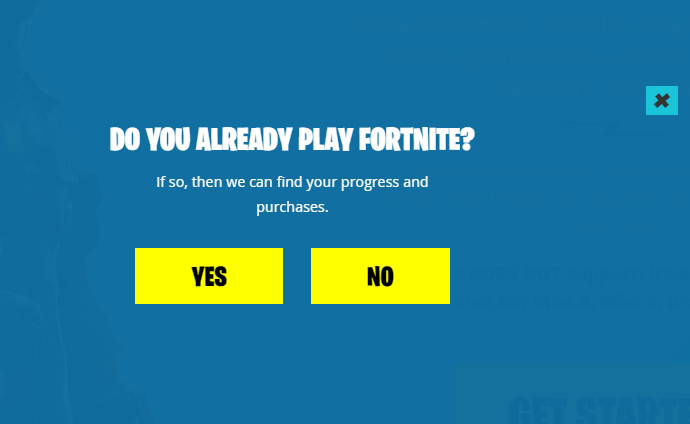

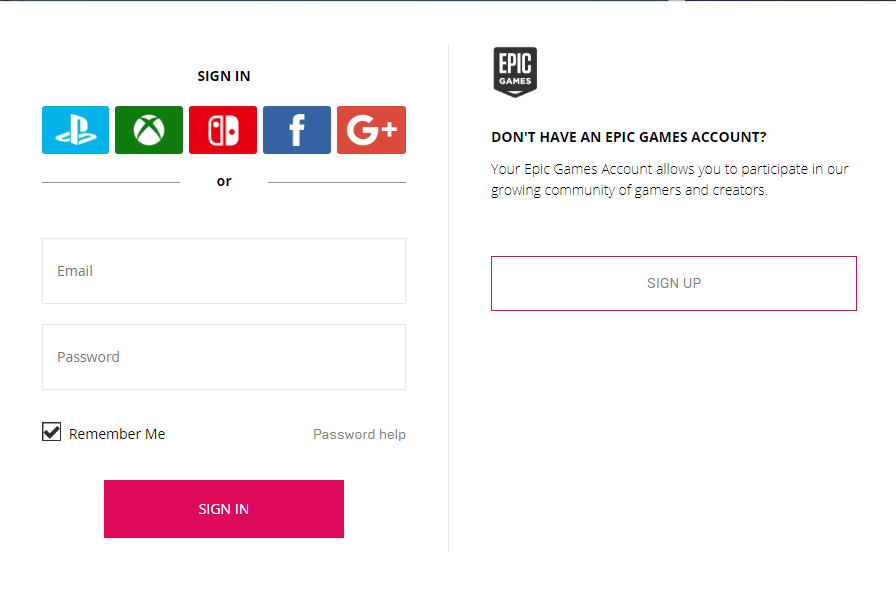
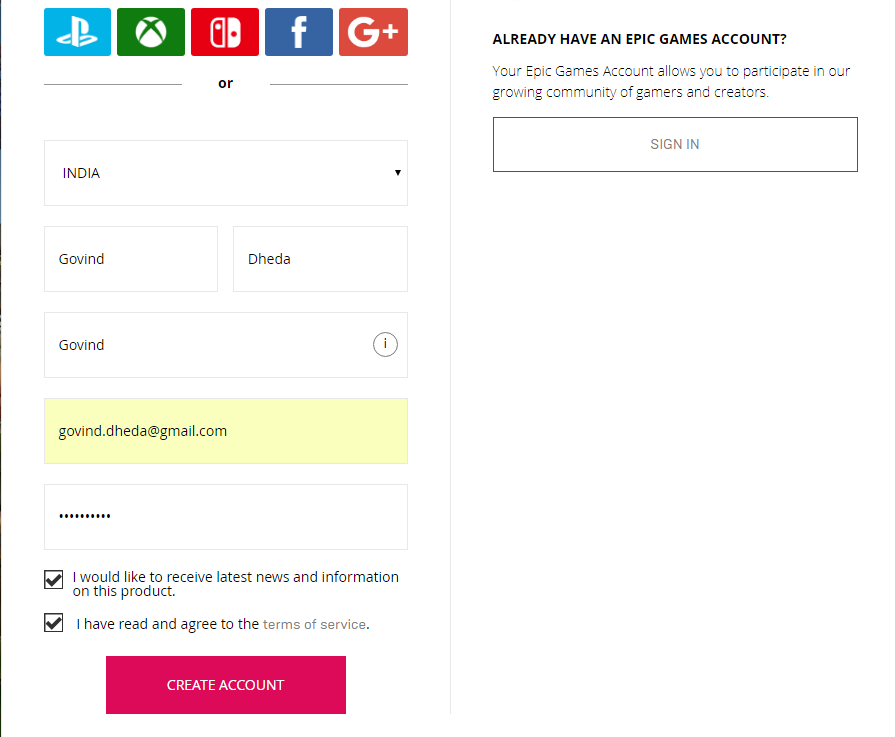

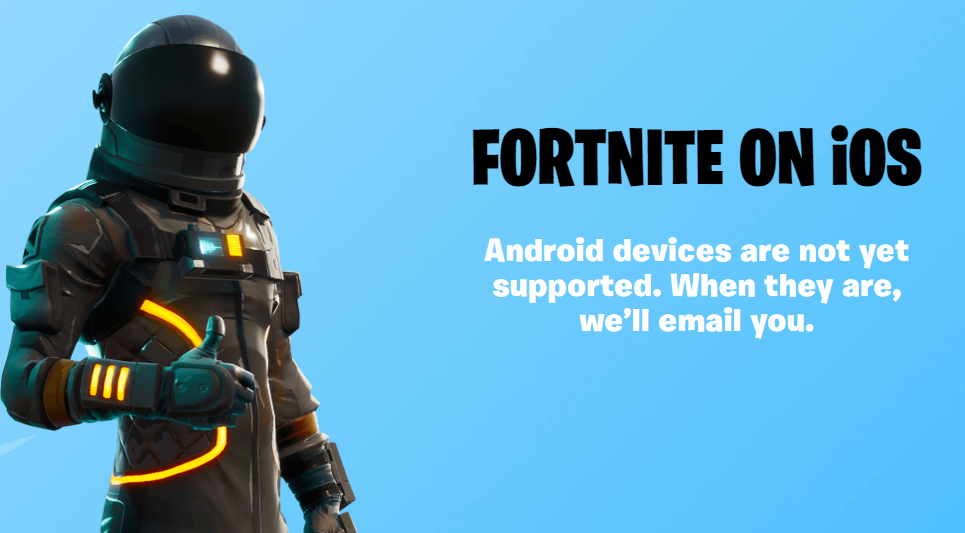










 Online casino
Online casino
